Nvidia, Sli™ technology -9, 2 nvidia – Asus P9X79-E WS User Manual
Page 171: Sli™ technology, 1 requirements
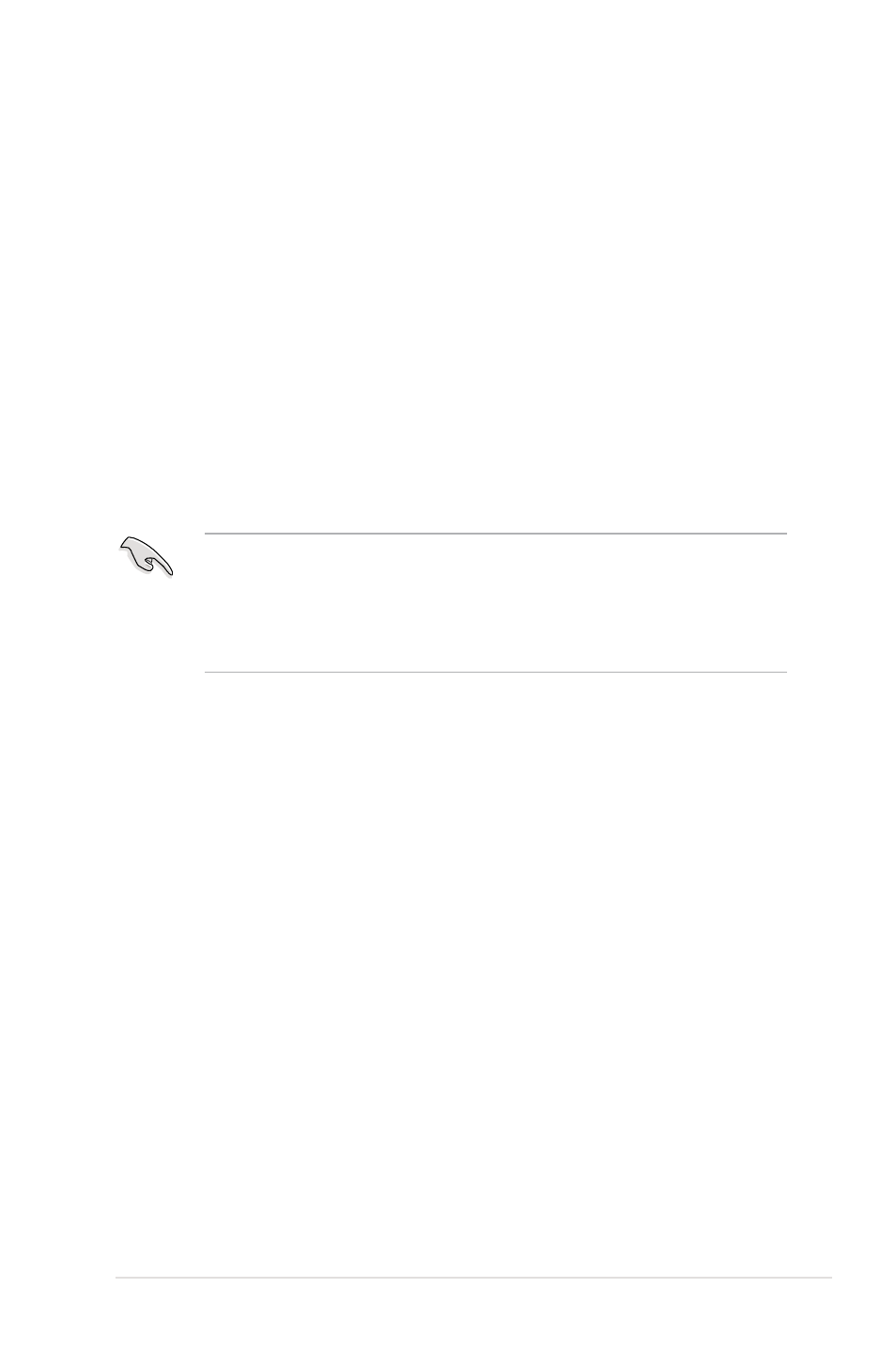
ASUS P9X79-E WS
5-9
5.2
NVIDIA
®
SLI™ technology
The motherboard supports the NVIDIA
®
SLI™ (Scalable Link Interface) technology that
allows you to install multi-graphics processing units (GPU) graphics cards. Follow the
installation procedures in this section.
5.2.1
Requirements
•
In Dual SLI mode, you should have two identical SLI-ready graphics cards that are
NVIDIA
®
certified.
•
In Triple SLI mode, you should have three identical SLI-ready graphics cards that are
NVIDIA
®
certified.
•
Ensure that your graphics card driver supports the NVIDIA SLI technology. Download
the latest driver from the NVIDIA website (www.nvidia.com).
•
Ensure that your power supply unit (PSU) can provide at least the minimum power
required by your system.
•
We recommend that you install additional chassis fans for better thermal environment.
•
The NVIDIA Triple SLI technology is supported by Windows
®
Vista™ operating system
only.
•
Visit the NVIDIA zone website at http://www.nzone.com for the latest certified graphics
card and supported 3D application list.
