Asus P9X79-E WS User Manual
Page 109
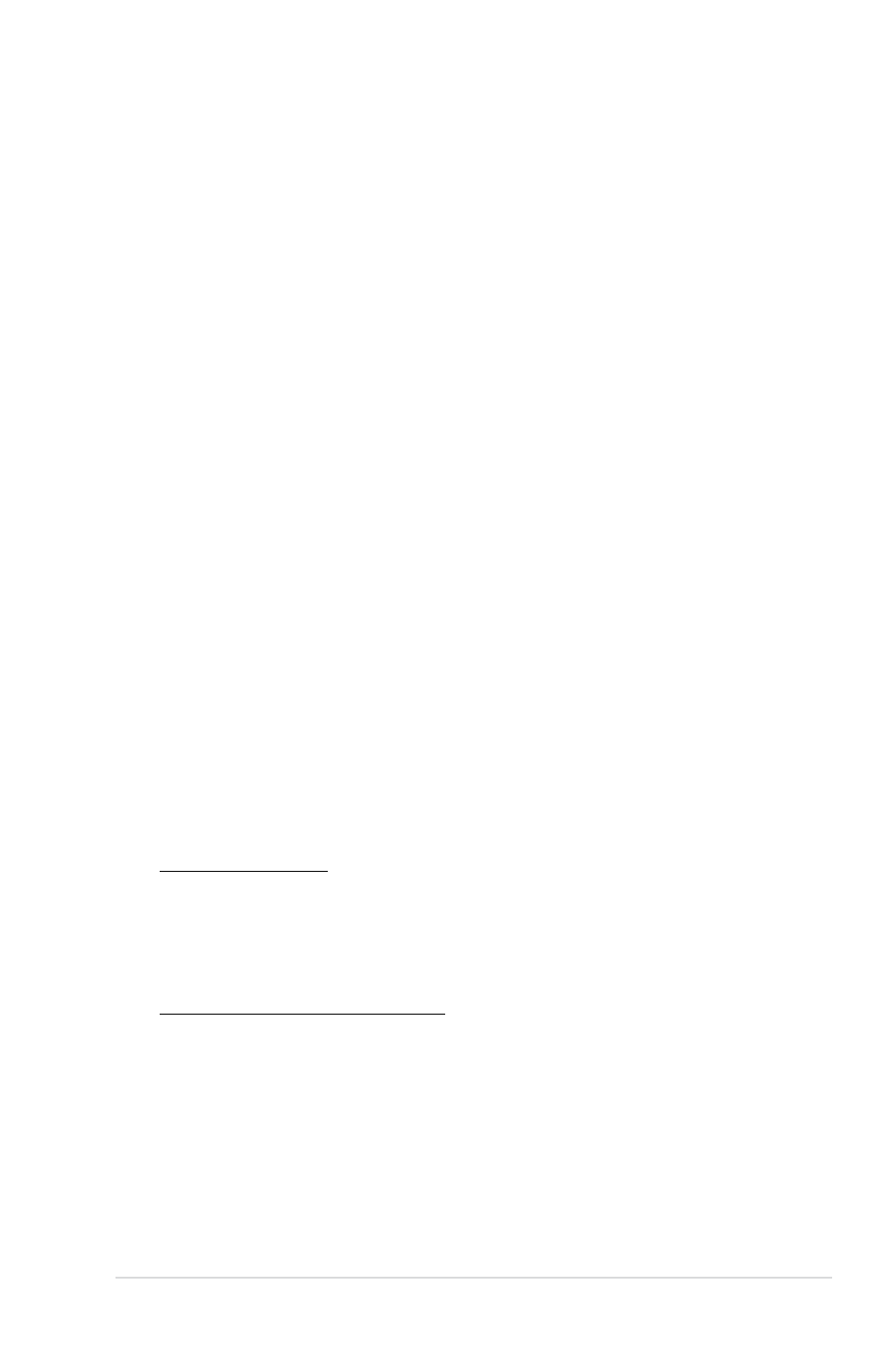
ASUS P9X79-E WS
3-33
Intel LAN1 Controller [Enabled]
[Disabled]
Disables the controller.
[Enabled]
Enables the Intel LAN controller.
Intel LAN1 OPROM [Disabled]
This item appears only when you set the previous item to [Enabled] and allows you to enable
or disable the LAN1 PXE OptionRom of the Intel LAN controller.
Configuration options: [Disabled] [Enabled]
Intel LAN2 Controller [Enabled]
[Disabled]
Disables the controller.
[Enabled]
Enables the Intel LAN controller.
Intel LAN2 OPROM [Disabled]
This item appears only when you set the previous item to [Enabled] and allows you to enable
or disable the LAN2 PXE OptionRom of the Intel LAN controller.
Configuration options: [Disabled] [Enabled]
VIA 1394 Controller [Enabled]
This item allows user to enable/disable VIA 1394 Controller.
Configuration options: [Disabled] [Enabled]
Asmedia USB 3.0 Controller [Enabled]
This item allows user to enable/disable Asmedia USB 3.0.
Configuration options: [Disabled] [Enabled]
Marvell Storage OPROM [Enabled]
This item allows user to enable/disable Marvell Storage OPROM.
Configuration options: [Disabled] [Enabled]
Serial Port Configuration
Serial Port [Enabled]
This item allows user to enable/disable Serial Port (COM).
[Disabled]
Disables configuration.
[Enabled]
Change Settings appear under [Enabled]. Select an optimal setting
for Super IO device.
Change Settings [IO=3F8h; IRQ=4]
Configuration options: [IO=3F8h; IRQ=4] [IO=2F8h; IRQ=3] [IO=3E8h; IRQ=4]
[IO=2E8h; IRQ=3]
•
•
•
•
