Asus P5GZ-MX User Manual
Page 36
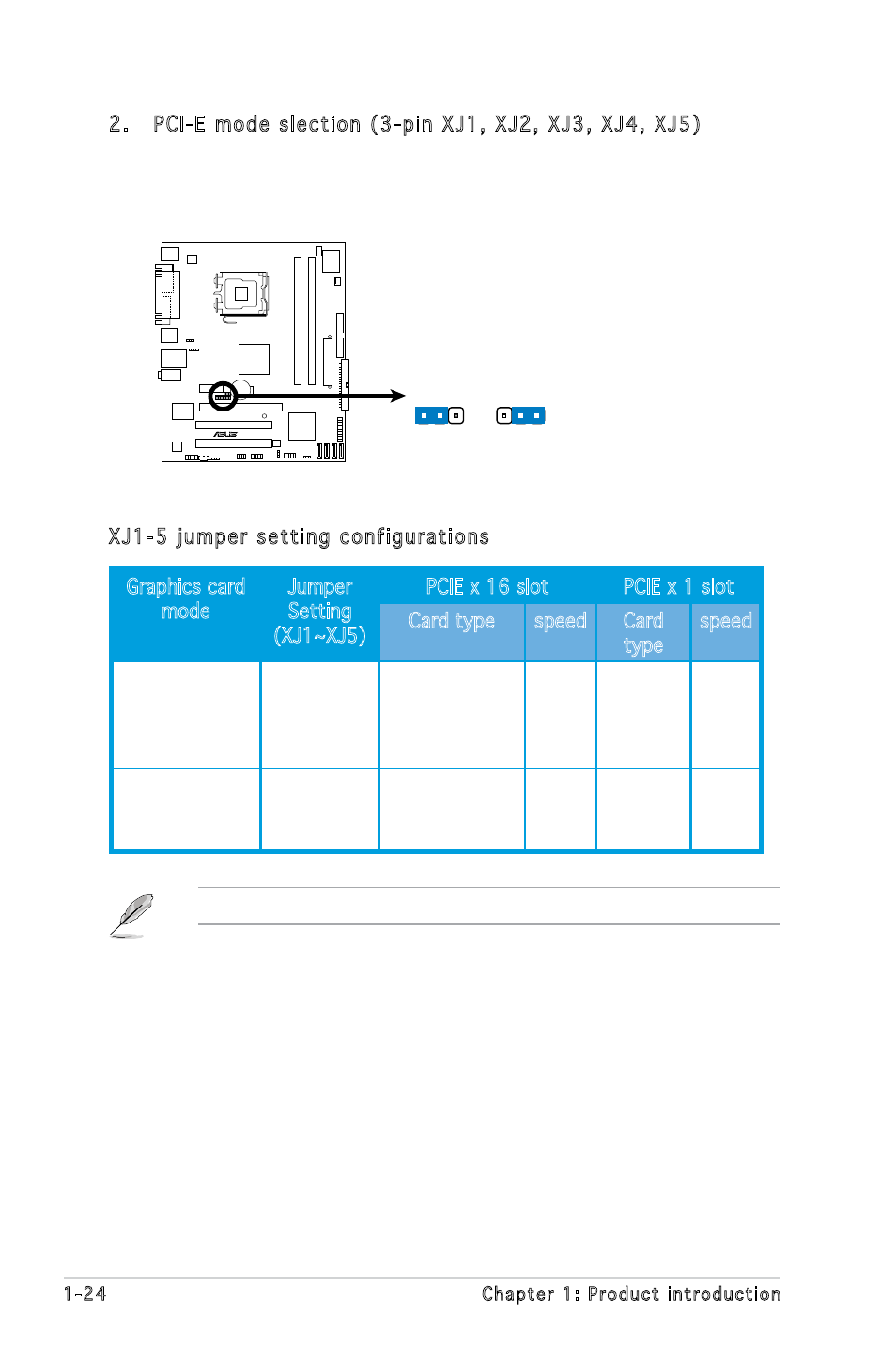
1-24
Chapter 1: Product introduction
P5GZ-MX
XJ Setting
P5GZ-M
X
R
XJ1-5
PCI-E x1, x1 PCI-Ex4, N/A
(Default)
1 2
2 3
2. PCI-E mode slection (3-pin XJ1, XJ2, XJ3, XJ4, XJ5)
These jumpers allow you to adjust the operating speed of PCIE x1 and
PCIE x16 slots. Refer to the table below for detailed jumper setting
configurations.
Graphics card
mode
Jumper
Setting
(XJ1~XJ5)
PCIE x 16 slot
PCIE x 1 slot
Card type
speed
Card
type
speed
Add-on card
mode
2-3 pin
PCIe graphics
card or other
PCIe x8/x4
device
x4
N/A
N/A
Integrated
Graphics mode
(default)
1-2 pin
other PCIe
devices
x1
other
PCIe
devices
x1
The PCIEx1 slot is disabled when you set XJ1-5 to pins 2-3.
XJ1-5 jumper setting configurations
See also other documents in the category Asus Motherboard:
- P5B Premium Vista Edition (188 pages)
- P5B (140 pages)
- P5B (56 pages)
- P5KPL-VM/1394/SI (94 pages)
- M2N68-CM (28 pages)
- P5AD2-E Premium (2 pages)
- P5GD1-VM (88 pages)
- P5AD2 Premium (8 pages)
- P5GD1-VM (92 pages)
- DELUXE A7N8X-E (114 pages)
- P5KPL-AM SE (62 pages)
- P5KPL-AM SE (40 pages)
- P5KPL-AM SE (38 pages)
- P4S8X-X (64 pages)
- P5K-VM (98 pages)
- K8V-X SE (82 pages)
- M2N68-AM SE2 (40 pages)
- P4P800 SE (16 pages)
- P4P800 SE (125 pages)
- DELUXE SERIES M3A32-MVP (176 pages)
- P5AD2 Deluxe (148 pages)
- M4A79 Deluxe (122 pages)
- A7V266-E (108 pages)
- Application Manual (4 pages)
- Application Manual (8 pages)
- Application Manual (2 pages)
- Application Manual (6 pages)
- Application Manual (9 pages)
- Application Manual (3 pages)
- Application Manual (1 page)
- Application Manual (5 pages)
- Application Manual (11 pages)
- Application Manual (10 pages)
- M4A88T-I DELUXE (70 pages)
- M4A88T-I DELUXE (44 pages)
- P9X79 DELUXE (2 pages)
- RAMPAGE IV GENE (1 page)
- P9X79 (156 pages)
- P8H61-M PLUS V3 (64 pages)
- A85XM-A (78 pages)
- M4A78L-M LE (64 pages)
- M2N68-AM (96 pages)
- M2N68-AM (62 pages)
- M2N68-AM (38 pages)
- Blitz Formula (2 pages)
