Asus Vintage-AE1 User Manual
Page 58
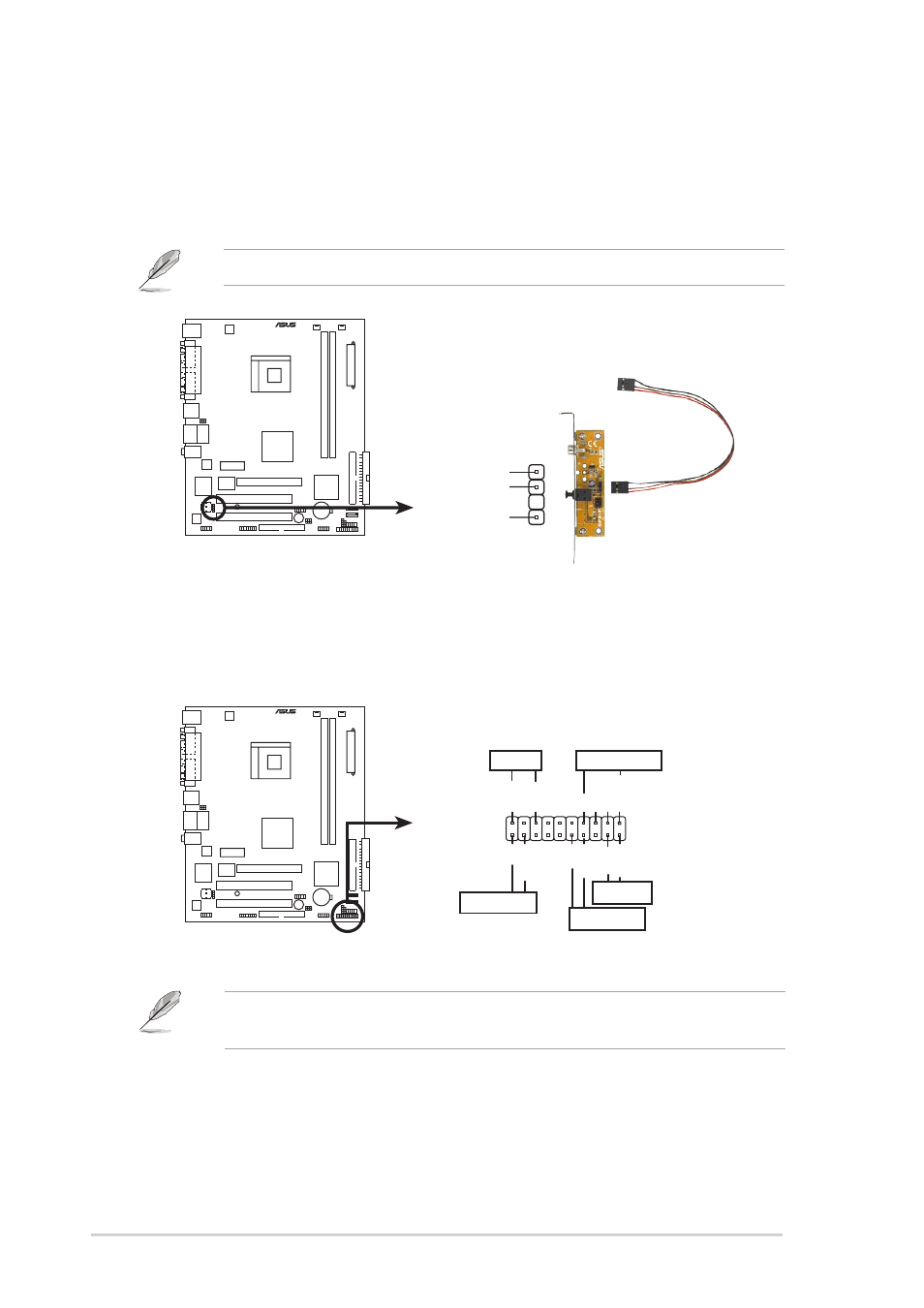
4 - 1 0
4 - 1 0
4 - 1 0
4 - 1 0
4 - 1 0
C h a p t e r 4 : M o t h e r b o a r d i n f o
C h a p t e r 4 : M o t h e r b o a r d i n f o
C h a p t e r 4 : M o t h e r b o a r d i n f o
C h a p t e r 4 : M o t h e r b o a r d i n f o
C h a p t e r 4 : M o t h e r b o a r d i n f o
1 2 .
1 2 .
1 2 .
1 2 .
1 2 . System panel connector (20-1 pin PANEL)
S y s t e m p a n e l c o n n e c t o r ( 2 0 - 1 p i n P A N E L )
S y s t e m p a n e l c o n n e c t o r ( 2 0 - 1 p i n P A N E L )
S y s t e m p a n e l c o n n e c t o r ( 2 0 - 1 p i n P A N E L )
S y s t e m p a n e l c o n n e c t o r ( 2 0 - 1 p i n P A N E L )
This connector supports several chassis-mounted functions.
The sytem panel connector is color-coded for easy connection. Refer to
the connector description below for details.
®
System panel connector
*
Requires an ATX power supply.
PLED-
PWR
+5V
Speaker
PLED
Ground
RESET
Ground
Reset
Ground
Ground
PLED+
IDELED
+5V
IDE_LED
PWRSW
SPEAKER
PANEL
1 1 .
1 1 .
1 1 .
1 1 .
1 1 . Digital audio connector (4-1 pin SPDIF_OUT)
D i g i t a l a u d i o c o n n e c t o r ( 4 - 1 p i n S P D I F _ O U T )
D i g i t a l a u d i o c o n n e c t o r ( 4 - 1 p i n S P D I F _ O U T )
D i g i t a l a u d i o c o n n e c t o r ( 4 - 1 p i n S P D I F _ O U T )
D i g i t a l a u d i o c o n n e c t o r ( 4 - 1 p i n S P D I F _ O U T )
This connector is for an additional Sony/Philips Digital Interface
(S/PDIF) port(s). Connect the S/PDIF module cable to this connector,
then install the module to a slot opening at the back of the system
chassis.
The S/PDIF module is purchased separately.
®
Digital audio connector
+5V
SPDIFOUT
GND
SPDIF_OUT
•
P o w e r L E D ( G r e e n 3 - p i n P L E D )
P o w e r L E D ( G r e e n 3 - p i n P L E D )
P o w e r L E D ( G r e e n 3 - p i n P L E D )
P o w e r L E D ( G r e e n 3 - p i n P L E D )
P o w e r L E D ( G r e e n 3 - p i n P L E D )
This 3-pin connector is for the Power LED. Connect the 3-pin power
LED cable from the system chassis to this connector. The LED lights
up when you turn on the system power, and blinks when the system is
in sleep mode.
