3 screenshots – Asus MA3850 Series User Manual
Page 26
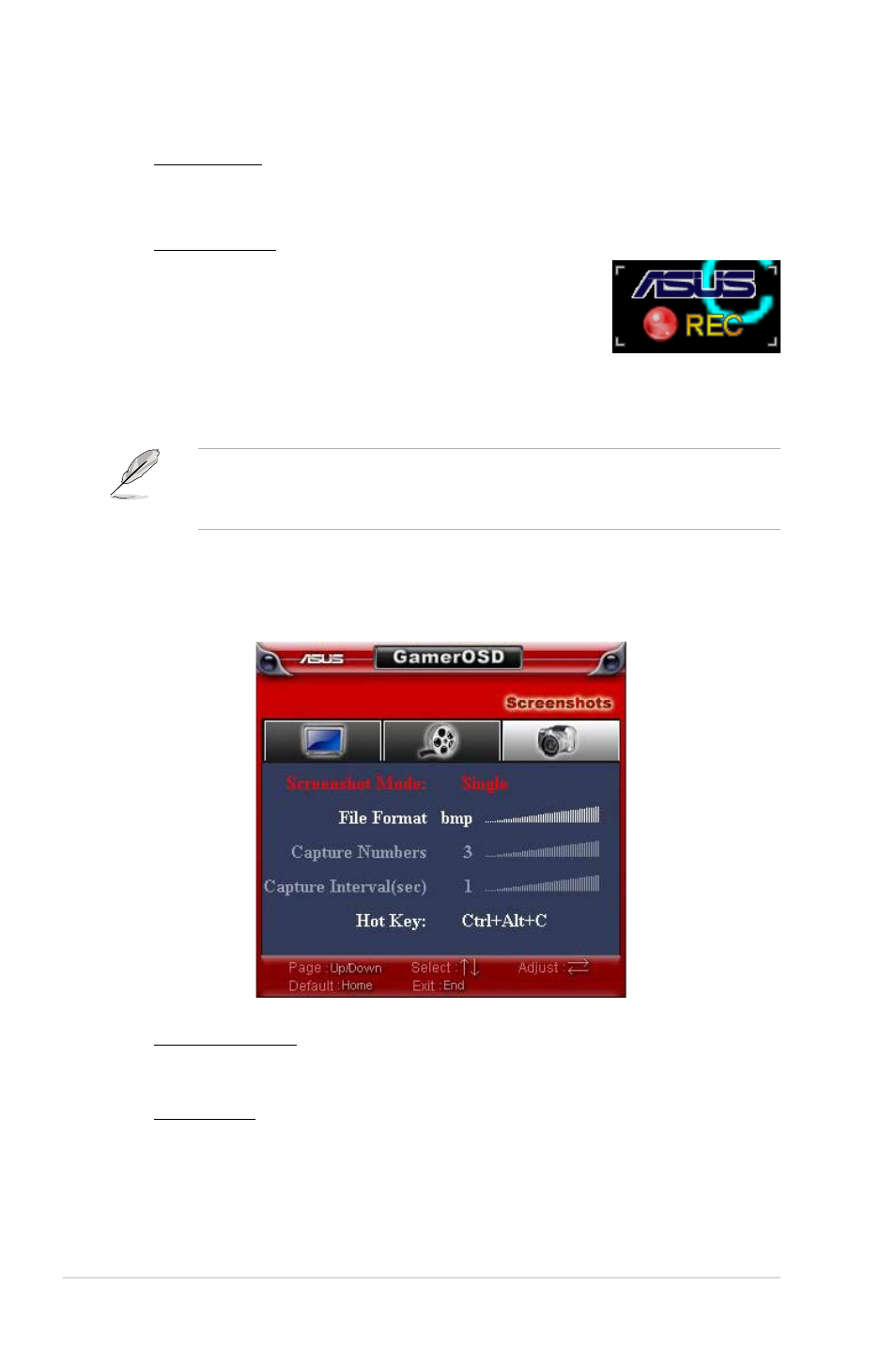
ASUS Splendid HD graphics card
20
Capture Rate
Shows the frame rate of the captured videos. This item is set in Advanced
Setting of the GamerOSD setup menu.
Start Capturing
In Movie mode, press the right/left arrow key or the set
hotkeys to start/stop recording games. A red blinking
dot appears on the bottom left corner of your screen
when recording. The recorded videos are automatically
saved in the Movie folder and named by date.
In Broadcast mode, press the right/left arrow key to start/stop broadcasting
games.
For detailed instructions on how to broadcast games and the related Internet
Explorer security settings, refer to section
6.8 Broadcasting games with ASUS
GamerOSD.
6.3.3 Screenshots
Screenshot Mode
Allows you to shift the image capturing mode between Single and Multiple.
Files Format
Allows you to select the image files format.
Configuration options: bmp, gif, jpg.
- Xonar DX (80 pages)
- Xonar DX (10 pages)
- PCI Express Audio Card Xonar DX (70 pages)
- Xonar D2X (84 pages)
- D2X (88 pages)
- Audio Card Xonar D2X (70 pages)
- Xonar D2X (88 pages)
- ROG Xonar Phoebus (72 pages)
- ROG Xonar Phoebus (122 pages)
- Xonar DSX (26 pages)
- Xonar DSX (29 pages)
- Xonar DGX (33 pages)
- Xonar DGX (58 pages)
- Xonar DGX (38 pages)
- Xonar DG (28 pages)
- Xonar DG (54 pages)
- Xonar DG (58 pages)
- Xonar DG (32 pages)
- Xonar Essence ST (52 pages)
- Xonar Essence ST (35 pages)
- Xonar Essence ST (40 pages)
- Xonar Essence ST (53 pages)
- Xonar DS (54 pages)
- Xonar DS (33 pages)
- Xonar Xense (45 pages)
- Xonar Xense (47 pages)
- Xonar Xense (70 pages)
- Xonar U3 (56 pages)
- Xonar U3 (38 pages)
- Xonar Essence STX (10 pages)
- Xonar Essence STX (32 pages)
- Xonar Essence STX (49 pages)
- XONAR D1 E4009 (72 pages)
- Xonar D1 (72 pages)
- Xonar D1 (80 pages)
- Xonar D1 (10 pages)
- Xonar Essence One (7 pages)
- Xonar Essence One (5 pages)
- Xonar HDAV 1.3 (100 pages)
- Motherboard M4A78-EM (64 pages)
- A7N8X-VM/400 (64 pages)
- K8V-XE (86 pages)
- K8V-XE (20 pages)
- M2R32-MVP (60 pages)
- M2R32-MVP (160 pages)
