2 asus ez flash 2 – Asus A88XM-PLUS User Manual
Page 38
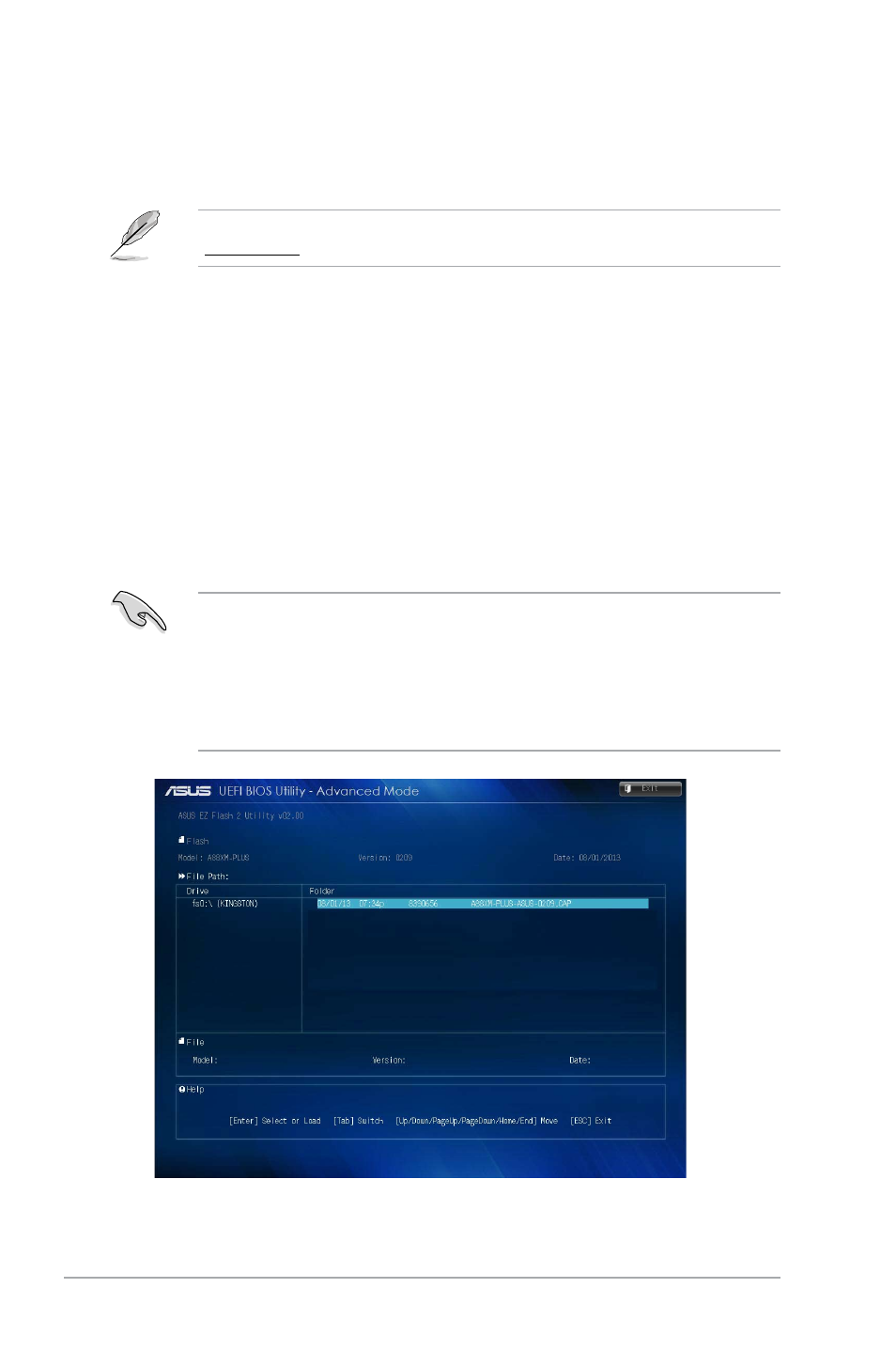
2-2
Chapter 2: BIOS information
2.1.2
ASUS EZ Flash 2
The ASUS EZ Flash 2 feature allows you to update the BIOS without using an OS-based
utility.
Before you start using this utility, download the latest BIOS file from the ASUS website at
www.asus.com.
To update the BIOS using EZ Flash 2:
1.
Insert the USB flash disk that contains the latest BIOS file to the USB port.
2.
Enter the Advanced Mode of the BIOS setup program. Go to the Tool menu to select
ASUS EZ Flash Utility and press
3.
Press
4.
Press the Up/Down arrow keys to find the USB flash disk that contains the latest BIOS,
and then press
5.
Press
6.
Press the Up/Down arrow keys to find the BIOS file, and then press
the BIOS update process. Reboot the system when the update process is done.
•
This function supports USB flash disks formatted using FAT32/16 on a single partition
only.
•
Ensure to load the BIOS default settings to ensure system compatibility and stability.
Select the Load Optimized Defaults item under the Exit menu. .
•
DO NOT shut down or reset the system while updating the BIOS to prevent system
boot failure!
