Max cpuid value limit [disabled, Vanderpool technology [enabled, Cpu tm function [enabled – Asus P5KPL-CM User Manual
Page 69: Execute disable bit [enabled
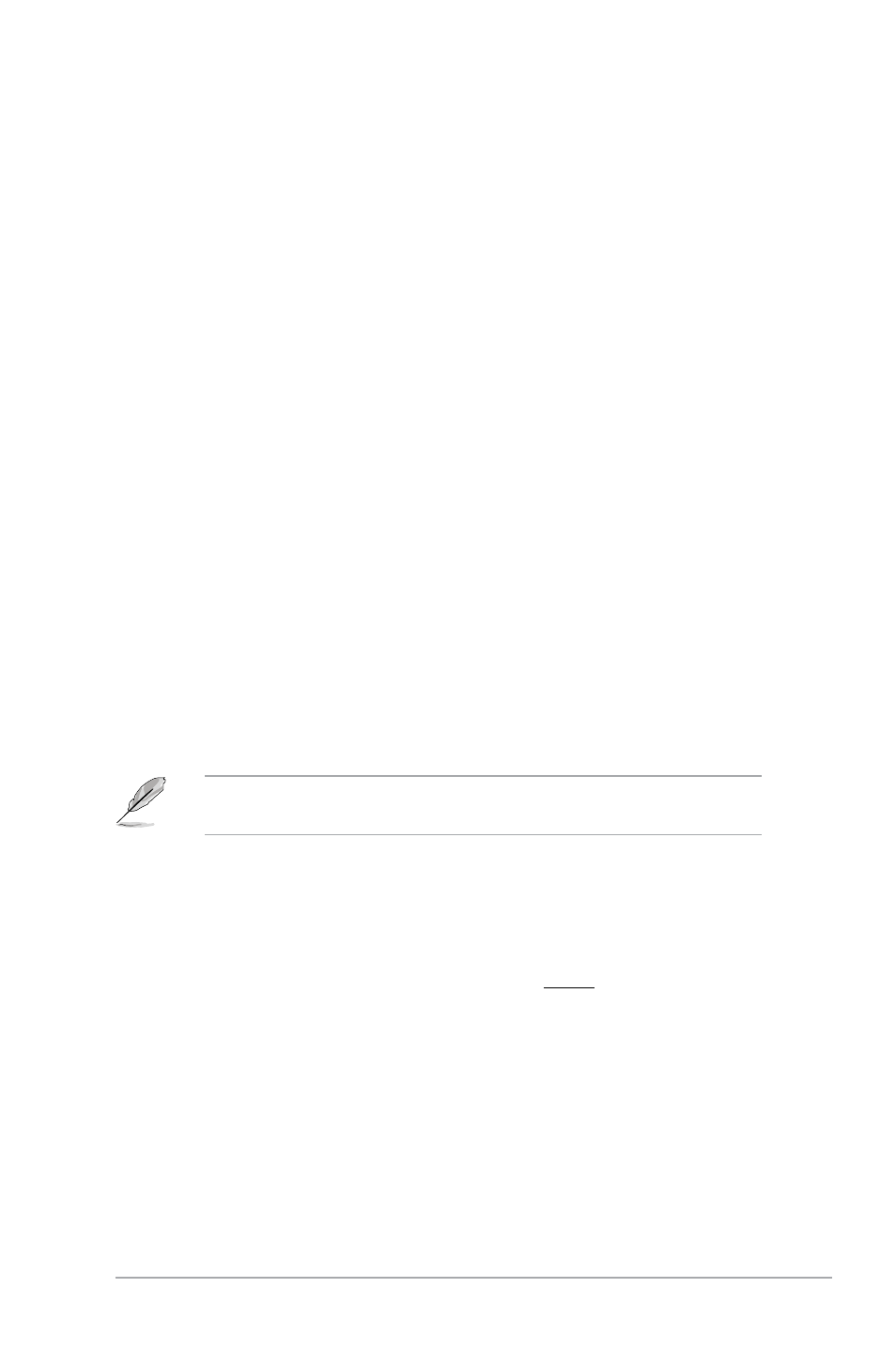
ASUS P5KPL-CM
2-23
Max CPUID Value Limit [Disabled]
Allows you to determine whether to limit CPUID maximum value. Set this item to
Disabled for Windows XP operating system; set this item to Enabled for legacy
operating system such as Windows NT4.0. (Default: Disabled) Configuration
options: [disable] [enable]
Vanderpool Technology [Enabled]
Enables or disables Intel Virtualization Technology. Virtualization enhanced by
Intel® Virtualization Technology allows a platform to run multiple operating systems
and applications in independent partitions. With virtualization, one computer
system can function as multiple virtual systems. Configuration options: [Enabled]
[Disabled]
CPU TM function [Enabled]
Enables or disables Intel® CPU Thermal Monitor (TM2) function, a CPU
overheating protection function. When enabled, the CPU core frequency and
voltage is reduced when the CPU is overheats. Configuration options: [Enabled]
[Disabled]
Execute Disable Bit [Enabled]
Enables or disables Intel® Execute Disable Bit function. This function enhances
protection of your computer, reducing exposure to viruses and malicious buffer
overflow attacks when working with its supporting software and system. (Default:
Enabled) Configuration options: [Enabled] [Disabled]
Intel
®
SpeedStep Technology [Enabled]
Allows you to use the Enhanced Intel
®
SpeedStep
®
Technology. When set to
[Enabled], you can adjust the system power settings in the operating system to
use the EIST feature. Set this item to [Disabled] if you do not want to use the EIST.
Configuration options: [Enabled] [Disabled]
The following item appears only when you installed an Intel
®
Pentium
®
4 or
later CPU that supports the Enhanced Intel SpeedStep
®
Technology (EIST).
