6 monitor – Asus ASMB6-iKVM User Manual
Page 60
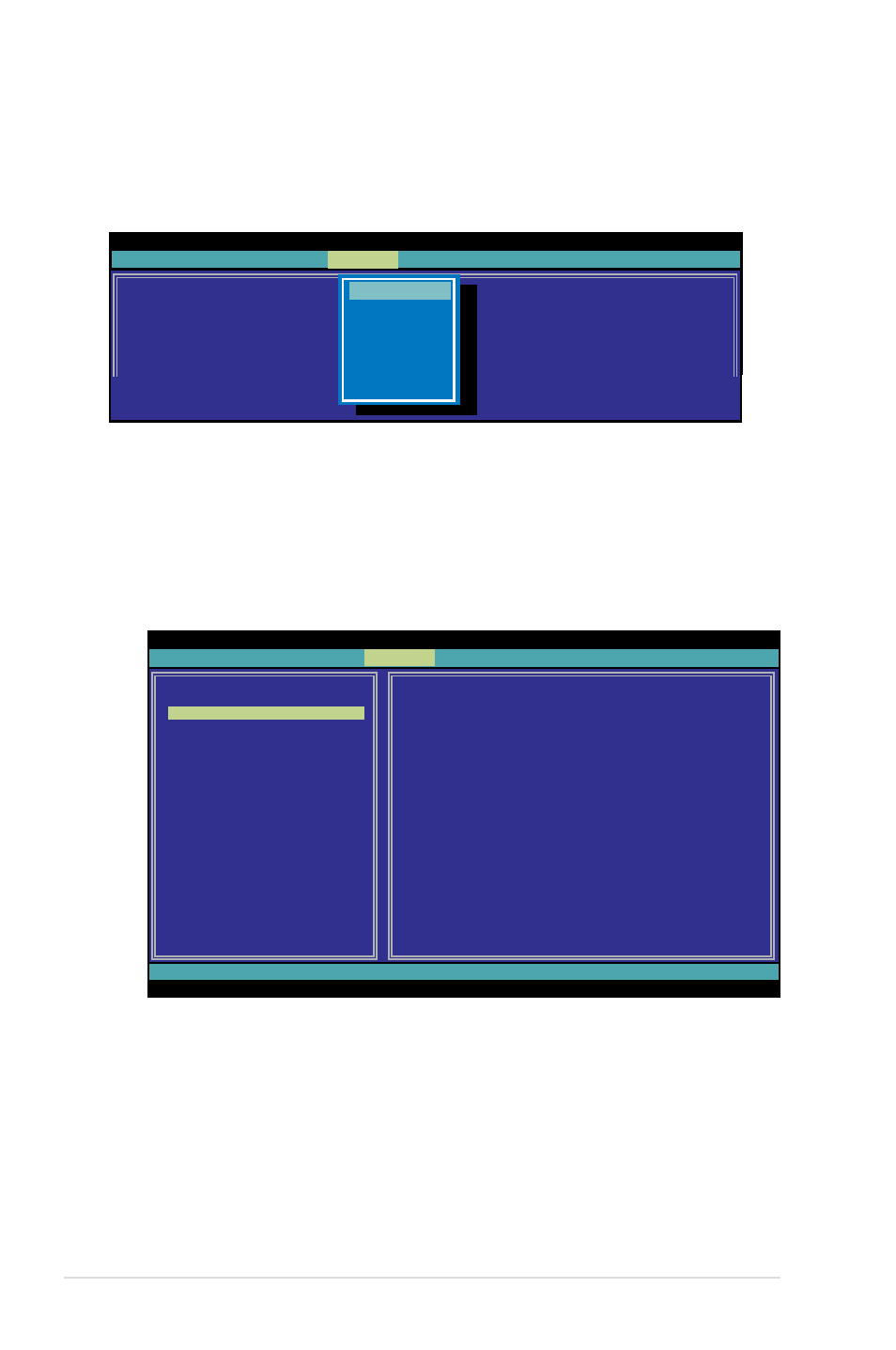
3-26
Chapter 3: ASUS Remote Console
3.2.6
Monitor
The Monitor command displays real-time data on the remote server system and
CPU temperatures, voltages, and fan speeds.
To display a remote server information:
1. Select a sensor from the Monitor command options, then press
list of server information appears on the left pane.
2. Use the down arrow button to select a monitor information. The selected
monitor information details are displayed in the right pane.
3. Press
ASUS Host Management Controller Setup Menu No Support
Initial View Set
Monitor
Help
All Sensor
Temperature
Voltage
Fan Speed
OEM Define 1
OEM Define 2
ASUS Host Management Controller Setup Menu
Sun Jan 30 18:10:39 2011
0/0000000045 00 00 00:16 KCS
Initial View Set
Monitor
Help
CPU1 Temperature :
(24h) 36 ºC
MB1 Temperature :
(17h) 23 ºC
All Sensor
Temperature
Voltage
Fan Speed
OEM Define 1
OEM Define 2
- AP2500 (40 pages)
- AP1700-S5 (58 pages)
- RS700-E6/ERS4 (138 pages)
- AP1600R-E2(AA2) (150 pages)
- P7F-E (162 pages)
- RS163-E4/RX4 (11 pages)
- RS161-E4/PA2 (126 pages)
- M2N-LR (113 pages)
- P5BV/SAS (184 pages)
- K8N-DRE (142 pages)
- RS161-E5/PA2 (124 pages)
- LSI SAS3442X-R (68 pages)
- ESC4000/FDR G2 (200 pages)
- PIKE 2208 (16 pages)
- ESC4000 (162 pages)
- ESC4000 (22 pages)
- PSCH-SR/IDE (102 pages)
- P9D-M (156 pages)
- RS740-E7-RS24-EG (212 pages)
- P5M2-E/4L (12 pages)
- ESC2000 G2 (226 pages)
- TS700-E6/RS8 (166 pages)
- RS160-E3/PS4 (140 pages)
- PU-DLS (134 pages)
- TR-DLSR (100 pages)
- P5BV-C/2L (161 pages)
- TS100-E5/PI4 (166 pages)
- ESC1000 Personal SuperComputer (184 pages)
- NRL-LS (120 pages)
- PCI-DA2200 (369 pages)
- P8C WS (140 pages)
- RS120-E4/PA4 (174 pages)
- P5MT-M (150 pages)
- TS Mini (114 pages)
- TS Mini (2 pages)
- TS Mini (112 pages)
- P5MT-MX/C (156 pages)
- AP140R-E1 (52 pages)
- AP140R-E1 (132 pages)
- DSBF-D16/SAS (200 pages)
- DSBF-D16 (202 pages)
- RS160-E5 (164 pages)
- Z8PE-D12X (168 pages)
- Z8PE-D12X (170 pages)
