Asus Terminator A7VT400 User Manual
Page 93
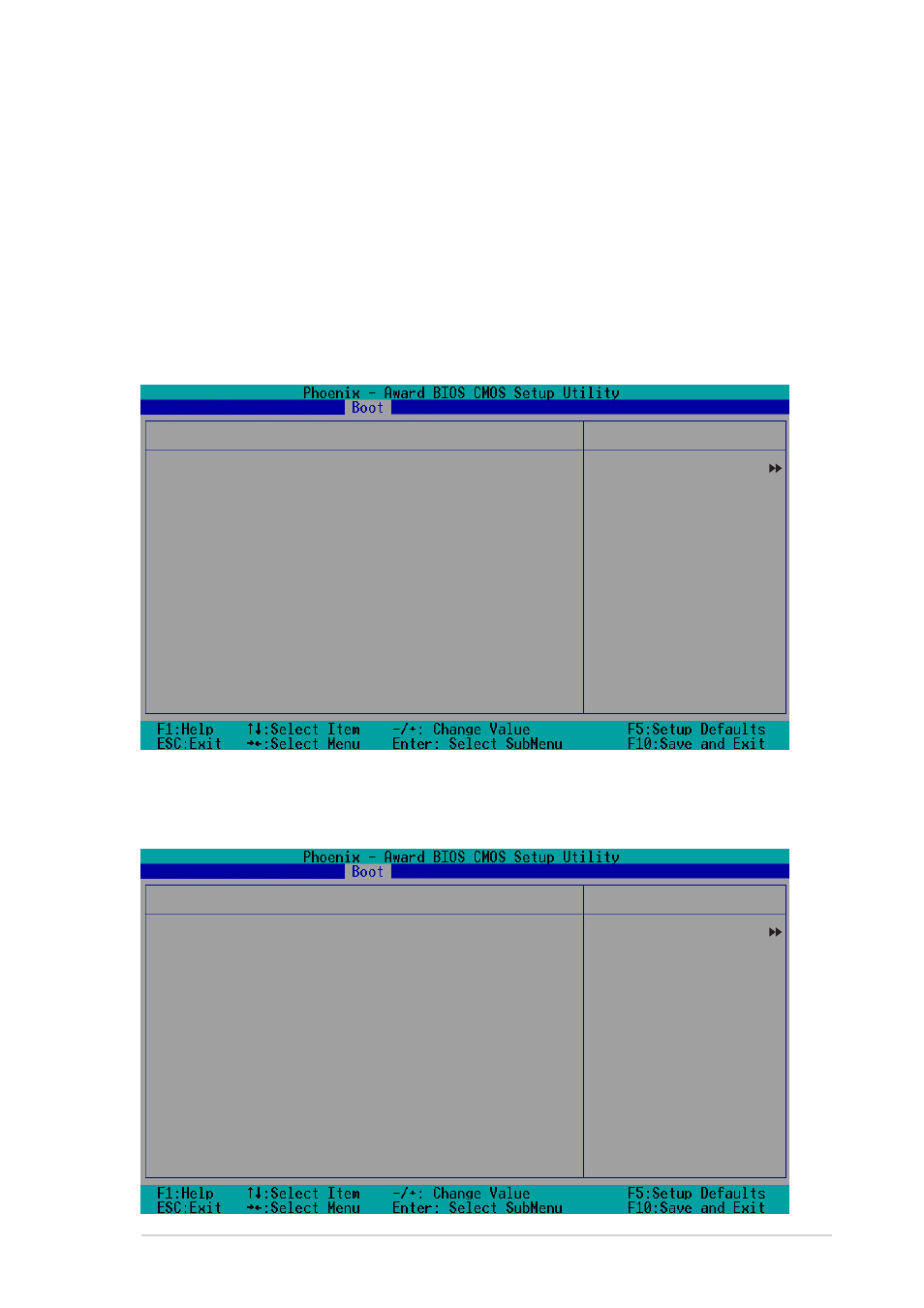
A S U S T e r m i n a t o r 1 A 7 V T 4 0 0
A S U S T e r m i n a t o r 1 A 7 V T 4 0 0
A S U S T e r m i n a t o r 1 A 7 V T 4 0 0
A S U S T e r m i n a t o r 1 A 7 V T 4 0 0
A S U S T e r m i n a t o r 1 A 7 V T 4 0 0
5 - 2 9
5 - 2 9
5 - 2 9
5 - 2 9
5 - 2 9
1st Boot Device [Removable]
1st Boot Device [Removable]
1st Boot Device [Removable]
1st Boot Device [Removable]
1st Boot Device [Removable]
2nd Boot Device [Hard Disk]
2nd Boot Device [Hard Disk]
2nd Boot Device [Hard Disk]
2nd Boot Device [Hard Disk]
2nd Boot Device [Hard Disk]
3rd Boot Device [CDROM]
3rd Boot Device [CDROM]
3rd Boot Device [CDROM]
3rd Boot Device [CDROM]
3rd Boot Device [CDROM]
4th Boot Device [Disabled]
4th Boot Device [Disabled]
4th Boot Device [Disabled]
4th Boot Device [Disabled]
4th Boot Device [Disabled]
These items allow you to select your boot device priority.
Configuration options: [Removable] [Hard Disk] [CDROM] [Disabled]
5.6.2
5.6.2
5.6.2
5.6.2
5.6.2
Removable drives
Removable drives
Removable drives
Removable drives
Removable drives
Removable Drives
1. Floppy Disks
Item Specific Help
Use
arrow to select a
device, then press
<+> to move it up,
or <-> to move it
down the list. Press
menu.
Select Menu
5.6.3
5.6.3
5.6.3
5.6.3
5.6.3
Hard disk drives
Hard disk drives
Hard disk drives
Hard disk drives
Hard disk drives
Hard Disk Drives
1. Bootable Add-in Cards
Item Specific Help
Use
arrow to select a
device, then press
<+> to move it up,
or <-> to move it
down the list. Press
menu.
Select Menu
