4 pppoe (ppp over ethernet) – Asus RX3041 User Manual
Page 37
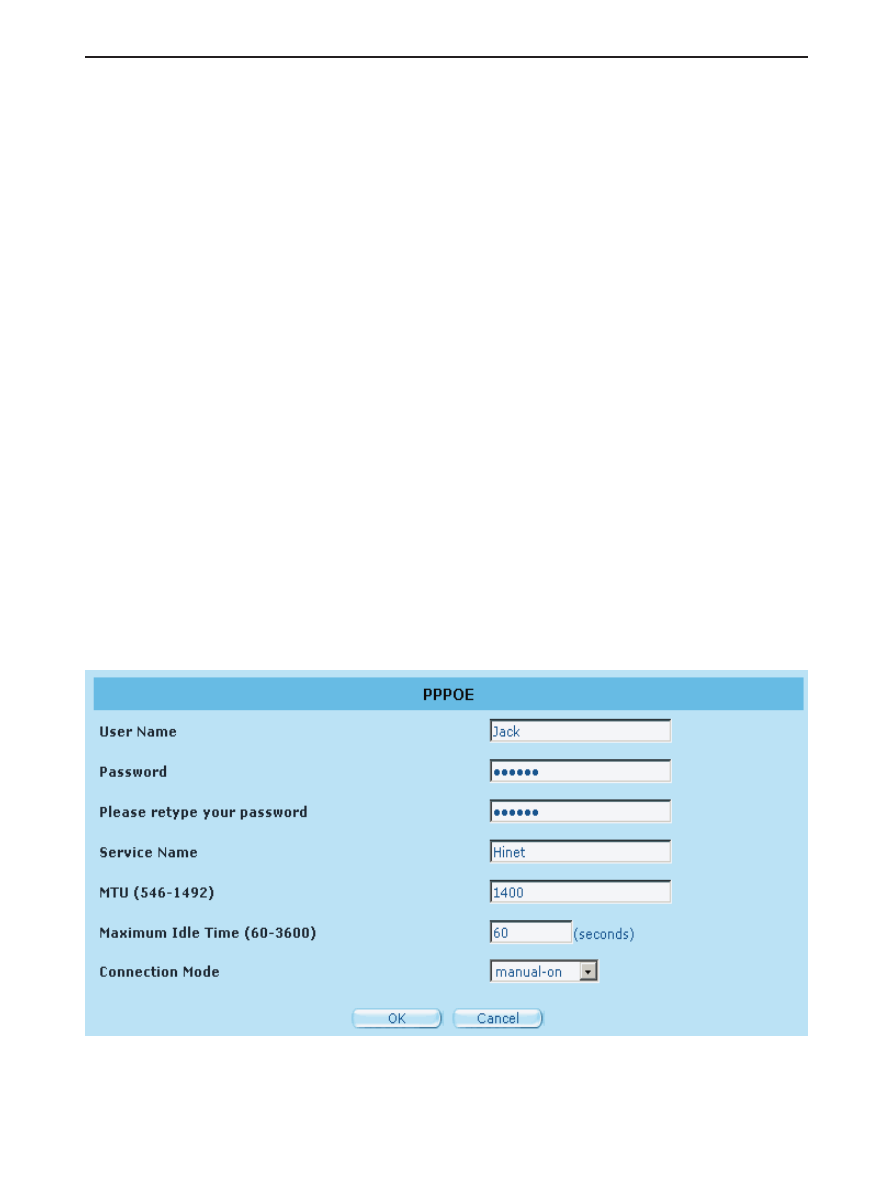
RX3041 Router User's Manual
36
3.4.4 PPPoE (PPP over Ethernet)
Enter the PPPoE user name and password assigned by your
Service Provider. The Service Name is normally optional,
and may be required by some service providers. Enter a
Maximum Idle Time (in minutes) to define a maximum period
of time for which the Internet connection is maintained when
it is inactive. If the connection is inactive for longer than the
defined Maximum Idle Time, then it will be dropped. You
can enable the Auto-reconnect option to automatically re-
establish the connection as soon as you attempt to access
the Internet again.
the router to cut-off the PPPoE connection.
See also other documents in the category Asus Communication:
- GX1026i (26 pages)
- GX-D1241 (48 pages)
- GX1026 (73 pages)
- GX-D1081 (8 pages)
- GigaX1024X (41 pages)
- GigaX1024X (57 pages)
- FX-D1162 (103 pages)
- RX3041_B (36 pages)
- GigaX3124 (326 pages)
- SL200 (52 pages)
- SCSI/PCI-L3C920 (16 pages)
- GigaX3024X (137 pages)
- RX3041H (143 pages)
- SL1000 (8 pages)
- GigaX1008B (46 pages)
- GigaX1005B (46 pages)
- GigaX1005N (60 pages)
- GigaX2024X (119 pages)
- GigaX1105N (57 pages)
- GigaX1108N (8 pages)
- GigaX1105N (41 pages)
- SL1200 (18 pages)
- SL1200 (175 pages)
- EI-102 (41 pages)
- GigaX1116 (12 pages)
- AX-112 (26 pages)
- GigaX2124X/C (112 pages)
- GigaX2124X (116 pages)
- PL-X31M/PL-X32M (105 pages)
- NX1001 (44 pages)
- NX1001 (47 pages)
- GX1105N (145 pages)
- GigaX1124 (10 pages)
- GigaX3112F (118 pages)
- RX3042H (129 pages)
- GigaX1105 (10 pages)
- GigaX2008EX (71 pages)
- GigaX2024SX (370 pages)
- CX200 (94 pages)
- CX200 (5 pages)
- GigaX2024 (115 pages)
- GigaX2024 (169 pages)
- GigaX2124 (122 pages)
- GigaX1116B (97 pages)
