Asus RX3041 User Manual
Page 25
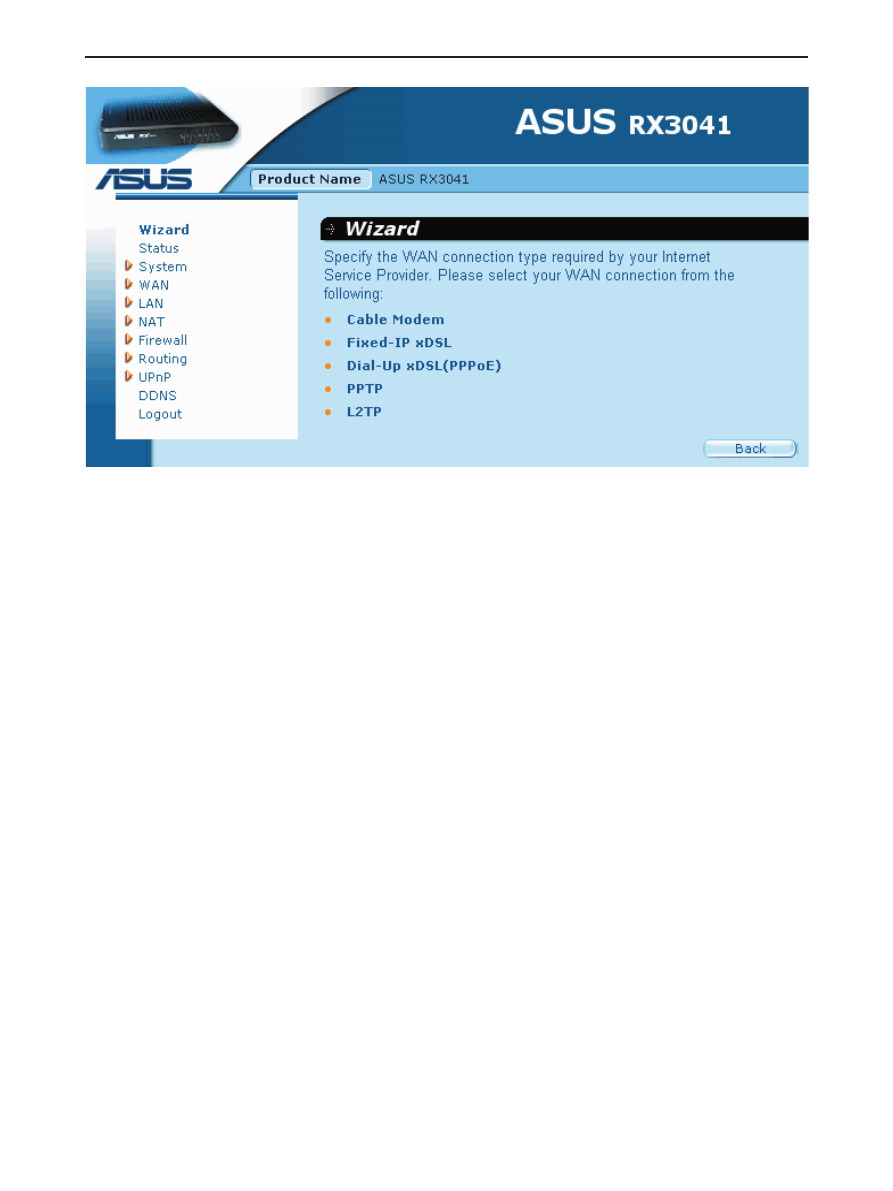
RX3041 Router User's Manual
24
Cable Modem: If your router connects to the cable modem,
click Cable Modem to enable/disable the MAC cloning
function (MAC address is provided by your ISP).
Fixed-IP xDSL: If your router connects to the Fixed-IP
xDSL, click Fixed-IP xDSL to enter the IP address and
gateway address provided by your ISP.
Dial-Up xDSL (PPPoE): If your router connects to the Dial-
Up xDSL, click Dial-Up xDSL to enter the login information
provided by your ISP.
PPTP: If your router connects through the PPTP, click PPTP
to enter the login information provided by your ISP.
L2TP: If your router connects through the L2TP, click L2TP
to enter the login information provided by your ISP.
You can update the DNS settings only if you enabled the
See also other documents in the category Asus Communication:
- GX1026i (26 pages)
- GX-D1241 (48 pages)
- GX1026 (73 pages)
- GX-D1081 (8 pages)
- GigaX1024X (41 pages)
- GigaX1024X (57 pages)
- FX-D1162 (103 pages)
- RX3041_B (36 pages)
- GigaX3124 (326 pages)
- SL200 (52 pages)
- SCSI/PCI-L3C920 (16 pages)
- GigaX3024X (137 pages)
- RX3041H (143 pages)
- SL1000 (8 pages)
- GigaX1008B (46 pages)
- GigaX1005B (46 pages)
- GigaX1005N (60 pages)
- GigaX2024X (119 pages)
- GigaX1105N (57 pages)
- GigaX1108N (8 pages)
- GigaX1105N (41 pages)
- SL1200 (18 pages)
- SL1200 (175 pages)
- EI-102 (41 pages)
- GigaX1116 (12 pages)
- AX-112 (26 pages)
- GigaX2124X/C (112 pages)
- GigaX2124X (116 pages)
- PL-X31M/PL-X32M (105 pages)
- NX1001 (44 pages)
- NX1001 (47 pages)
- GX1105N (145 pages)
- GigaX1124 (10 pages)
- GigaX3112F (118 pages)
- RX3042H (129 pages)
- GigaX1105 (10 pages)
- GigaX2008EX (71 pages)
- GigaX2024SX (370 pages)
- CX200 (94 pages)
- CX200 (5 pages)
- GigaX2024 (115 pages)
- GigaX2024 (169 pages)
- GigaX2124 (122 pages)
- GigaX1116B (97 pages)
