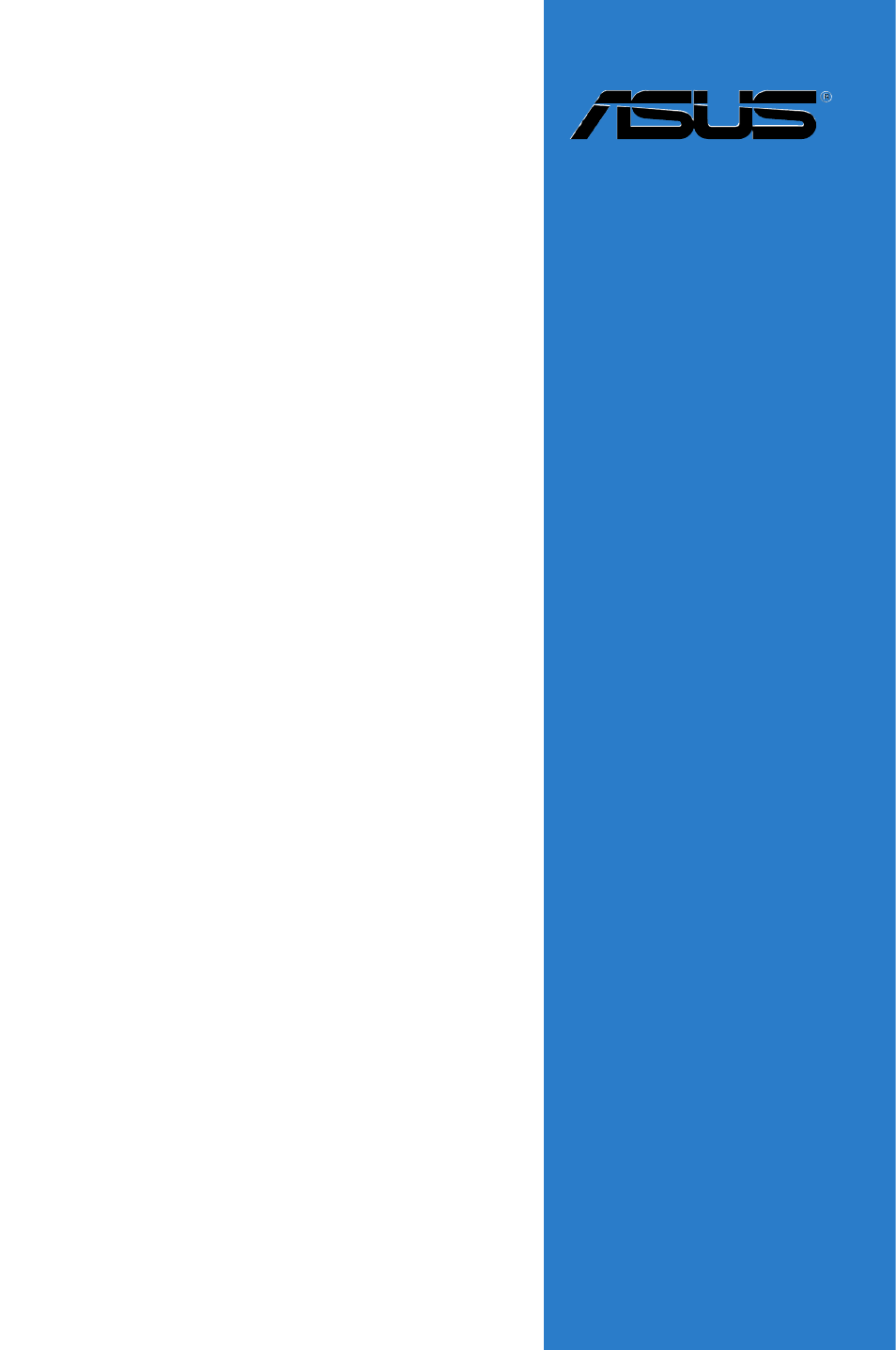Asus P8Z77-V User Manual
Motherboard
Table of contents
Document Outline
- Contents
- Chapter 1: Product introduction
- Chapter 2: Hardware information
- 2.1 Before you proceed
- 2.2 Motherboard overview
- 2.3 Building your computer system
- 2.3.1 Additional tools and components to build a PC system
- 2.3.2 CPU installation
- 2.3.3 CPU heatsink and fan assembly installation
- 2.3.4 DIMM installation
- 2.3.5 Motherboard installation
- 2.3.6 ATX Power connection
- 2.3.7 SATA device connection
- 2.3.8 Front I/O Connector
- 2.3.9 Expension Card installation
- 2.3.10 USB BIOS Flashback
- 2.3.11 Rear panel connection
- 2.3.12 Audio I/O connections
- 2.4 Starting up for the first time
- 2.5 Turning off the computer
- Chapter 3: BIOS setup
- Chapter 4: Software support
- 4.1 Installing an operating system
- 4.2 Support DVD information
- 4.3 Software information
- 4.4 RAID configurations
- 4.4.1 RAID definitions
- 4.4.2 Installing Serial ATA hard disks
- 4.4.3 Setting the RAID item in BIOS
- 4.4.4 Intel® Rapid Storage Technology Option ROM utility
- 4.4.5 Introduction to Intel® 2012 Desktop responsiveness technologies
- 4.4.6 Intel® Smart Response Technology
- 4.4.7 Intel® Rapid Start Technology
- 4.4.8 Intel® Smart Connect Technology
- 4.5 Creating a RAID driver disk
- Chapter 5: Multiple GPU technology support
- Appendices