2 asus o.c. profile, Save to profle 1/2, Load from profile 1/2 – Asus P5B Deluxe/WiFi-AP User Manual
Page 106: Start o.c. profile
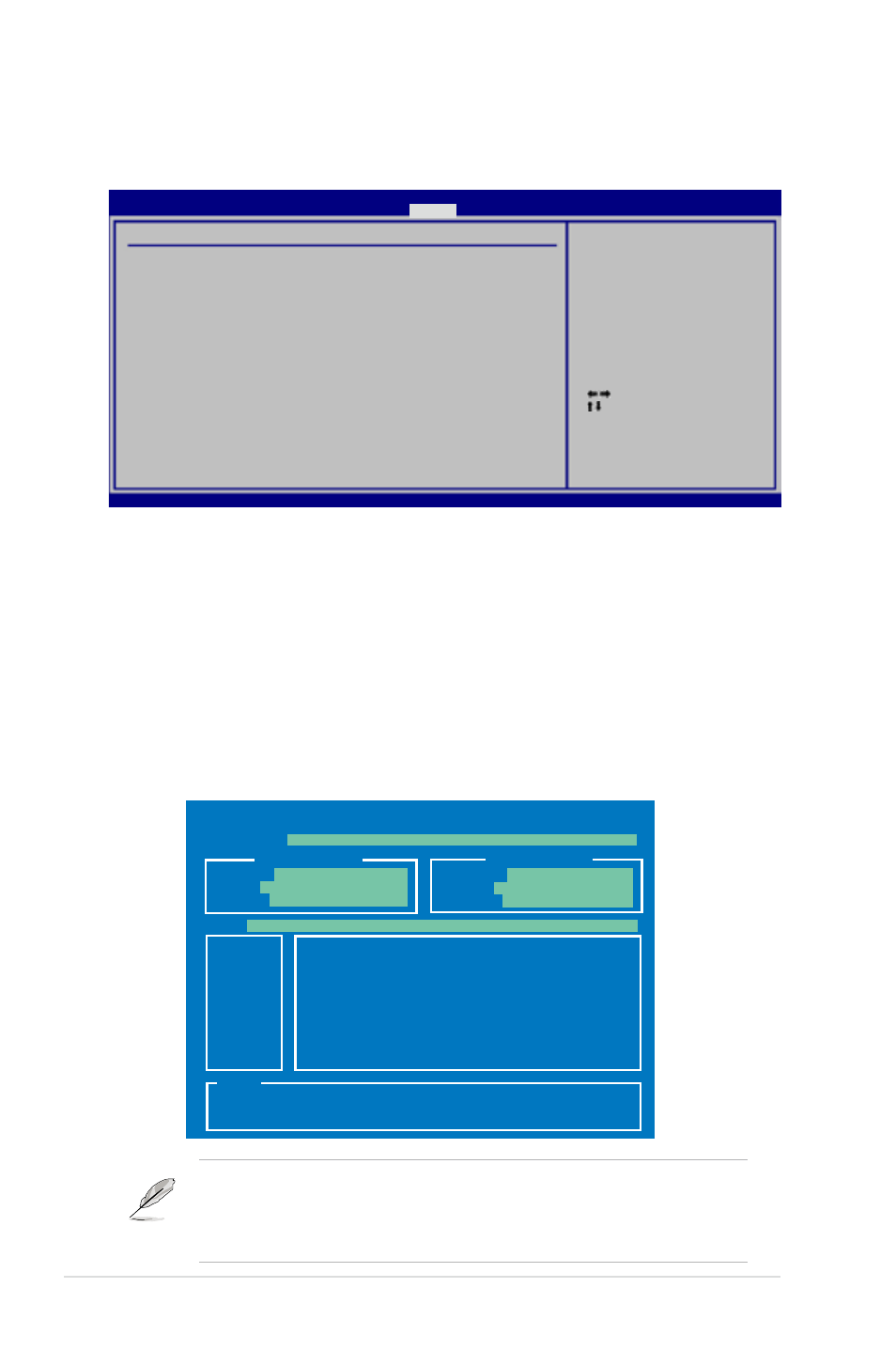
-
Chapter 4: BIOS setup
Select Screen
Select Item
Enter Go to Sub Screen
F1 General Help
F10 Save and Exit
ESC Exit
v02.58 (C)Copyright 1985-2006, American Megatrends, Inc.
BIOS SETUP UTILITY
Tools
O.C. PROFILE Configuration
O.C. Profile 1 Status : Not Installed
O.C. Profile 2 Status : Not Installed
Save to Profile 1
Load from Profile 1
Save to Profile 2
Load from Profile 2
Start O.C. Profile
Save to Profile 1
4.7.2
ASUS O.C. Profile
This item allows you to store or load multiple BIOS settings.
Save to Profle 1/2
Allows you to save the current BIOS file to the BIOS Flash. Press
the file.
Load from Profile 1/2
Allows you to load the previous BIOS settings saved in the BIOS Flash. Press
Start O.C. Profile
Allows you to run the utility to save and load CMOS. Press
utility.
ASUSTek O.C. Profile Utility V1.00
Current CMOS
Restore CMOS
A:
Note
[Enter] Select or Load [B] Backup [ESC] Exit
[Tab] Switch [Up/Down/Home/End] Move
FLASH TYPE:
MXIC 25L8005
PATH:
A:\
BOARD:
P5B Deluxe
VER:
0144 [0000]
DATE:
05/20/06
BOARD:
Unknown
VER:
Unknown
DATE:
Unknown
• This function can support devices such as USB flash disk or floppy
disk with FAT 32/16 format and single partition only.
• DO NOT shut down or reset the system while updating the BIOS to
prevent the system boot failure!
