Iii. installation, Asus tx97-x motherboard layout, 12 asus tx97-x user’s manual – Asus TX97-X User Manual
Page 12: Motherboard layout) iii. inst alla tion, Parallel port, Usb ps/2, Pci slot 3, Cpu zif socket 7, Keyboard bios programmable bios eeprom
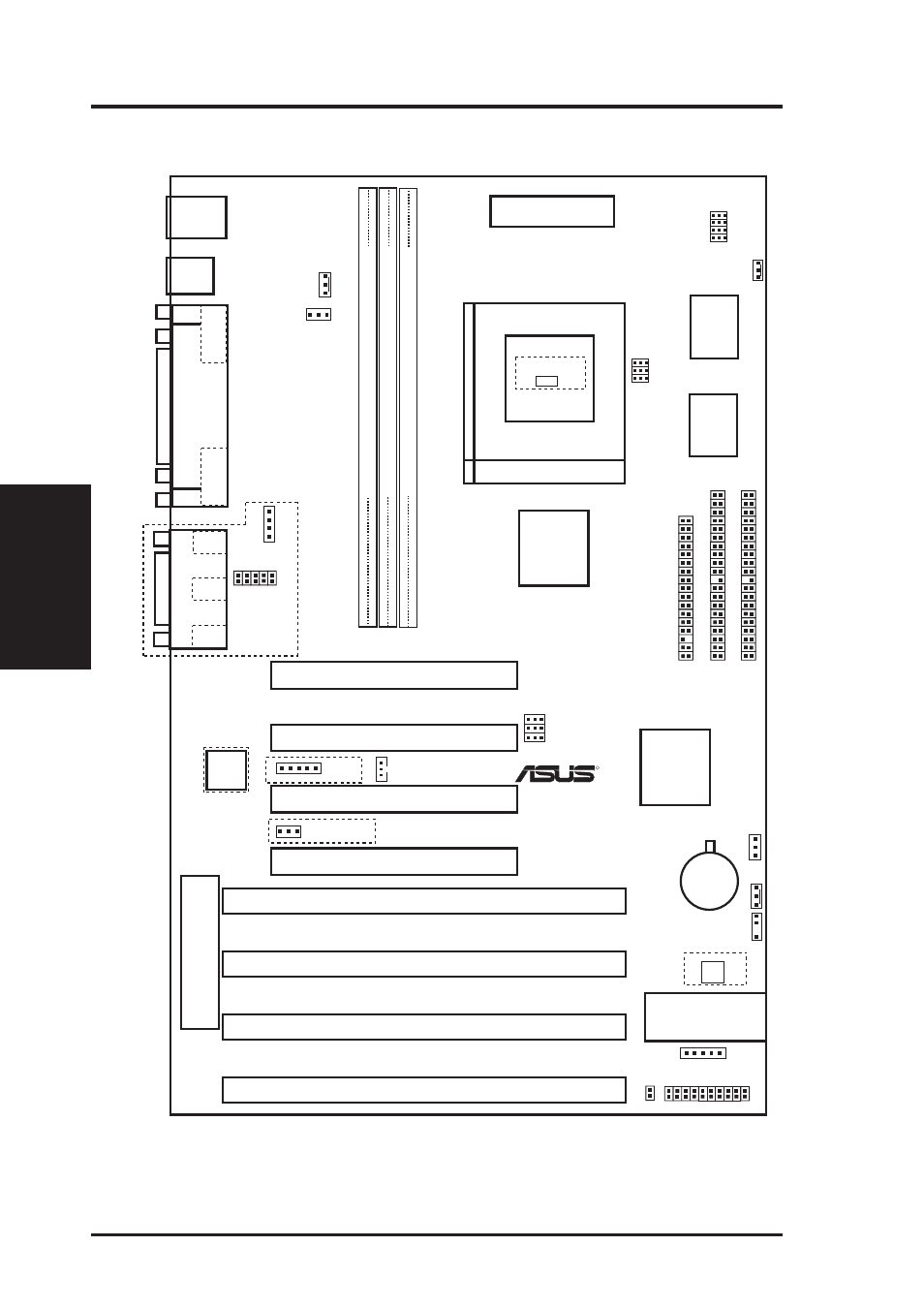
12
ASUS TX97-X User’s Manual
III. INSTALLATION
ASUS TX97-X Motherboard Layout
FS0
FS1
FS2
BUS FREQ
NOTE: The items in outline are optional and may not be present.
BF0
BF1
BF2
BUS Freq.
Game/Midi Port
Mic
In
Line
In
Line
Out
Parallel Port
COM 2
COM 1
Panel Connections
Board Power Input
for ATX Power Supply
Floppy Drives
ISA Slot 3
ISA Slot 2
ISA Slot 1
PCI Slot 1
ISA Slot 4
PCI Slot 2
PCI Slot 4
Secondary IDE
Primary IDE
PCI Slot 3
512KB Onboard L2 Cache
CPU ZIF Socket 7
R
IDE LED
Infrared Con. (IrDA)
Multi-I/O (En/Dis)
SIO
Creative
®
Modem
Connector
CR2032
3 Volt
Lithium Cell
Top: USB 1
Bottom: USB 2
USB
PS/2
Top: Mouse
Bottom: Keyboard
Volume Control
VOLCTL
AUDIO (Dis/En)
Keyboard BIOS
Programmable
BIOS EEPROM
R
TC (T
est/Clear)
R
TCLR
Sony CD In
Intel
430TX
PCIset
Intel PIIX4
PCIset
F
ANPWR1
FANPWR3
Row
Creative
®
Labs
Audio
DIMM Socket 1 (64-bit, 168-pin module)
1 0
3 2
DIMM Socket 2 (64-bit, 168-pin module)
5 4
DIMM Socket 3 (64-bit, 168-pin module)
VID0
VID1
VID2
CPU Voltage
VID3
Chasis open
alarm lead
CPU Fan
LM78
Hardware Monitor
CPU Thermal Sensor
(Hardware Monitor)
LM75
Wake on LAN
(Motherboard Layout)
III. INST
ALLA
TION
