Asus P4S333-VF User Manual
Page 43
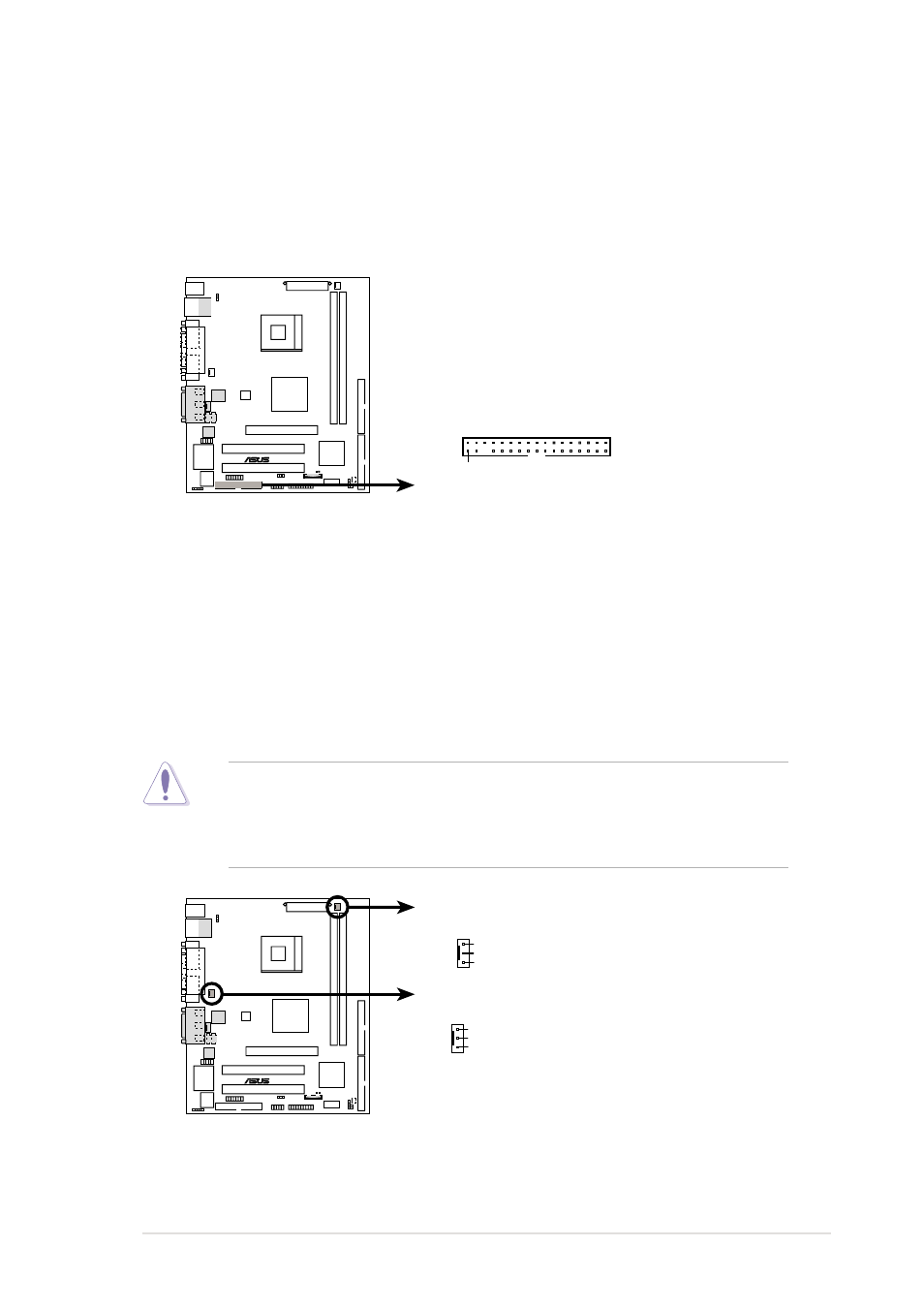
ASUS P4S333-VF motherboard user guide
2-21
3. Floppy disk drive connector (34-1 pin FLOPPY)
This connector supports the provided floppy drive ribbon cable. After
connecting one end to the motherboard, connect the other end to the
floppy drive. (Pin 5 is removed to prevent incorrect insertion when
using ribbon cables with pin 5 plug).
P4S333-VF
®
NOTE: Orient the red markings on
the floppy ribbon cable to PIN 1.
P4S333-VF Floppy Disk Drive Connector
PIN 1
4. CPU and Chassis Fan Connectors (3-pin CPUFAN1, CHASFAN1)
The two fan connectors support cooling fans of 350mA (4.2 Watts) or a
total of 1A (12W) at +12V. Orient the fans so that the heat sink fins
allow air flow to go across the onboard heat sinks instead of the
expansion slots. The fan wiring and plug may vary depending on the
fan manufacturer. Connect the fan cable to the connector matching the
black wire to the ground pin.
Do not forget to connect the fan cables to the fan connectors. Lack of
sufficient air flow within the system may damage the motherboard
components. These are not jumpers! DO NOT place jumper caps on
the fan connectors!
P4S333-VF
®
P4S333-VF 12-Volt Cooling Fan Power
CPUFAN1
GND
Rotation
+12V
CHASFAN1
GND
Rotation
+12V
