6 boot menu, 1 boot device priority, Smart q-fan function [ensabled – Asus M2N DH User Manual
Page 91: Fan auto mode start voltage [5.0v, Fan auto mode start speed temp [25ºc, Fan auto mode full speed temp [55ºc
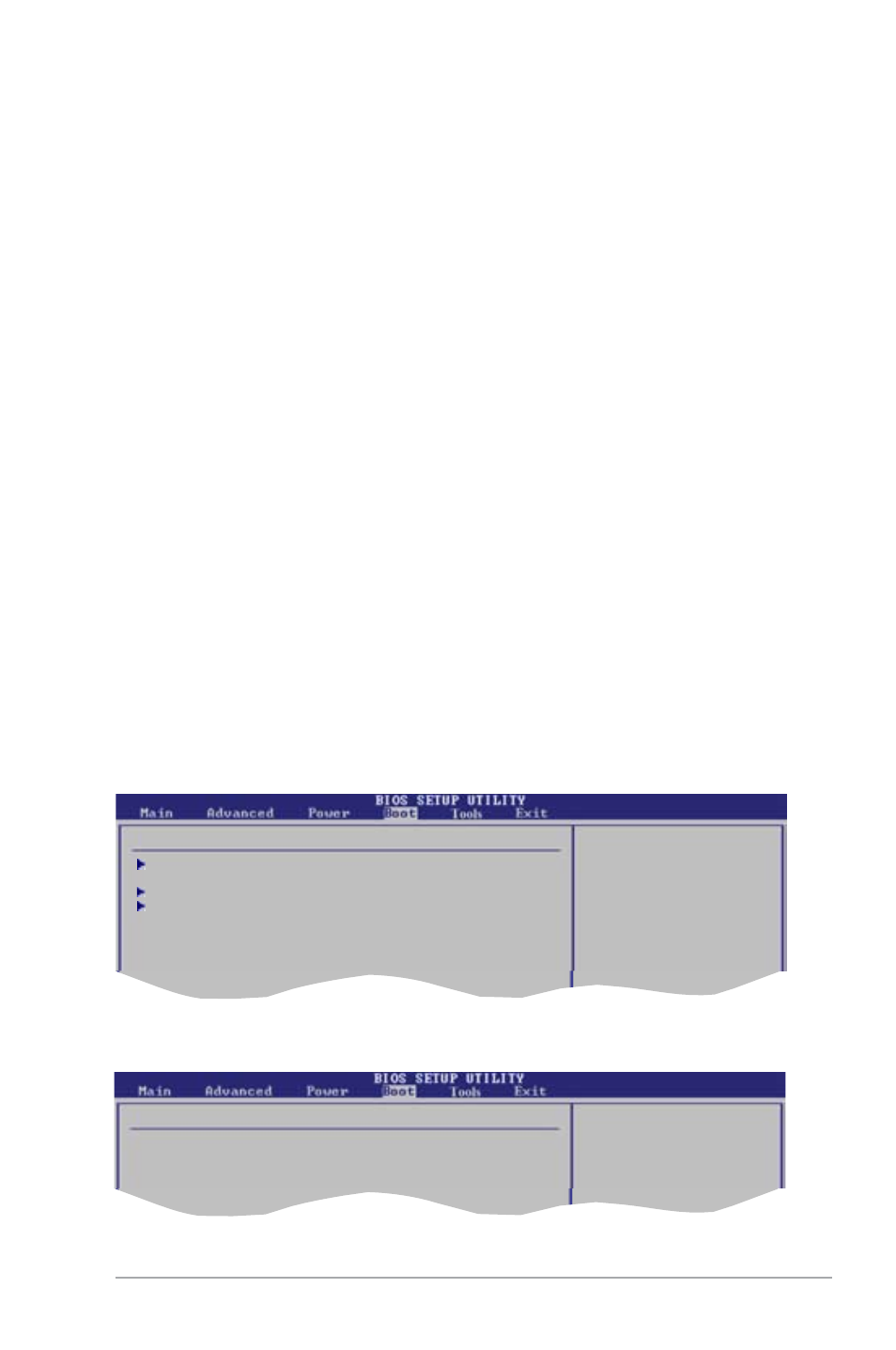
ASUS M2N / M2N DH
4-31
VCORE Voltage, 3.3V Voltage, 5V Voltage, 12V Voltage
The onboard hardware monitor automatically detects the voltage output through
the onboard voltage regulators.
Smart Q-Fan Function [Ensabled]
Allows you to enable or disable the Q-Fan function that monitors the CPU/system
temperature and smartly adjust the fan speed.
Configuration options: [Disabled] [Enabled]
Fan Auto Mode Start Voltage [5.0V]
Allows you to set the smart Q-Fan starting voltage.
Configuration options: [4.0V] [4.5V] [5.0V] [5.5V] [6.0V]
Fan Auto Mode Start Speed Temp [25ºC]
Allows you to set the smart Q-Fan starting temperature.
Configuration options: [25ºC] [26ºC] [27ºC]... [49ºC]
Fan Auto Mode Full Speed Temp [55ºC]
Allows you to set the smart Q-Fan full speed temperature.
Configuration options: [50ºC] [51ºC] [52ºC]... [75ºC]
4.6
Boot menu
The Boot menu items allow you to change the system boot options. Select an item
then press
Boot settings
Boot Device Priority
Boot Settings Configuration
Security
4.6.1
Boot Device Priority
Boot Device Priority
1st Boot Device
[1st FLOPPY DRIVE]
2nd Boot Device
[PM-ST330620A]
3rd Boot Device
[PS-ASUS CD-S360]
