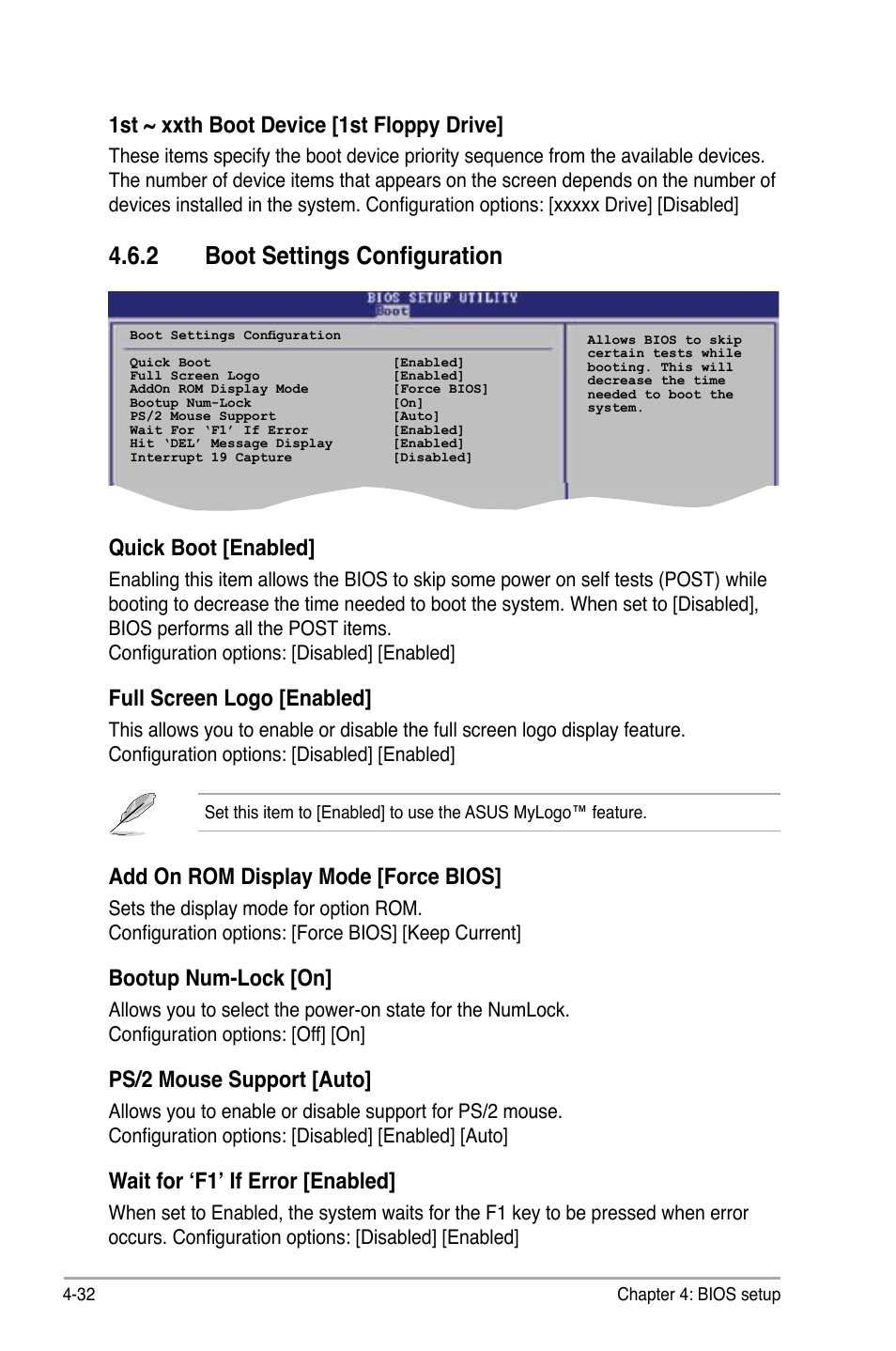2 boot settings configuration, Quick boot [enabled, Full screen logo [enabled – Asus M2N DH User Manual
Page 92: Add on rom display mode [force bios, Bootup num-lock [on, Ps/2 mouse support [auto, Wait for ‘f1’ if error [enabled, 1st ~ xxth boot device [1st floppy drive
This manual is related to the following products: