Southbridge configuration – Asus M2N68-AM User Manual
Page 72
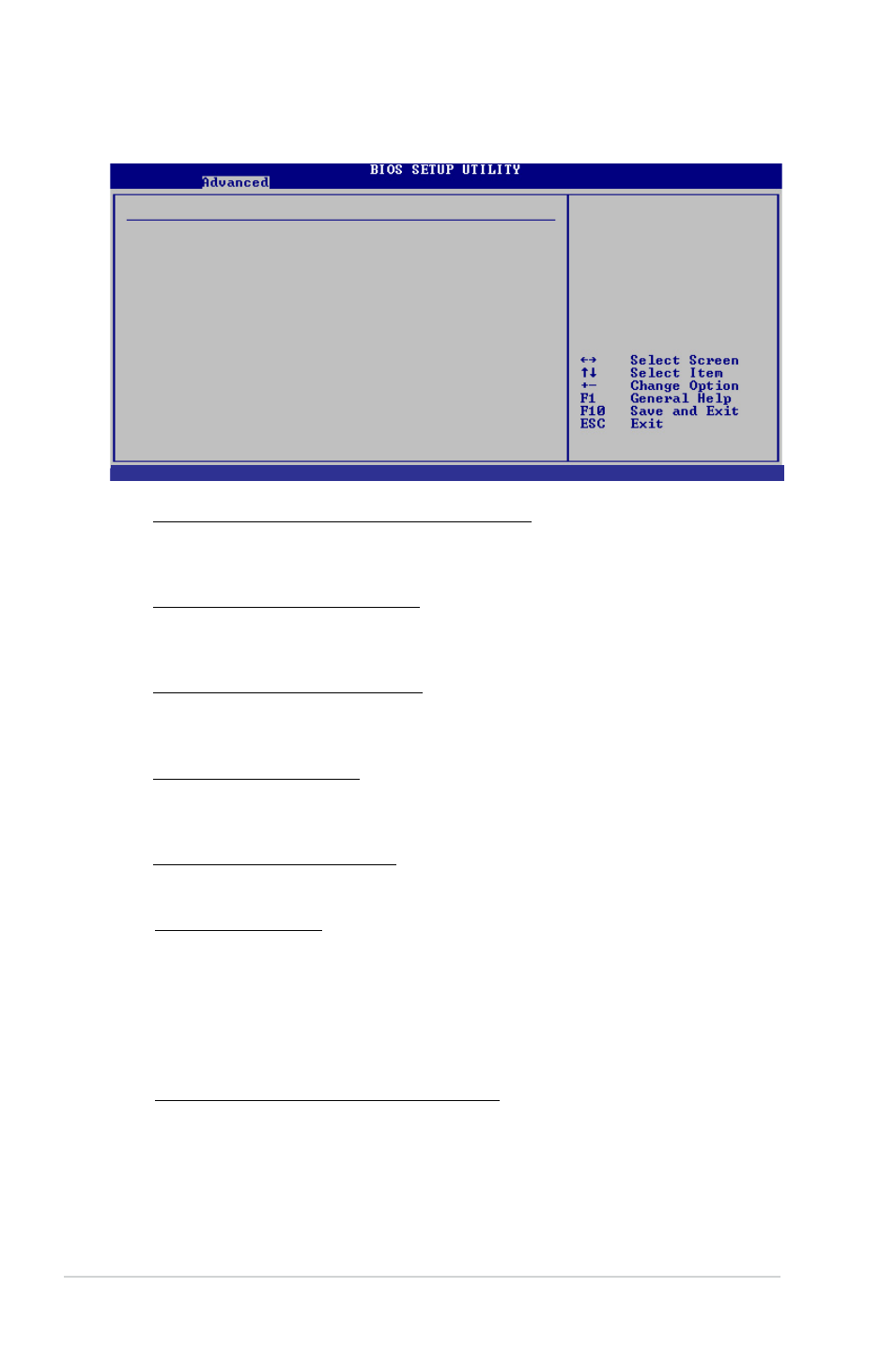
2-28
Chapter 2: BIOS setup
SouthBridge Chipset Configuration
Primary Graphics Adapter
[PCIE-> PCI -> IGP]
iGPU Frame Buffer Detect
[Auto]
iGPU Frame Buffer Size
[128MB]
AZALIA AUDIO
[Enabled]
Front Panel Select
[HD Audio]
OnBoard LAN
[Auto]
OnBoard LAN Boot ROM
[Disabled]
SouthBridge ACPI HPET TABLE
[Enabled]
Primary Graphics Adapter [PCIE-> PCI -> IGP]
Display Device Priority, from high to low. Configuration options: [PCIE-> PCI-
> IGP] [IGP ->PCI -> PCIE]
iGPU Frame Buffer Detect [Auto]
Allows you to set the iGPU Frame Buffer Detect. Configuration options:
[Disabled] [Auto]
iGPU Frame Buffer Size [128MB]
Allows you to set the iGPU Frame Buffer Size.
Configuration options: [128MB]**********
AZALIA AUDIO [Enabled]
Allows you to set or disable the AZALIA AUDIO. Configuration options:
[Disabled] [Enabled]
Front Panel Select [HD Audio]
Allows you to set HD Audio mode. Configuration options: [AC97] [HD Audio]
SouthBridge Configuration
Display Device
Priority, from
high to low
v02.61 (C)Copyright 1985-2008, American Megatrends, Inc.
OnBoard LAN [Auto]
Allows you to set or disable the OnBoard LAN. Configuration options: [Auto]
[Disabled]
OnBoard LAN Boot ROM [Disabled]
Allows you to enable or disable the OnBoard LAN Boot ROM.
Configuration options: [Enabled] [Disabled]
SouthBridge ACPI HPET TABLE [Enabled]
Allows you to enable or disable SouthBridge ACPI HPET TABLE.
Configuration options: [Enabled] [Disabled]
