Net Optics 10_100_1000 Bypass Switch User Manual
Page 10
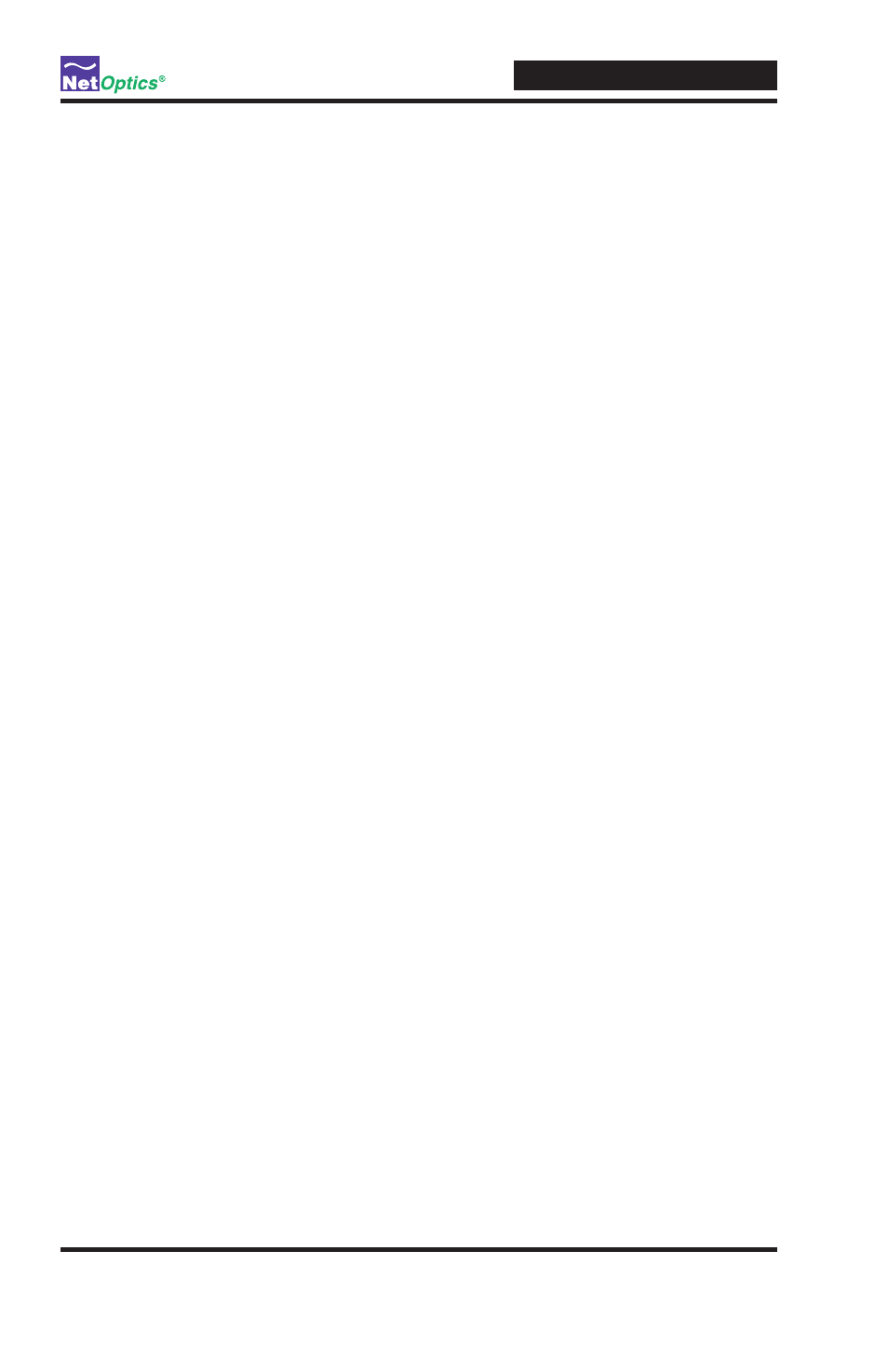
6
10/100/1000 Bypass Switch
Connecting the Bypass Switch to Power
All models covered in this guide switch to Bypass Enabled mode when the
Bypass Switch loses power . However, each model receives power differently .
To connect power to the BP-CU3:
1 . Connect the power supply's DC jack to the DC power connector on the
Bypass Switch .
2 . Connect the power supply's three-prong AC plug to the same power source
as the in-line device .
To connect power to the BP-CU3-RJ45:
1 . Connect the power supply's RJ45 connector to the Bypass connector on the
front panel (see Figure 2 on page 2) .
2 . Connect the power supply's AC power cable to the power supply and to the
same power source as the in-line device .
See also other documents in the category Net Optics Computer hardware:
- GigaBit Fiber In-Line Regeneration Tap (16 pages)
- GigaBit Fiber SFP Port Aggregator Tap (16 pages)
- 8x1 Regeneration Taps (16 pages)
- 10_100BaseT Tap (16 pages)
- iTap 10 GigaBit Port Aggregator (64 pages)
- Phantom HD (2 pages)
- Spyke v1.2 (1 page)
- 10 GigaBit Optical Bypass Switch (16 pages)
- iBypass Switch 1_10_100_1000 Gigabit (2 pages)
- Flex Tap (13 pages)
- Fiber Taps (14 pages)
- Director Pro (4 pages)
- Director xStream Pro (2 pages)
- iTap 2 Port Aggregator (2 pages)
- iTap GigaBit Fiber Port Aggregator with SFP (4 pages)
- 10_100 to Triple-speed Port Aggregator (16 pages)
- xStream 40 (16 pages)
- Director xStream (2 pages)
- GigaBit Fiber Media Converter (16 pages)
- xBalancer (2 pages)
- iBypass 40G (20 pages)
- iLink Agg Link Aggregator Tap (2 pages)
- 10 GigaBit Media Converter (10 pages)
- iBypass HD (49 pages)
- Director Network Module (1 page)
- Fiber Mode Converters (20 pages)
- 10_100_1000BaseT Tap (16 pages)
- 10_100_1000 Copper Port Aggregator (16 pages)
- Phantom (2 pages)
- Optical Bypass Switch w_Heartbeat (20 pages)
- xFilter (2 pages)
- 10_100BaseT Multi-Station Tap (16 pages)
- GigaBit SX_LX to TX Tap (16 pages)
- iTap 10_100_1000BaseT Port Aggregator (8 pages)
- 10 GigaBit In-Line Regeneration Taps (20 pages)
- Fiber Tap HD8 (16 pages)
- GigaBit Media Converters (20 pages)
- iLink Agg xStream (2 pages)
- 10_100BaseT Teeny Tap (1 page)
- 4 Station Bypass Switch w_Heartbeat (20 pages)
