Monitoring for virtualized computing – Net Optics Phantom User Manual
Page 2
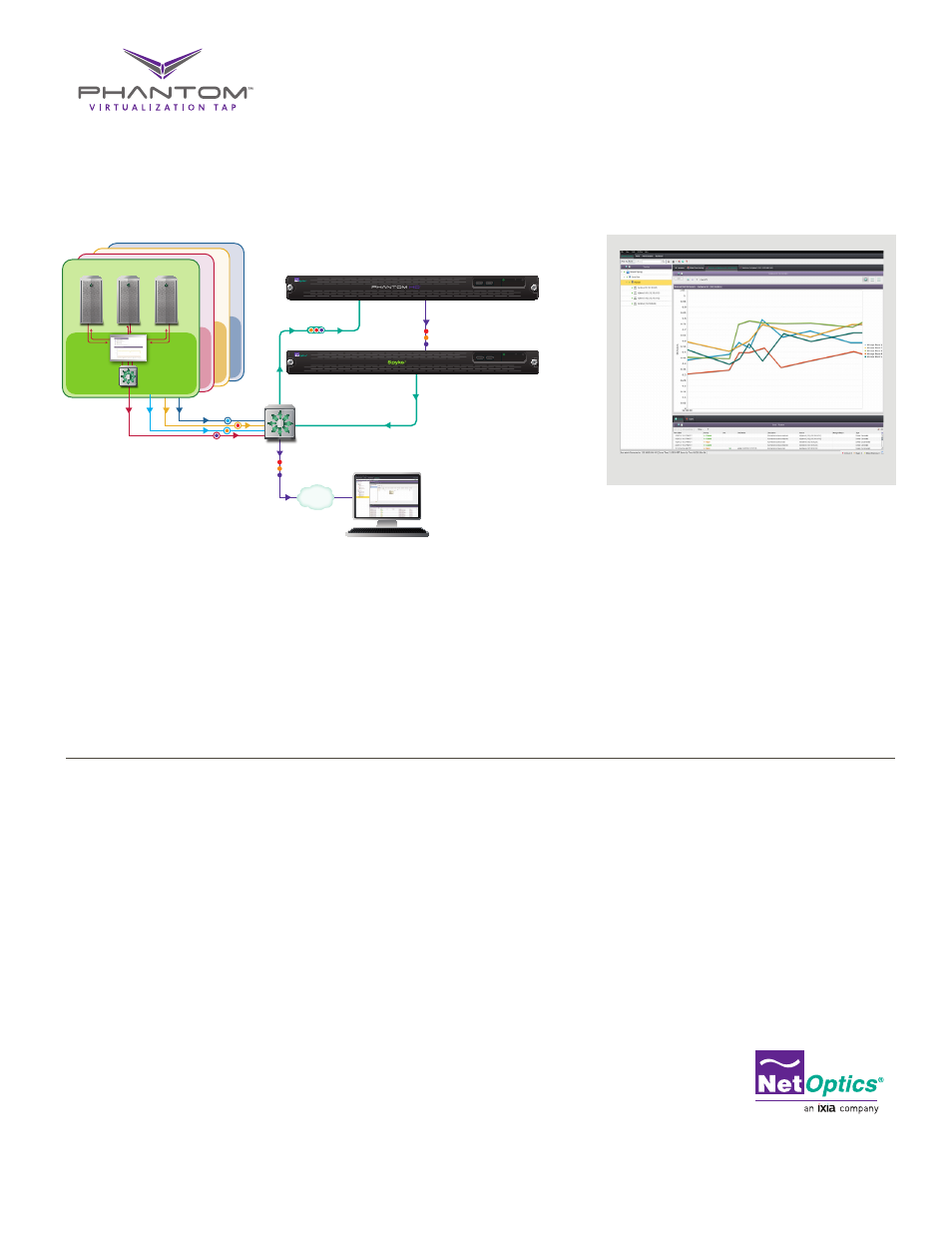
Unique Capabilities
The Phantom Virtualization Tap provides these unique capabilities to the virtual computing environment:
• A multi-hypervisor solution that performs network monitoring at the hypervisor kernel level providing full view of the traffic flowing between VMs, regardless of
their current physical locations
• Implemented at the kernel; delivers the ability to differentiate between specific VM instances in replicated environments, and keep monitoring and logging the
VMs even as they are moved between hypervisors (different physical servers or locations)
• The industry’s only integrated solution for converged (virtual and physical) environments. Fully hypervisor-agnostic and virtual switch-agnostic, the Phantom
Virtualization Tap works seamlessly with Net Optics’ Director series of data monitoring switches
• Centralized Management—a unified network management tool —provides an easy-to-use, Web-based GUI interface
5303 Betsy Ross Drive
Santa Clara, CA 95054
Tel: +1 (408) 737-7777
www.netoptics.com
Flexible Installation Options
The Phantom Virtualization Tap is engineered to integrate seamlessly with, and forward traffic to Net Optics family of Director switches. To offer optimal flexibility
and further extend your installation options, the Phantom Virtualization Tap is available in various bundles of Net Optics software and Director-series hardware. The
Tap is offered both as an add-on to the existing Net Optics monitoring infrastructure, and as a software-only standalone solution.
Red Ha
t K
VM
Citr
ix
MS
H
yper V
Phantom
Monitor™
vm 1
vm 2
vm 3
vSwitch
Hypervisor
GRE Tunnel
LAN/WAN
Phantom HD™
Centralized Management
Platform
GRE Terminator
Monitoring Tool
Spyke™
VM
w
ar
e ESXi
Net Optics® is a registered trademark of Net Optics, Inc. Copyright 1996-2014 Net Optics, Inc. All rights reserved. Additional company and product names
may be trademarks or registered trademarks of the individual companies and are respectfully acknowledged. 815-0026-001 PUBPTAPD Rev E 12/13
Centralized Management Web Console
Monitoring for Virtualized Computing
Data Sheet
I
Phantom Virtualization Tap
System Requirements
VMware vSphere ESX/ESXi Server 4.X/5.X; Microsoft
Hyper-V 2012; Citrix XenServer 5.6.x; Redhat KVM 2.6.x,
Oracle VM 3.0, and Parallels Cloud Server 6.0
Phantom Manager for Phantom Virtualization Taps
VM:
Management and reporting engine that runs in a
VM.
Phantom Monitor:
A Phantom Monitor is installed
in each hypervisor. The Phantom monitor has two
components: a Phantom Monitor Control VM and a
Phantom Monitor Module, which is a hypervisor kernel.
Network Connectivity
Phantom Manager for Phantom Virtualization Taps VM
virtual appliance must be accessible via HTTPS to access
the application interface.
DNS and NTP services should be available for all
components.
TCP 443 and 8443 must be available between Phantom
Manager for Phantom Virtualization Taps and Phantom
Monitor Control VMs.
TCP 902 must be available between Phantom Manager
for Phantom Virtualization Taps and the Hypervisor
hosts.
Disk Storage
10 GB free space (minimum)
Web Browser
Internet Explorer 6 or later, Firefox 2 or later, Safari 4.x or later
Virtual Appliance System Requirements
Compressed size of Virtual Appliances:
Phantom Manager for Phantom Virtualization Taps VM:
Approximately 1.2 GB
Phantom Monitor Control VM:
Approximately 1.3 GB
Uncompressed size of system:
Phantom Manager for Phantom Virtualization Taps VM:
16.0 GB
Phantom Monitor Control VM:
4.0 GB
Memory Size:
Phantom Manager for Phantom Virtualization Taps VM:
256 MB (No more than 2GB)
Phantom Monitor Control VM:
385 MB
(No more than 385 MB)
Part Numbers
PT-DC-25
Phantom DC Starter
Phantom Tap software and license:
2 Phantom Manager + 25 Monitors perpetual license
PT-DC-50
Phantom DC Standard
Phantom Tap software and license:
5 Phantom Manager + 50 Monitors perpetual
license
PT-DC-100
Phantom DC Extreme
Phantom Tap software and license: Unlimited number
of Phantom Manager + 100 Monitors perpetual
license
PT-01-Custom Phantom Virtualization Tap
1 Phantom Manager + 1 Monitor, One Year License
