Connecting to the network – Net Optics 10 GigaBit Optical Bypass Switch User Manual
Page 10
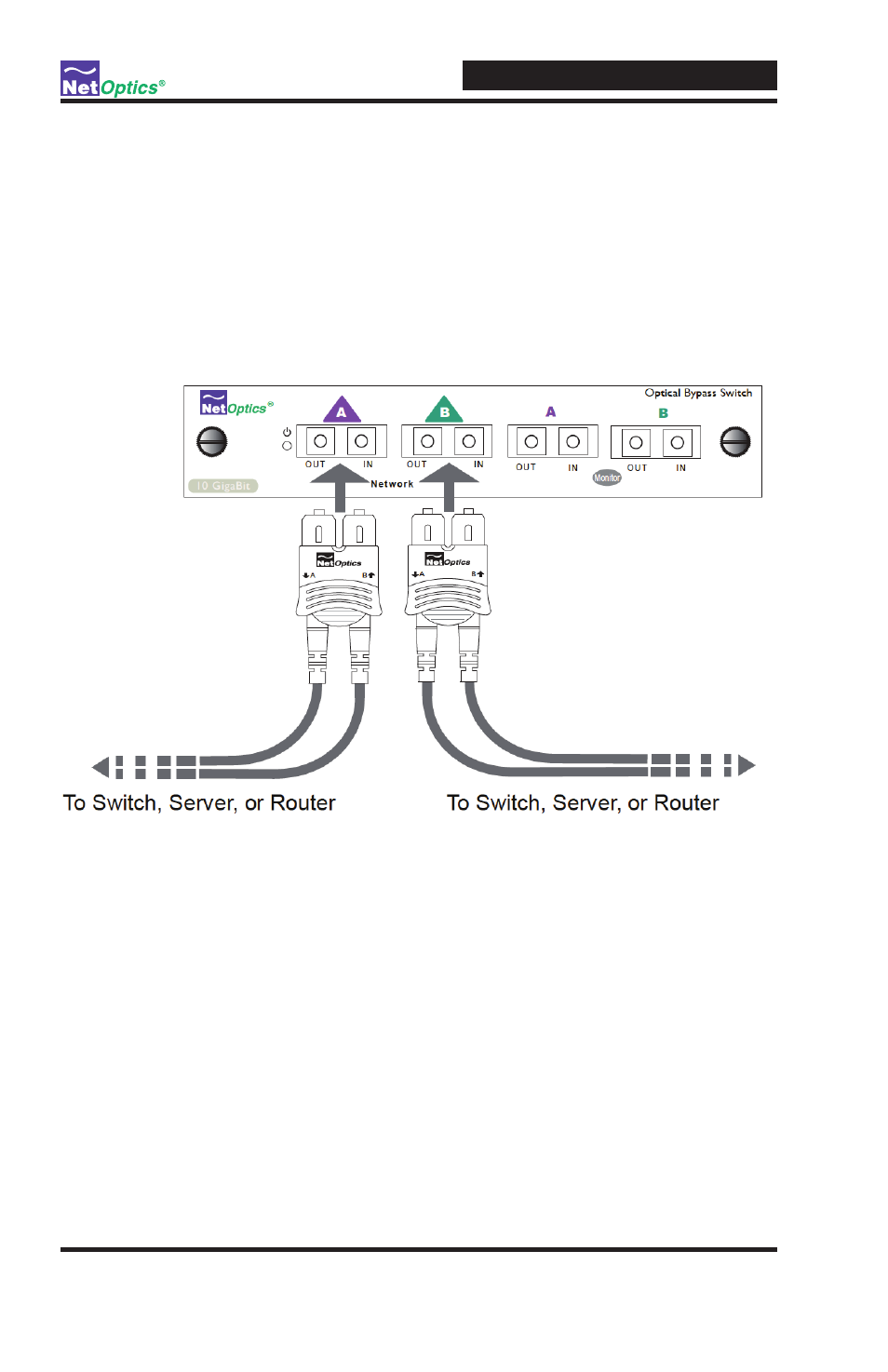
6
10 GigaBit Optical Bypass Switch
Connecting to the Network
1 . Connect Network Port A to the appropriate switch, server or router device .
2 . Connect Network Port B to the appropriate switch, server or router device .
3 . Verify that the Bypass Switch Network Ports are cabled in-line between
two devices .
Figure 6:
Connecting to the Network
See also other documents in the category Net Optics Computer hardware:
- GigaBit Fiber In-Line Regeneration Tap (16 pages)
- GigaBit Fiber SFP Port Aggregator Tap (16 pages)
- 8x1 Regeneration Taps (16 pages)
- 10_100BaseT Tap (16 pages)
- iTap 10 GigaBit Port Aggregator (64 pages)
- Phantom HD (2 pages)
- Spyke v1.2 (1 page)
- iBypass Switch 1_10_100_1000 Gigabit (2 pages)
- Flex Tap (13 pages)
- Fiber Taps (14 pages)
- Director Pro (4 pages)
- Director xStream Pro (2 pages)
- iTap 2 Port Aggregator (2 pages)
- iTap GigaBit Fiber Port Aggregator with SFP (4 pages)
- 10_100 to Triple-speed Port Aggregator (16 pages)
- xStream 40 (16 pages)
- Director xStream (2 pages)
- GigaBit Fiber Media Converter (16 pages)
- xBalancer (2 pages)
- iBypass 40G (20 pages)
- iLink Agg Link Aggregator Tap (2 pages)
- 10 GigaBit Media Converter (10 pages)
- iBypass HD (49 pages)
- Director Network Module (1 page)
- Fiber Mode Converters (20 pages)
- 10_100_1000BaseT Tap (16 pages)
- 10_100_1000 Copper Port Aggregator (16 pages)
- Phantom (2 pages)
- Optical Bypass Switch w_Heartbeat (20 pages)
- xFilter (2 pages)
- 10_100_1000 Bypass Switch (16 pages)
- 10_100BaseT Multi-Station Tap (16 pages)
- GigaBit SX_LX to TX Tap (16 pages)
- iTap 10_100_1000BaseT Port Aggregator (8 pages)
- 10 GigaBit In-Line Regeneration Taps (20 pages)
- Fiber Tap HD8 (16 pages)
- GigaBit Media Converters (20 pages)
- iLink Agg xStream (2 pages)
- 10_100BaseT Teeny Tap (1 page)
- 4 Station Bypass Switch w_Heartbeat (20 pages)
