SCANTECH ID (Champtek company) MICA M-9030 User Manual
Page 22
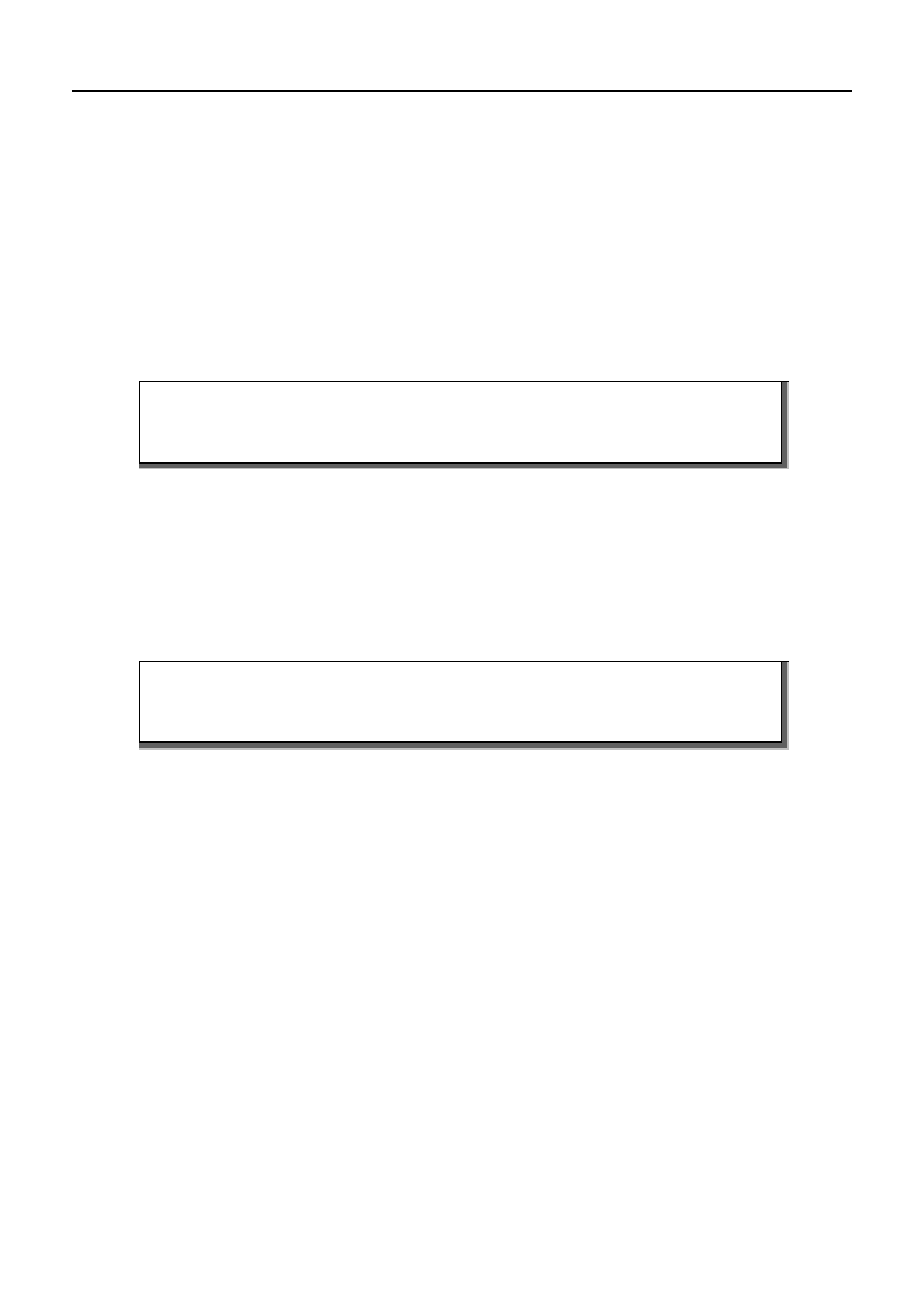
Installation
16
RS232 mode
In RS232 mode, the default communication parameters are 9600,N,8,2. Using the
Configuration Guide, you may select one of the various presets, or set each parameter
by hand.
USB mode
In USB mode, the scanner defaults to Keyboard Emulation Mode. This scanner
transmits the data in International Keyboard layout (ALT-method) for communication.
NOTE
The USB must be directly connected to the host-USB port and not
through an (un-powered) USB hub.
Other available USB communication selections are:
USB IBM fixed POS scanner
USB IBM handheld scanner emulation
USB COM port emulation
NOTE
See section 3.5 USB communication on the Configuration Guide for
more information.
