Unpacking, 1 unpacking – SCANTECH ID (Champtek company) MICA M-9030 User Manual
Page 15
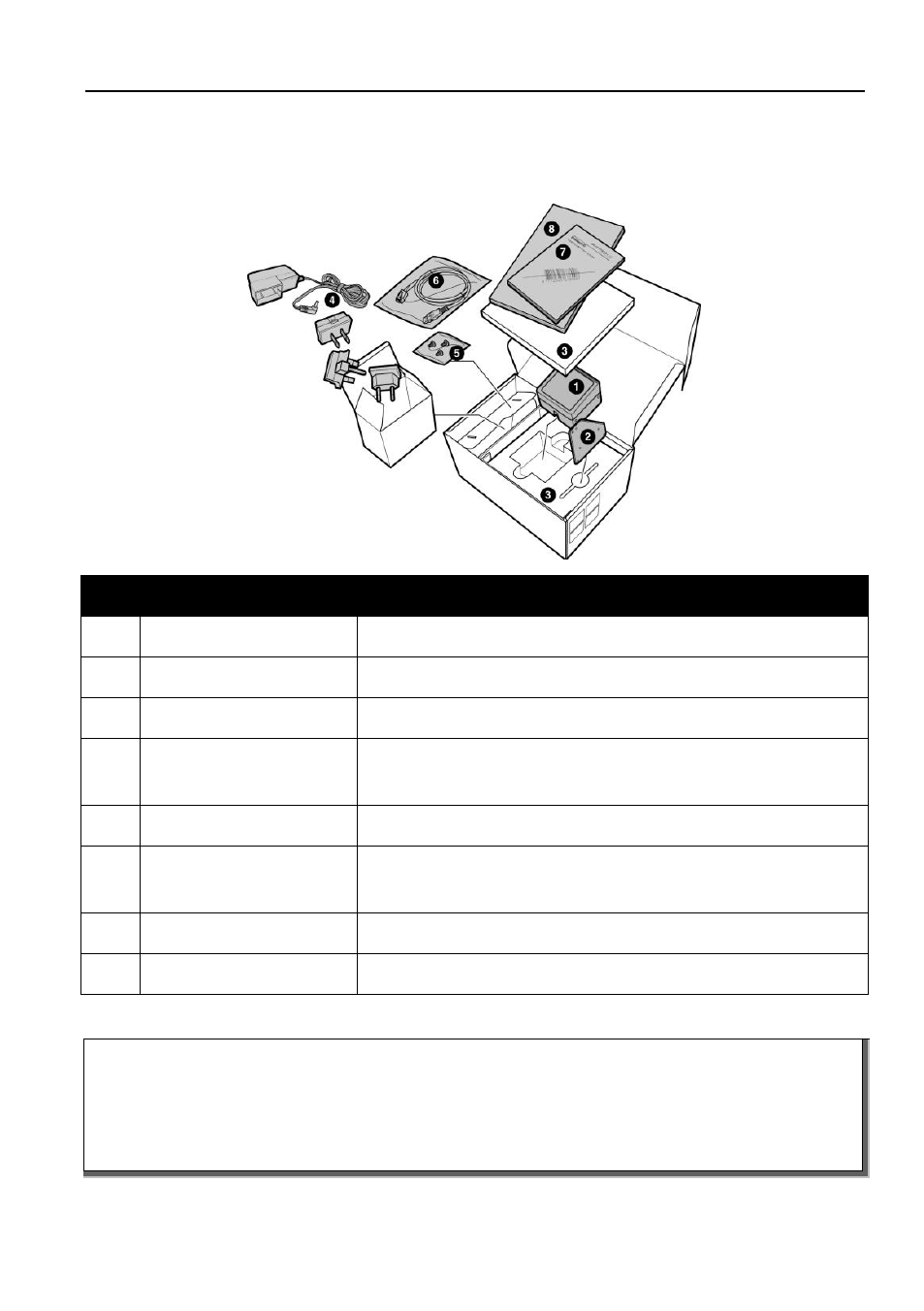
Installation
9
2.1 UNPACKING
Your package comes with the following items:
Item Name
Description
1
Scanning unit
The main unit of the scanner
2
Fit plate (optional)
Use to mount this scanner on your host system.
3
EPE packing foam
Use to protect package items.
4
AC adapter set
Required if this scanner cannot be directly powered
See 2.4 Powering on page 12.
5
Screws
Use to fix this scanner on your host system.
6
USB cable
Use to connect the scanner with your host system. See
page 10 for other optional cables.
7
Configuration Guide
Use to configure this scanner with barcodes.
8
User’s Manual
Provides installation and use instructions.
NOTE
If anything is missing or appears to be damaged, immediately contact your dealer.
You can mount this scanner without the fit plate, but the plate may be suitable for
your special mounting requirements. Contact your dealer for more information.
Store the original packaging box. Use it to transport this scanner for future servicing.
Exterior View
