SCANTECH ID (Champtek company) MICA M-9030 User Manual
Page 18
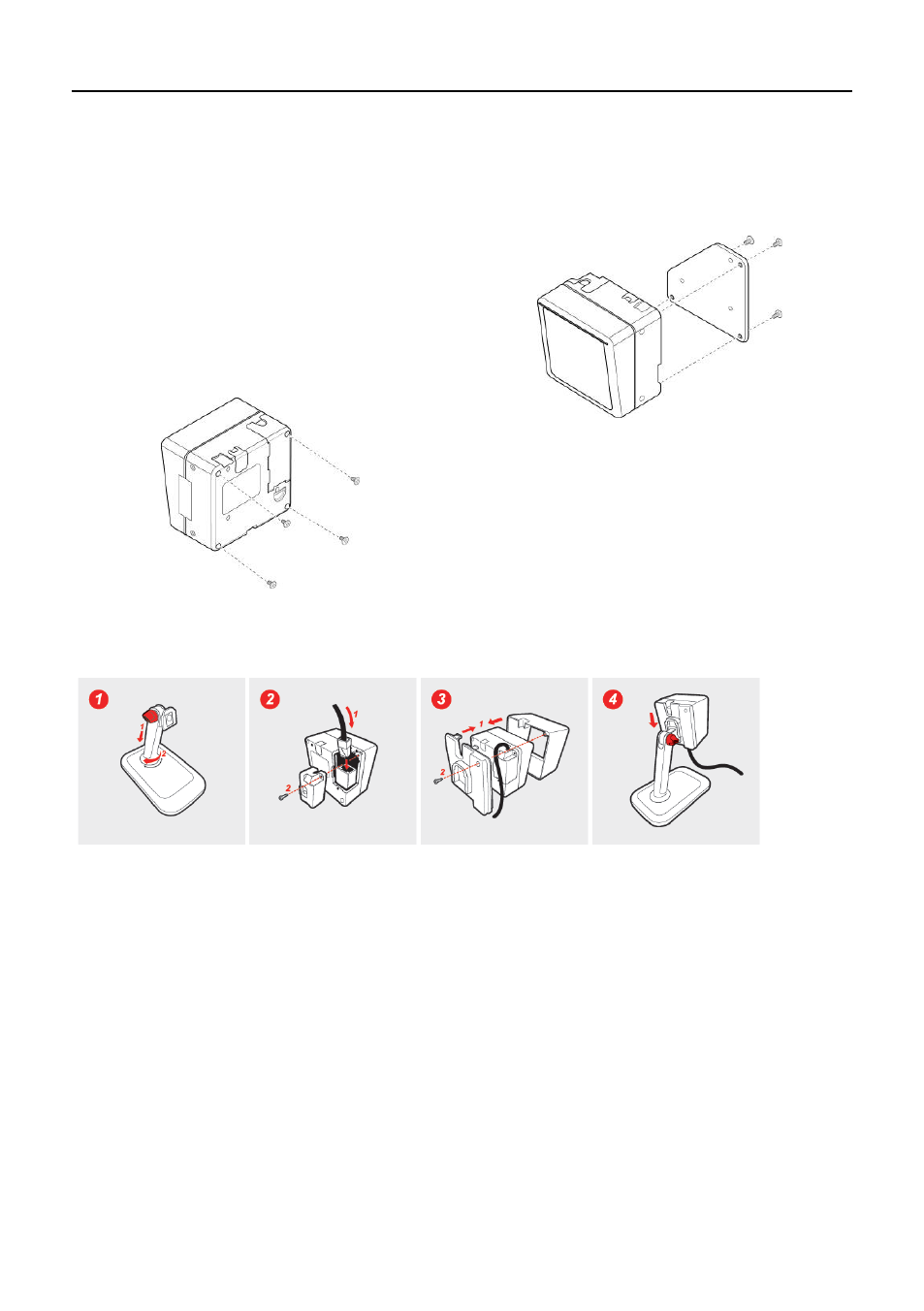
Installation
12
Standard package
1. Place this scanner on the inside of
your host system and mark the places
for the mounting holes. See Appendix
for this scanner’s dimensions.
2. Drill the mounting holes in your host
system.
3. Fix this scanner on the inside of your
host system with screws.
Special package (with the fit plate)
1. Fix the fit plate to this scanner with
screws.
2. Attach this scanner to the scanner
stand of your host system.
Special package (with the High Stand)
Step 1: Locking the adjustable red bolt and fasten base stand with the base plate
clockwise.
Step 2: Remove the screw from the cable cap, detach the cap and insert the interface
cable, and then lock the cap up with screw.
Step 3: Assemble front and back cases with this scanner unit inside, put the interface
cable downward in back case’s cable channel and then lock the cases up with
screw.
Step 4: Fasten this scanner unit with case with the stand.
