1 mounting the device – SCANTECH ID (Champtek company) Scan Kiosk SK-40 User Manual
Page 26
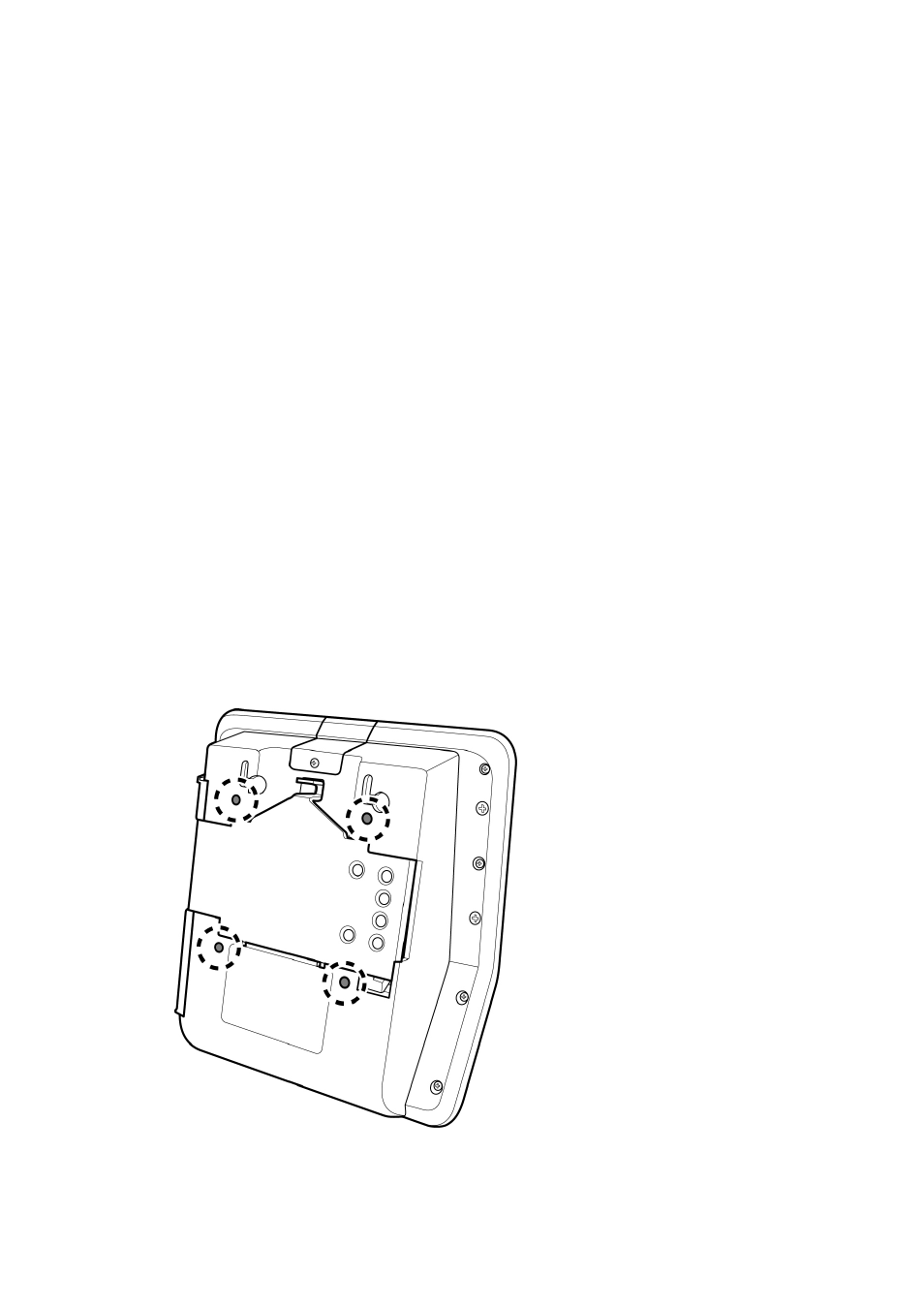
22
2.1 MOUNTING THE DEVICE
Before mounting the device, consider the following to ensure proper mounting
and the safety of installation:
•
Wall is thick enough to sustain the mounted device
•
The mounted height should be convenient enough for everybody
to easily scan the article and to comfortably read the display.
The SK-40 / SK-50 provides two mounting options:
•
VESA mounting
•
Wall mount with 2 screws, compatible with the Scantech-ID SG-15
2.1.1 VESA Mounting
Use a VESA 75mm bracket with the 4 x M4 inserts
provided in/at the back, the maximum depth is 8mm.
This manual is related to the following products:
