SCANTECH ID (Champtek company) Scan Kiosk SK-40 User Manual
Page 19
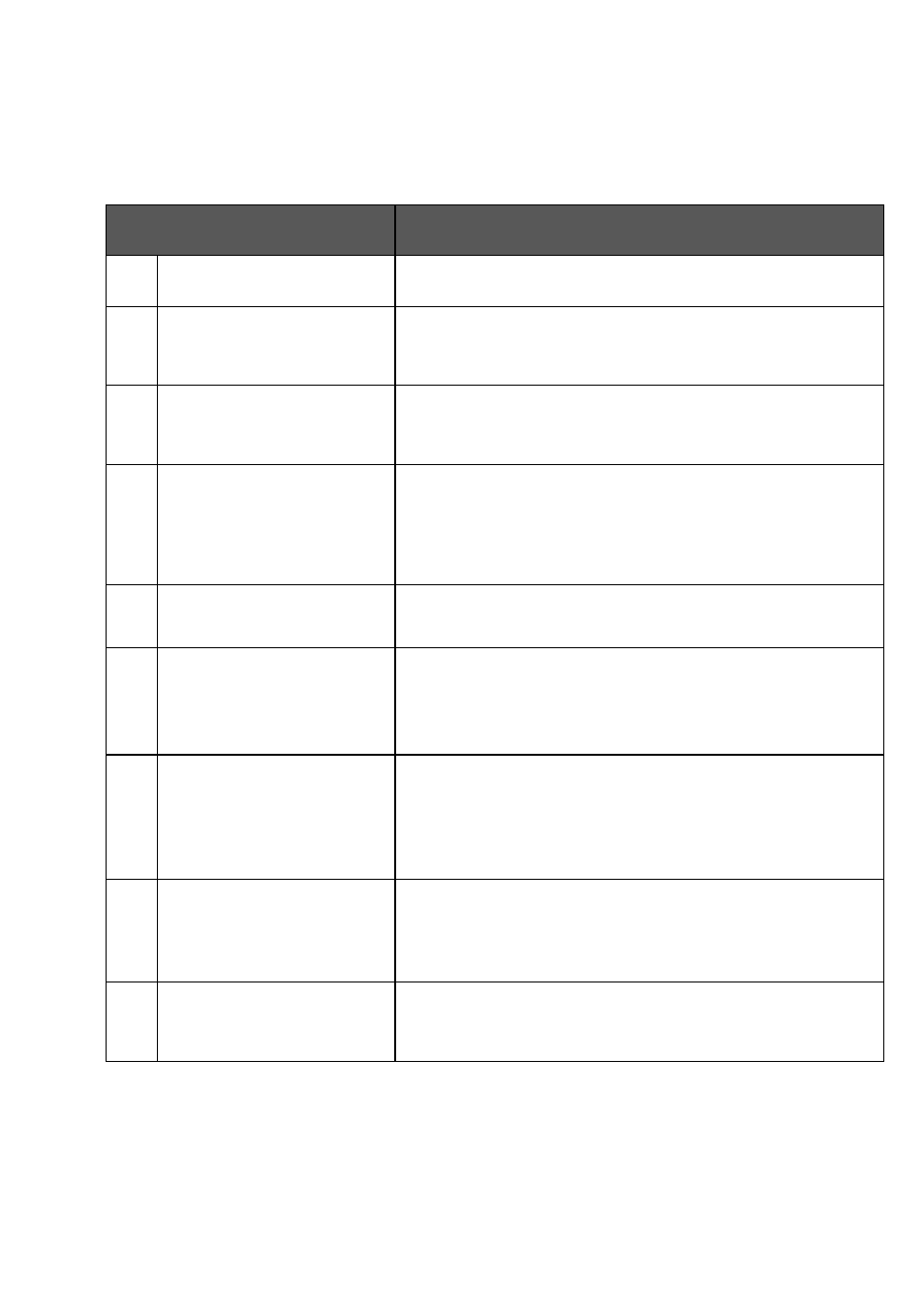
15
1.4.3 DATA I/O Compartment
Item
Description
1
SD card compartment
Contains the SD card slot
2
Wall mount slots
Used to mount the device on the wall
by using two screws
3
LAN port
Connects the device to the network using
an Ethernet (RJ-45) cable
4
USB port
Connects USB devices such as
a handheld scanner or a flash USB drive
The SK-40 has one USB port only in this location
5
Power jack
Connects the power adapter
6
General Purpose
Input/Output
(GPIO) connector
Entry/Exit-Gate control support
NOTE: Available in SK-50.
7
RS-232 connector
Connects an RS-232 handheld scanner or other
accessories using an RJ-11 or RJ-14 cable.
NOTE: Available in SK-50.
8
Audio phone jack
Connects to a headphone
NOTE: Available in SK-50
9
Scanner window lock
Press and hold to adjust the scanner angle
