SCANTECH ID (Champtek company) IG300BT User Manual
Page 13
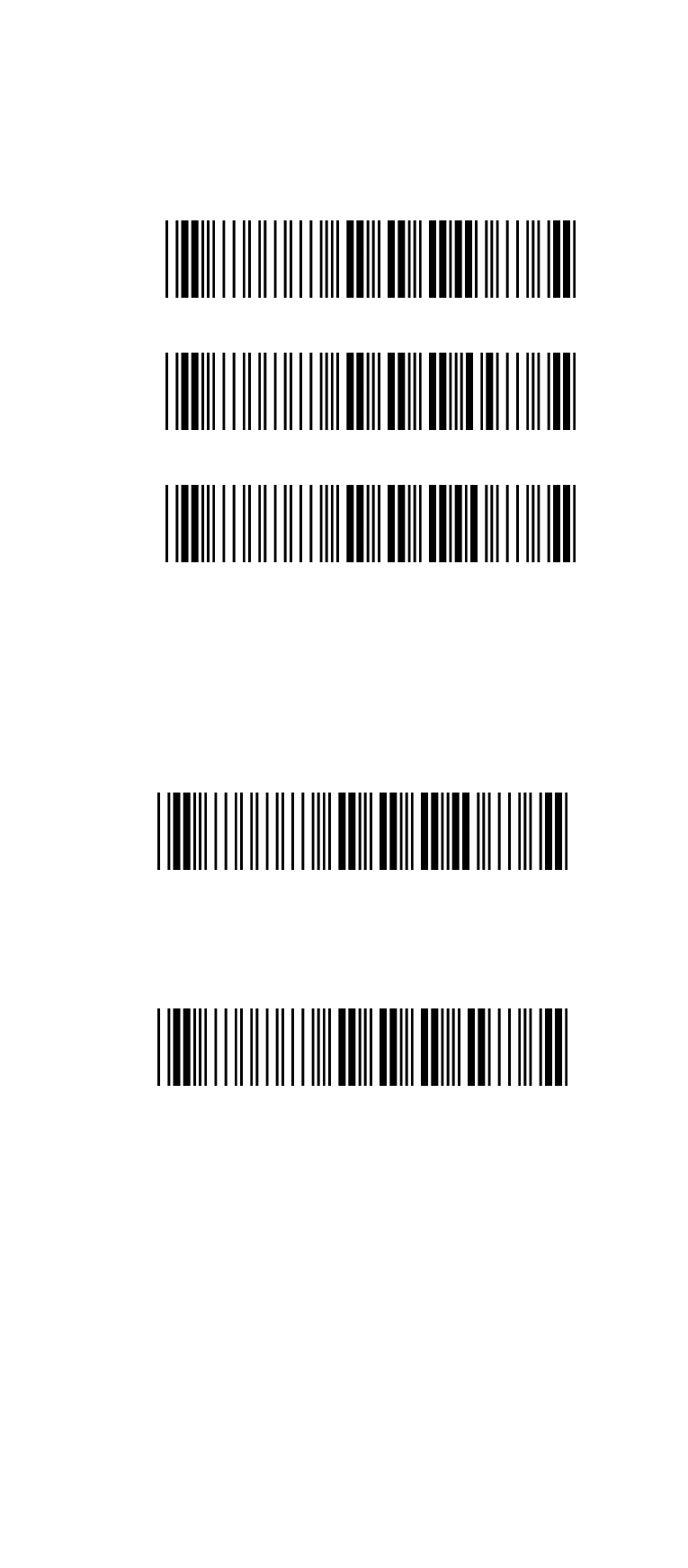
13
4.4.1 Set Scanner Pin Code Mode
Set Default Security Code
Set Security Code ON
4.4.2 Set Pin Code Character
(PINCODE max. 6 digits/0-9and A-Z ASCII CODE)
Set Default Security Code Barcode
1) Begin to Set PINCODE
2) Go to the ASCII Tables in Appendixes; scan 6
labels that represent the PINCODE.
3) Complete to Set PINCODE
See also other documents in the category SCANTECH ID (Champtek company) Scanners:
- WD200 (81 pages)
- M-9030 (36 pages)
- IG610BT (3 pages)
- IG700BT (3 pages)
- IG300 (22 pages)
- RFT500 (5 pages)
- LG700BT (96 pages)
- V-1040 (2 pages)
- FS300 (2 pages)
- SG300RFM (73 pages)
- SG300RFM (30 pages)
- IG700 (32 pages)
- V-1010BT (97 pages)
- RFR100 (16 pages)
- RFS100 (14 pages)
- FI300 (43 pages)
- MICA M-9030 (2 pages)
- RFT200 (5 pages)
- IG300BT (39 pages)
- V-1040BT (97 pages)
- RFR400 (6 pages)
- Scan Kiosk SK-40 (40 pages)
- MICA M-9030 (38 pages)
- Pollux P-4010 (40 pages)
- Castor C-5010 (28 pages)
- NOVA N-4070 (36 pages)
- LIBRA L-7080i (36 pages)
- SIRIUS S-7030 (40 pages)
- LIBRA L-7050 (35 pages)
- ORION O-3050 (41 pages)
- MICA M-9030 (39 pages)
- VEGA V-1020 (41 pages)
- VEGA V-1020 (32 pages)
- Discovery SG-20 (132 pages)
