SCANTECH ID (Champtek company) Castor C-5010 User Manual
Page 9
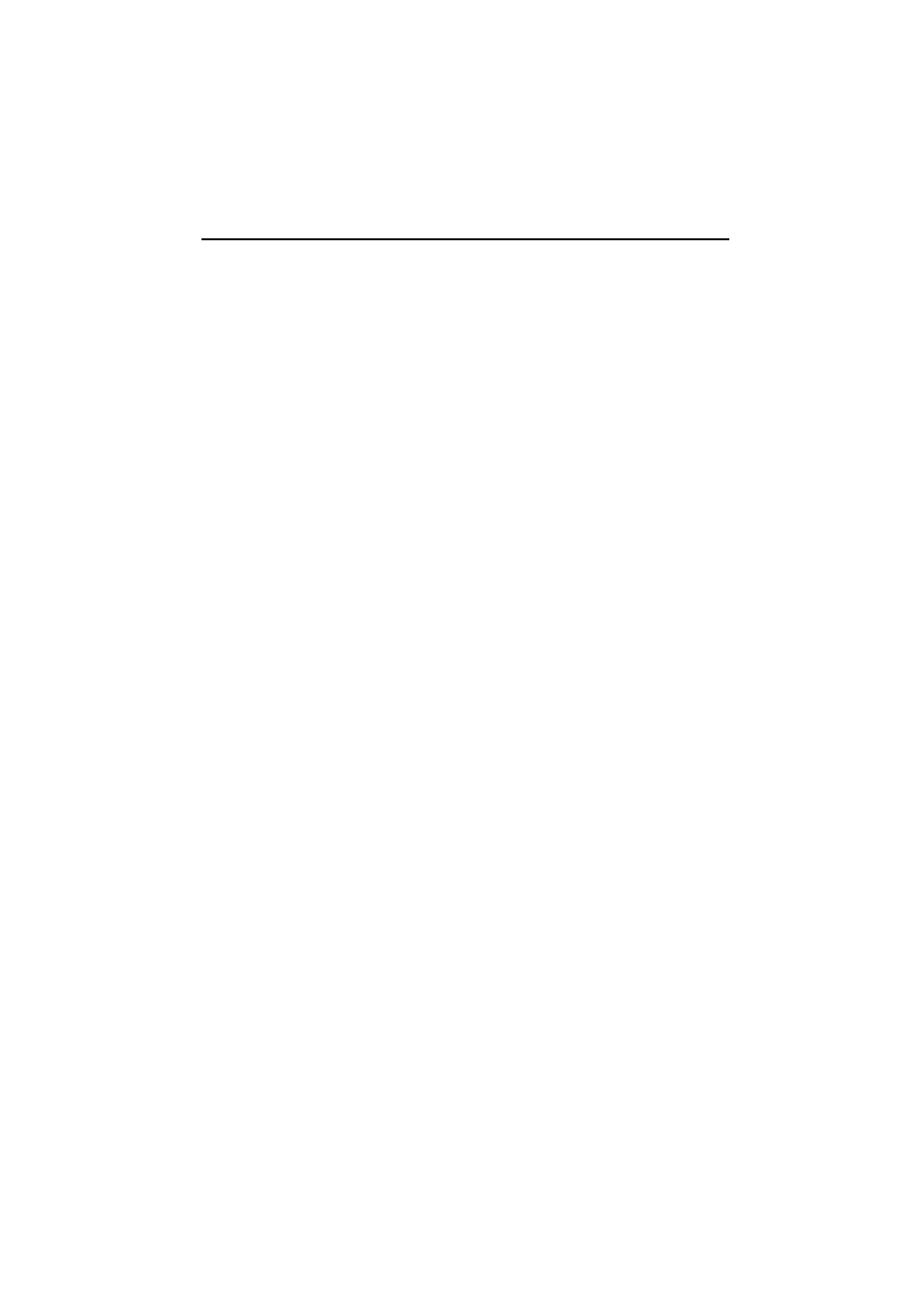
The various parts of the Castor C-5010 are:
Sleep mode switch
- When a sleep mode time-out is programmed, the
scanner can be re-activated by gently pressing this
switch. The sleep
-
mode feature is programmable
with the menu labels from the Configuration Guide.
NOTE: The default value for the sleep mode time-
out is set to 30 minutes. When the scanner
is in sleep mode, the LED is intermittently
flashing red.
Top deck release button - Pushing this button will release the top deck for
maintenance or replacement.
Top deck lock
- Before pushing the top deck release button, the top
deck lock must be unlocked.
LED
- A red LED indicates that the scanner is ready to
read a bar code. A green LED indicates a good
read.
Good read speaker
- The speaker is heard whenever data has been read
correctly. The frequency and volume can be
adjusted with the menu labels from the
Configuration Guide.
Product flow indicator
- The product flow indicator indicates the direction in
which products must be passed along the scanner.
The Castor C-5010
3
