SCANTECH ID (Champtek company) Castor C-5010 User Manual
Page 18
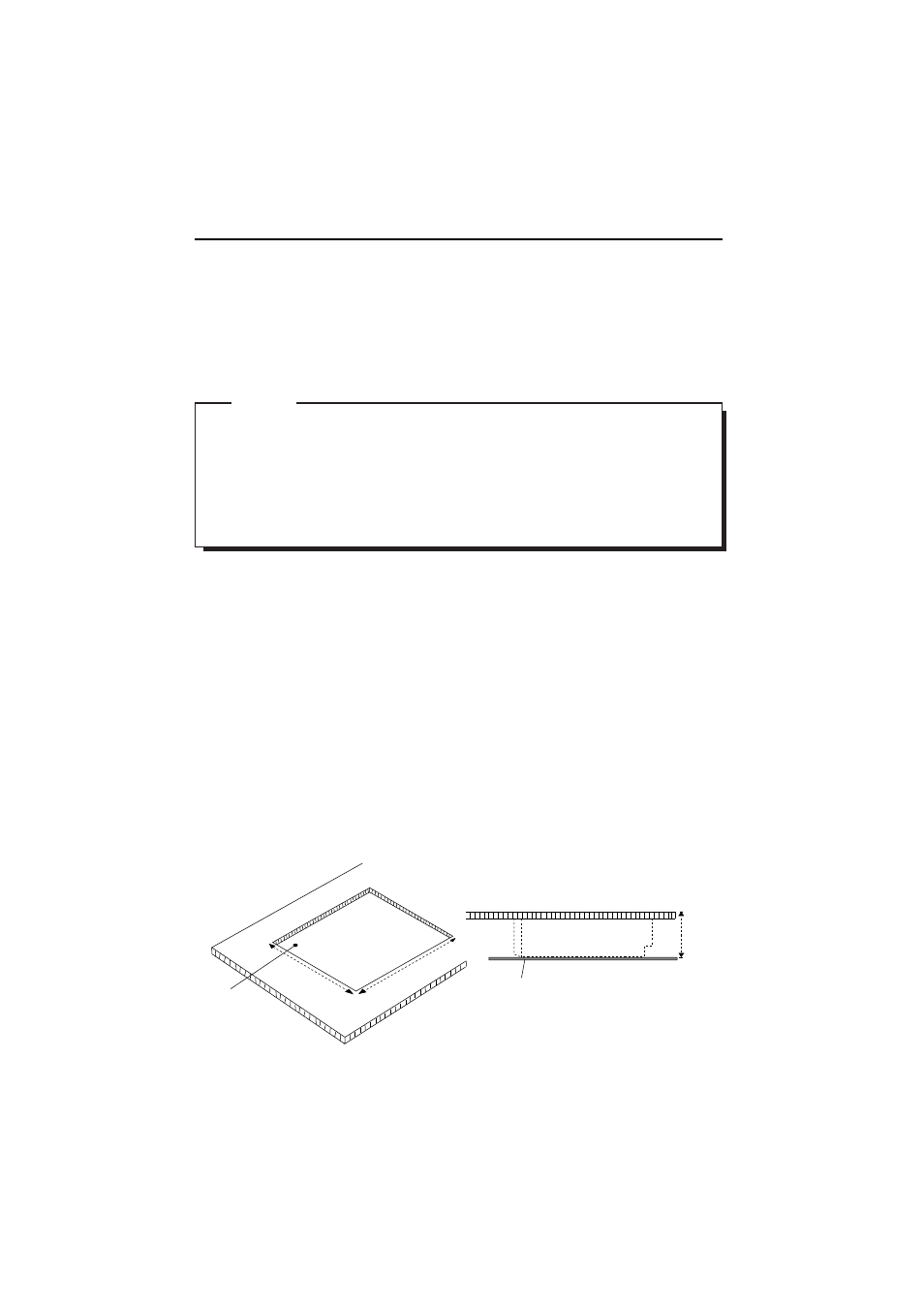
12
Installing the Castor C-5010
The Castor C-5010 is designed to be installed horizontally (in the counter).
Instructions for installation are given in Section 2.1.
Due to many POS systems on the market, a large number of communication
cables is available. Make sure that you have the right cable to connect the
scanner to your POS or computer.
2.1 INSTALLING THE SCANNER IN COUNTER
Follow these steps to install the scanner in the counter:
1. Locate the optimum scanner position in the counter surface. Pay attention to
the product flow, distance to the counter edge and convenience for the
operator.
2. Choose one of the following mounting options to install the Castor:
A. Using the bottom of the Castor as support,
B. Using the horizontal mount (separately ordered).
A. Using the bottom of the Castor as support
- Cut a hole in the counter surface following the illustration below.
- Design a supporting shelf following the illustration precisely.
■
The scanner and the host system must be switched off before starting the
installation of the scanner. By following this precaution you prevent any
electrical damage.
■
You are advised to install the scanner in an air circulated place out of direct
sunlight
NOTES
206 mm
241 mm
1. Hole
in Counter
SIDE VIEW
2. Supporting shelf
75 mm
