Preface – SCANTECH ID (Champtek company) Castor C-5010 User Manual
Page 6
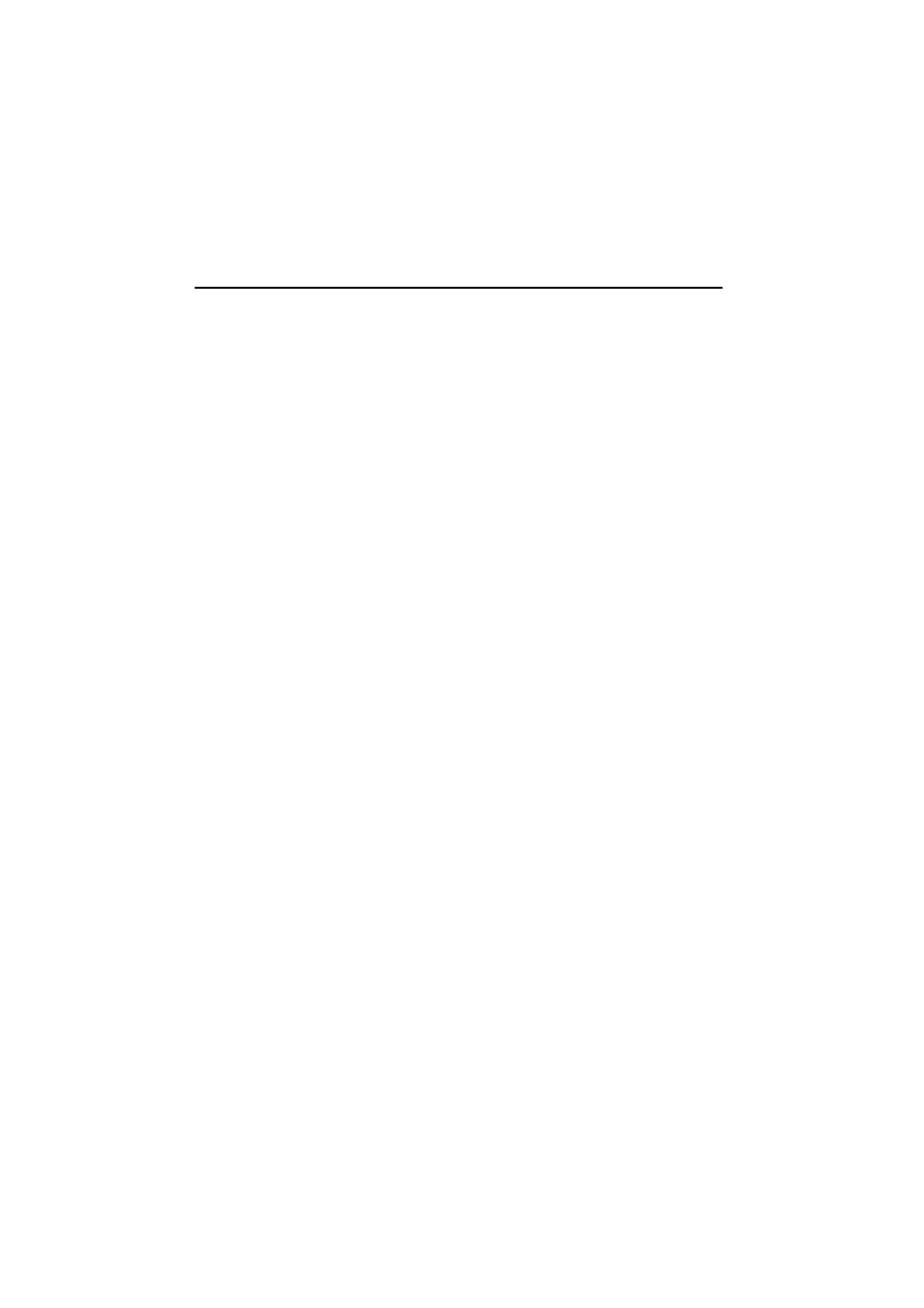
Preface
The Castor C-5010 is the high performance food retail bar code laser scanner,
optimized for horizontal scanning. Thanks to its real vertical scan lines, the need
to lift and tilt the product being scanned has disappeared and operator fatique is
reduced. Consequently, checkout efficiency increases.
The Castor’s stainless steel top deck ensures long scanner life time. Together
with its metal housing, the Castor is well protected against harmful interference
from the moving belt’s motor. The scanning performance is not affected by
shocks, thanks to a shock proof scanner housing suspension. Since the
Castor’s height is only 75 mm, installation is flexible and ergonomic under all
circumstances.
The Castor features Scantech’s unique and patented Goldrush polygon
technology. Evaporated gold gives a long maintenance free polygon. The ultra
light weight ensures a long motor life and faster ‘wake-up’ times from the energy
saving sleep mode.
Scantech’s Scantium decoder ensures optimum performance on all occasions
for multi-decoding tasks. The STAR software enables the Castor to read
damaged and substandard bar codes. In addition, a flash EPROM gives the
possibility to upgrade the firmware within the twinkling of an eye.
An auxiliary port is standard, for connecting other Scantech
-ID scanners. A
handheld scanner, for example, can be connected for heavy or voluminous
products. A bi-optic scanning solution is realized by connecting the Castor with a
vertically installed Pollux, creating the so called Gemini, transforming your
checkout in a high volume throughput system.
This manual contains two chapters and three appendices. The first chapter
describes the Castor and its general features. Installation instructions are
described in the second chapter. Follow the installation instructions precisely.
Default settings can be changed with the bar code labels in the Configuration
Guide provided with the scanner.
Appendix A illustrates all scanner connectors. Technical specifications
are found
in Appendix B. If the scanner is not working properly, refer to
Appendix C for hints.
