Media-player – Xoro HRT 7000 User Manual
Page 21
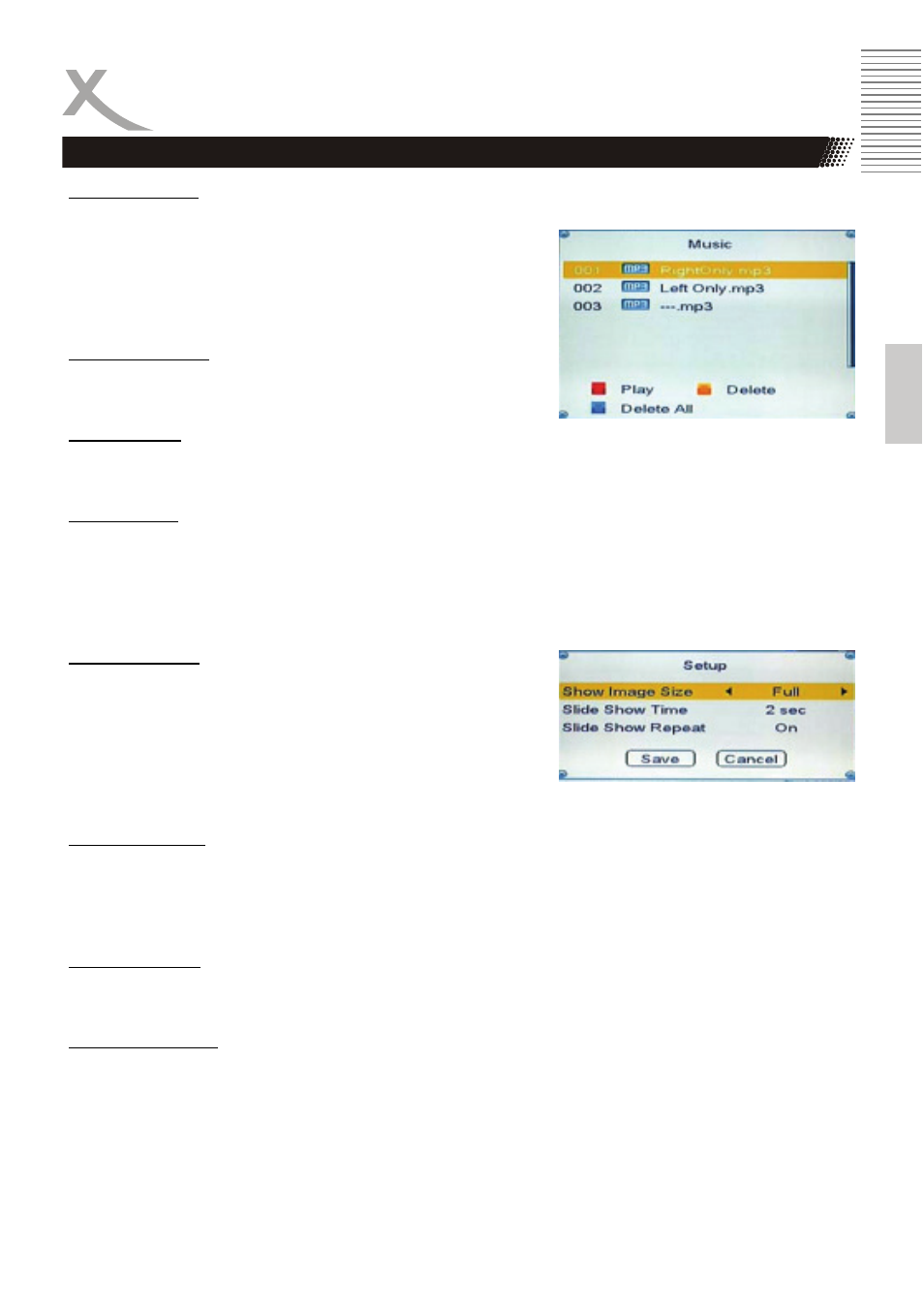
HRT 7000 21
Engl
ish
Media-Player
Music playback
If you want to listen music by the device, please choose the files or create a play list with the music
files which are you wishes.
In case of a play list, all selected files are shown. You can
start the playback of the play list or manage the list by
operations.
Start the playback
Press the RED button on the remote control to start the
playback of the play list.
Delete one file
If you want to delete one file from the play list, lease select them by using the ▲/▼ buttons. If the
file is highlighted press the YELLOW button and the selected file will be deleted from the play list.
Delete all files
If you want to delete all files from the play list, press the BLUE button on the remote control. All files
from the list will be deleted after you confirm the safety query “Are you sure to save?”. After
confirmation the operation is execute and the play list will be closed.
Image playback
If you want to playback image files with the HRT 7000, you
can define some operations of them. Press the INFO button
on the remote control and you can access to settings Image
Size, Show Time and Repetition Mode. After changing the
setting you shall store them by pressing the OK button on the
SAVE field.
Show Image Size
Here you can define the displaying of the images on the screen. The option FULL produces every
time a fill screen picture, independent from the aspect ratio of the image. The option REAL displays
the images in order to there aspect ratio on the screen. The default setting is FULL.
Slide Show Time
Here you can define the displaying time of each image. The default setting is 2 sec.
Slide Show Repeat
Here you can define a loop function, when you activate (ON) this option. The Slide Show can only
break by EXIT, STOP or POWER button.
If the setting is OFF, than the slide show runs only one times.
