A.1.3. factory reset signal – SENA Parani-ESD1000 User Manual
Page 36
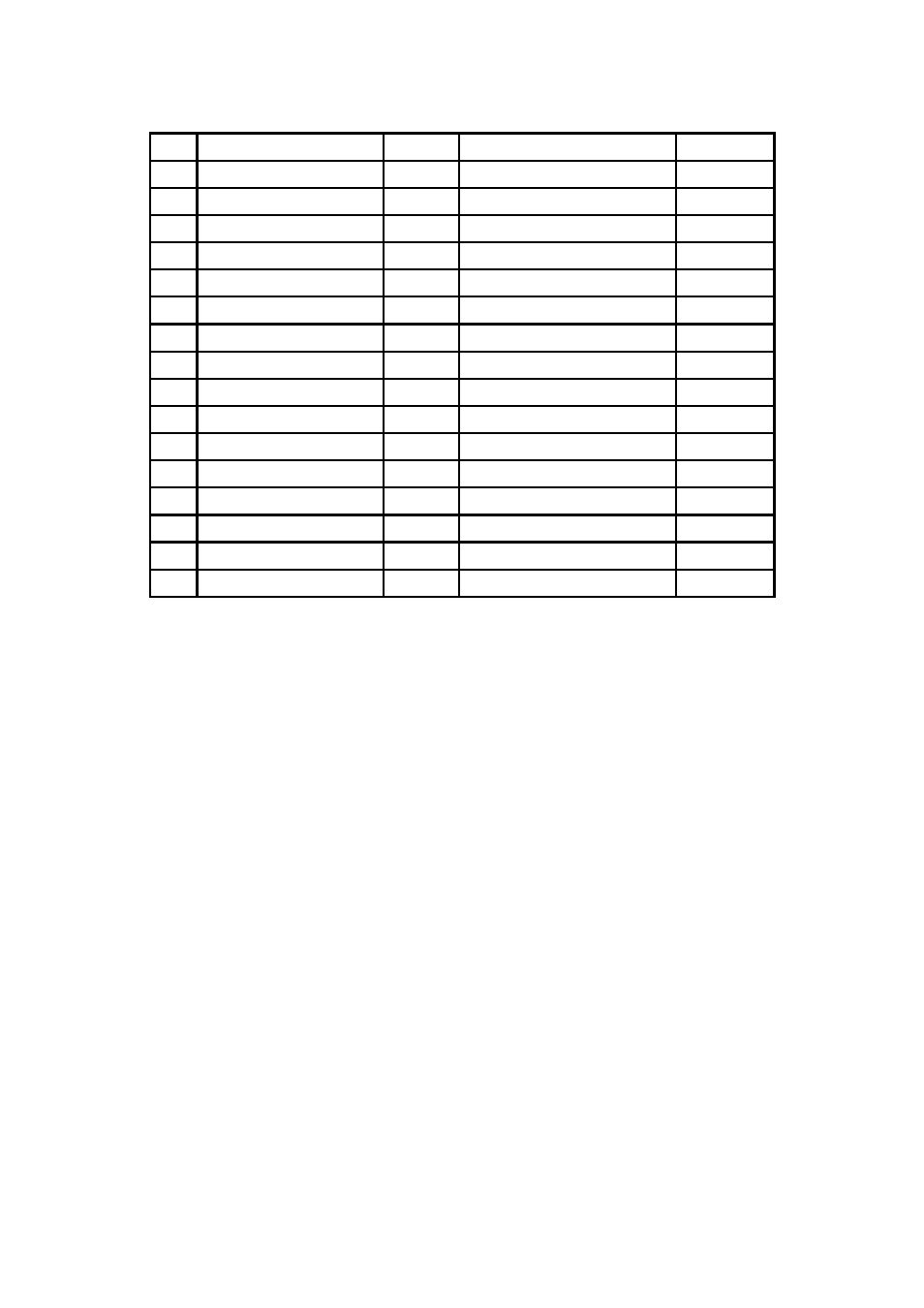
36
12
VCC
IN
Power(3.3V)
POWER
13
N/C
14
GROUND
-
GROUND
GROUND
15
GROUND
-
GROUND
GROUND
16
GROUND
-
GROUND
GROUND
17
UART_DCD
OUT
UART DCD(data carrier detect)
TTL
18
UART_DSR
IN
UART DSR(data set ready)
TTL
19
UART_DTR
OUT
UART DTR(data terminal ready)
TTL
20
UART_RXD
IN
UART RXD(receive data)
TTL
21
UART_TXD
OUT
UART TXD(transmit data)
TTL
22
UART_CTS
IN
UART CTS(clear to send)
TTL
23
UART_RTS
OUT
UART RTS(ready to send)
TTL
24
N/A
25
N/A
26
N/A
27
N/A
28
GROUND
-
GROUND
GROUND
A.1.2. DCD Signal (Status: Bluetooth Connect Detect)
Status of Bluetooth connection will be delivered to Host PC via DCD line. When Bluetooth connection
is made, DCD signal will be to low.
A.1.3. Factory Reset Signal
Factory reset signal will be used for setting the Parani-ESD to factory defaults. Factory reset signal
should be on 0V status for at least 1 second for the reset to occur.
A.1.4. Pairing (BT_MODE) Signal (Single Connection Mode Only)
Parani-ESD provides a pairing signal input for instant configuration and automatic connection to two
Parani-ESDs. In this example, we will name the two Parani-ESDs as ESD1 and ESD2. In pairing
mode.
Step 1. Turn on ESD1 and ESD2 and do factory default both of them by using RST signal.
Step 2. Set the pairing signal of ESD1 to a low state and hold the signal for 2 seconds.
Step 3. Set the pairing signal of ESD2 to a low state and hold the signal for 2 seconds.
Set the pairing signal of ESD2 to high state and hold the signal for 2 seconds. Now Set the pairing
signal of ESD2 to low state and hold it for 2 seconds
Step 4. Wait for ESD1 & ESD2 to connect to each other. It may take about 10 seconds to make a
connection. If there are many Bluetooth devices nearby, the connection time may increase.
Step 5. At this point your pair of Parani-ESD is configured to make automatic connection to each other.
You can now use this pair of Parani-ESD’s like virtual serial cable.
