SENA Parani-ESD1000 User Manual
Page 21
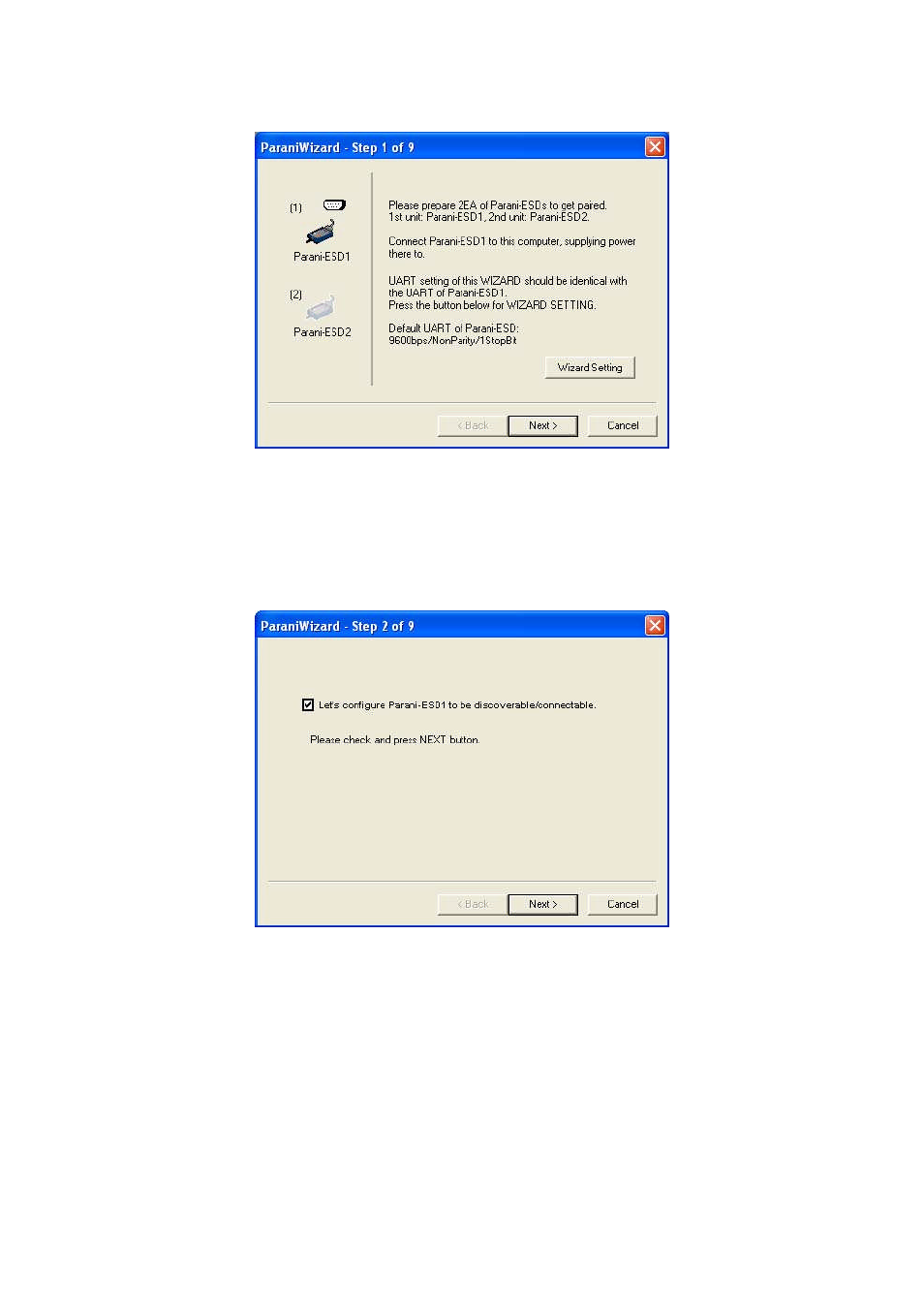
21
Figure 3-10 ParaniWizard Step 1
Plug ESD1 into the serial port of the host computer and power on the unit. Click [Wizard Setting]
button to configure the serial port settings of ESD1. These settings must be the same as those of the
host system, to which ESD1 will be used. Click [Next].
Figure 3-11 ParaniWizard Step 2
Click [Next] with after selecting the check box, which makes the unit discoverable, in which ESD1 can
be discovered and connected from the other Bluetooth device.
Remove ESD1 from the host computer, remember to leave the ESD1 powered on.
Now, plug ESD2 into the serial port of the host computer and power on the unit.
See also other documents in the category SENA Computer Accessories:
- Parani-ESD100-110-200-210 (56 pages)
- HD1300 (36 pages)
- Parani-SD1000 (60 pages)
- Rhio232 (76 pages)
- Parani-UD100 (26 pages)
- Parani-UD100 (27 pages)
- ProBee-ZE10 (101 pages)
- ProBee-ZS10 (76 pages)
- Parani-MSP100 (73 pages)
- Rhio10 (99 pages)
- UPSLink100 (54 pages)
- HD132x Series (56 pages)
- Parani100 (69 pages)
- PS810 (110 pages)
- HD1100 (40 pages)
- PS210W (104 pages)
- LS100W (50 pages)
- Parani-BCD100 (22 pages)
- ProBee-ZU10 (69 pages)
- Parani-SD1100 (53 pages)
- ProBee-ZE20S (102 pages)
- Parani-SD200L (46 pages)
- Parani-SD100-200 (50 pages)
- Parani-SD1000U (49 pages)
- Parani-BCD110 (65 pages)
- Parani10 (52 pages)
- Parani-BCD110V3 (85 pages)
- Device Server and Serial_IP Application Guide (26 pages)
- NEMO10-SK (54 pages)
- STS Series (131 pages)
- HelloDevice UniversalComm (13 pages)
- LS110 (66 pages)
- ProBee-ZE20S-SEME (118 pages)
- ProBee-ZE20S-HAOL (95 pages)
- Promi-ESD02 (63 pages)
- Promi-MSP Quick Install (9 pages)
- HD1200 (53 pages)
- PS400 (68 pages)
- Serial_IPTM Redirector 4.3 (84 pages)
- Promi-MSP User Guide (73 pages)
- LS100 (48 pages)
- LS100M-SK (48 pages)
- DirectPort UPCI (20 pages)
- Parani-BCD110-210 (71 pages)
- Parani-ESD100V2-110V2 (61 pages)
