SENA HD1200 User Manual
Page 27
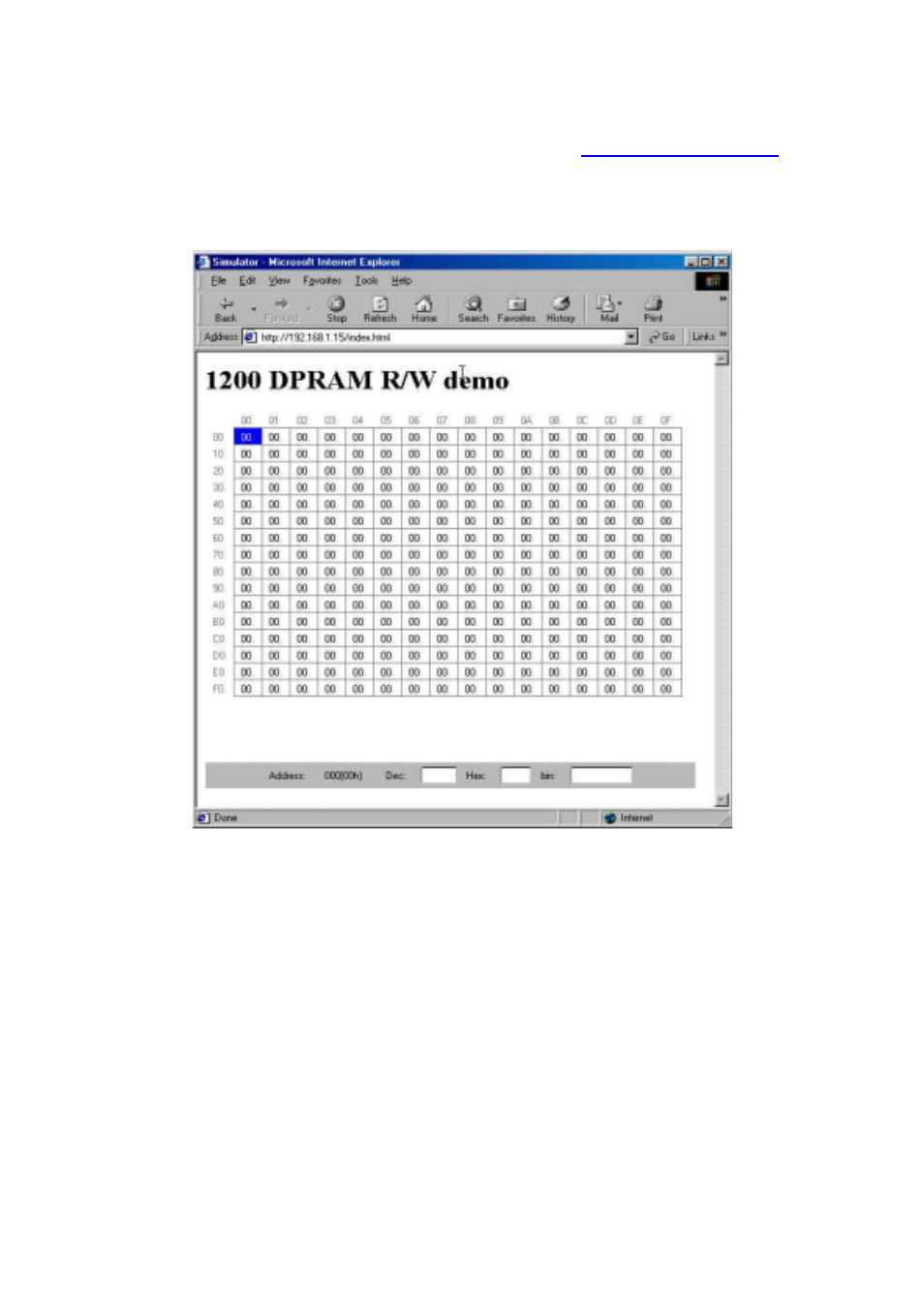
Starter Kit and User Manual for the HelloDevice 1200
24
(3) When uploading has been completed, run the web browser to go to
http://192.168.1.15/index.html
page.
If the web page in figure 5.9 is not displayed, retry the procedure (2). If it continues to fail displaying the web
page, contact the Technical Support team at Sena Technologies.
Figure 5.9 Web Page for Dual-Port RAM Demonstration
This demo screen shows how to read and write the 255 bytes area of the HelloDevice Dual-Port RAM. The java
applet periodically reads and displays the Dual-Port RAM, the address of which is from 0x00 to 0xFE. You can
also change the 1-byte value of each address. Figure 5.10 shows the screen and the real mappings of Dual-Port
RAM. The value in the grids shown in Figure 5.9 will represent the current value of memory.
(4) Check if Dual-Port RAM has been written successfully.
Try changing the current value of Dual-Port RAM address 0x010 to 0xFF.
- Parani-ESD100-110-200-210 (56 pages)
- HD1300 (36 pages)
- Parani-SD1000 (60 pages)
- Rhio232 (76 pages)
- Parani-UD100 (26 pages)
- Parani-UD100 (27 pages)
- ProBee-ZE10 (101 pages)
- ProBee-ZS10 (76 pages)
- Parani-MSP100 (73 pages)
- Rhio10 (99 pages)
- UPSLink100 (54 pages)
- HD132x Series (56 pages)
- Parani100 (69 pages)
- PS810 (110 pages)
- HD1100 (40 pages)
- PS210W (104 pages)
- LS100W (50 pages)
- Parani-BCD100 (22 pages)
- ProBee-ZU10 (69 pages)
- Parani-SD1100 (53 pages)
- ProBee-ZE20S (102 pages)
- Parani-SD200L (46 pages)
- Parani-SD100-200 (50 pages)
- Parani-SD1000U (49 pages)
- Parani-BCD110 (65 pages)
- Parani10 (52 pages)
- Parani-BCD110V3 (85 pages)
- Device Server and Serial_IP Application Guide (26 pages)
- NEMO10-SK (54 pages)
- STS Series (131 pages)
- HelloDevice UniversalComm (13 pages)
- LS110 (66 pages)
- ProBee-ZE20S-SEME (118 pages)
- ProBee-ZE20S-HAOL (95 pages)
- Promi-ESD02 (63 pages)
- Promi-MSP Quick Install (9 pages)
- PS400 (68 pages)
- Serial_IPTM Redirector 4.3 (84 pages)
- Promi-MSP User Guide (73 pages)
- LS100 (48 pages)
- LS100M-SK (48 pages)
- DirectPort UPCI (20 pages)
- Parani-BCD110-210 (71 pages)
- Parani-ESD100V2-110V2 (61 pages)
