Configuring the usb-aout in spectrasuite – Ocean Optics USB-AOUT User Manual
Page 4
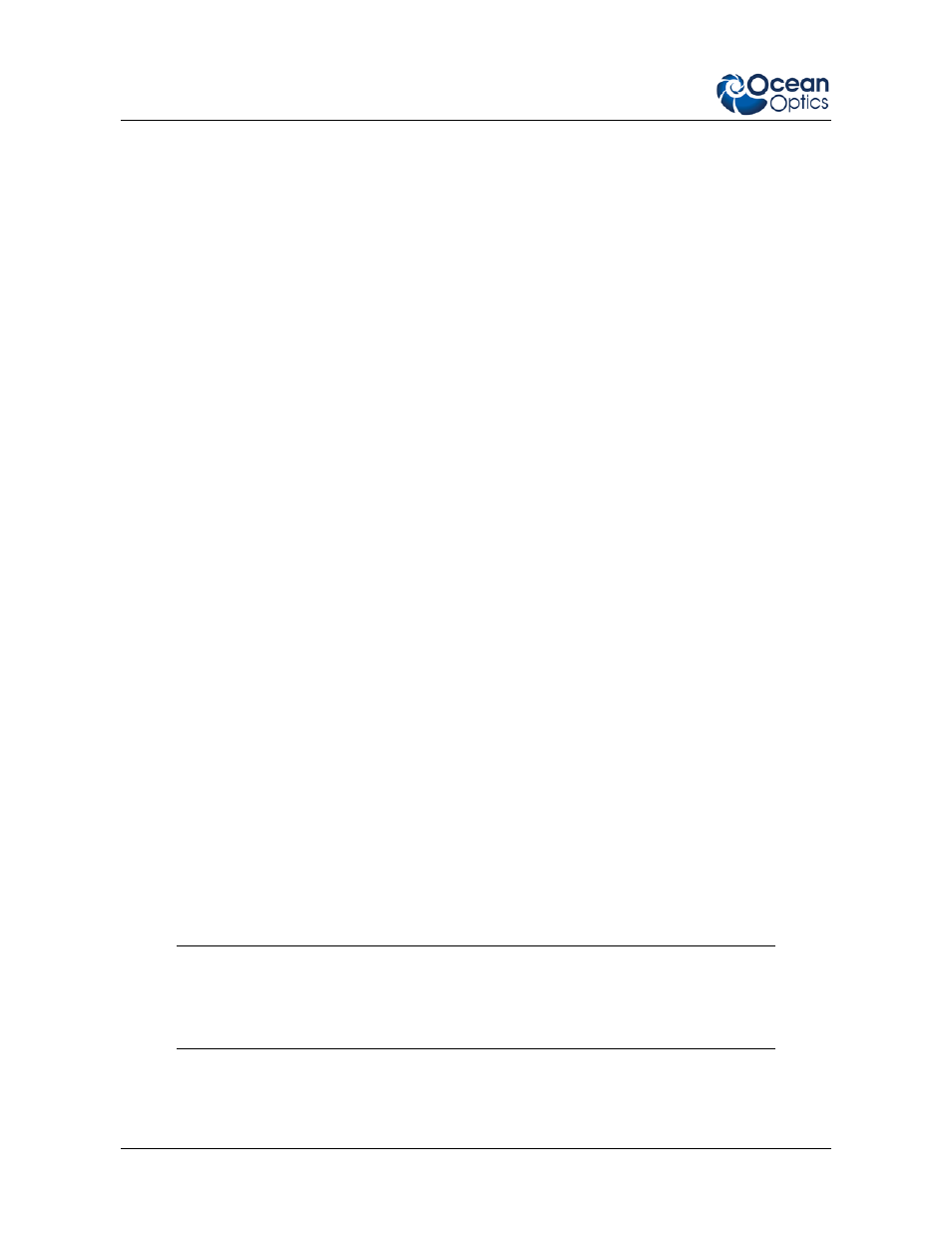
USB-AOUT Installation and Operation Instructions
4
193-00000-000-01-201304
Scope Mode Example
If you are in Scope Mode and wish to scale the 4-20 mA output for Scope Mode intensities
between 1000 and 3500:
Factor = 5 / (3500 – 1000) or Factor = 5 / 2500
Thus, for this particular Scope Mode experiment, the Factor should be equal to .002
3. Click the Apply button to set the values, and then click the OK button to close the Time
Acquisition Channel Configuration dialog box.
You have now configured the USB-AOUT scale to output 4-20 mA based on the appropriate intensity
scale for your mode of operation.
Configuring the USB-AOUT in SpectraSuite
You must define a trigger. A wizard walks you through the necessary setup steps.
► Procedure
1. Click on the Tools menu item.
2. Choose Triggers and then click on Configure New Trigger.
3. Select Continuous current out and click the Next button.
4. Specify a name for your trigger and click the Next button.
5. Highlight the spectrometer to provide the intensity values. This may or may not be the
spectrometer with the attached USB-AOUT device. Then click the Next button.
6. Click the radio button corresponding to the type of monitoring you wish to perform. Enter a
wavelength or range of wavelengths, as needed. For the integration option, you must also
choose the method of integration (rectangular, trapezoidal, or Simpson’s). Then click the Next
button.
7. Highlight the spectrometer with the attached USB-AOUT you wish to control. When you click
the Next button, the monitoring will begin and the USB-AOUT will begin generating the
current-level signal accordingly.
8. Click the Finish button to exit the wizard.
To review your trigger settings, select on Tools | Triggers | View Triggers from the menu.
To remove or delete a trigger, select on Tools | Triggers | Remove a Trigger.
Note
When you remove a trigger, the USB-AOUT will continue to put out the current-level
that was in effect at the moment you removed the trigger.
