Using the lvf-h or lvf-l filters stand-alone – Ocean Optics Linear Variable Filters User Manual
Page 5
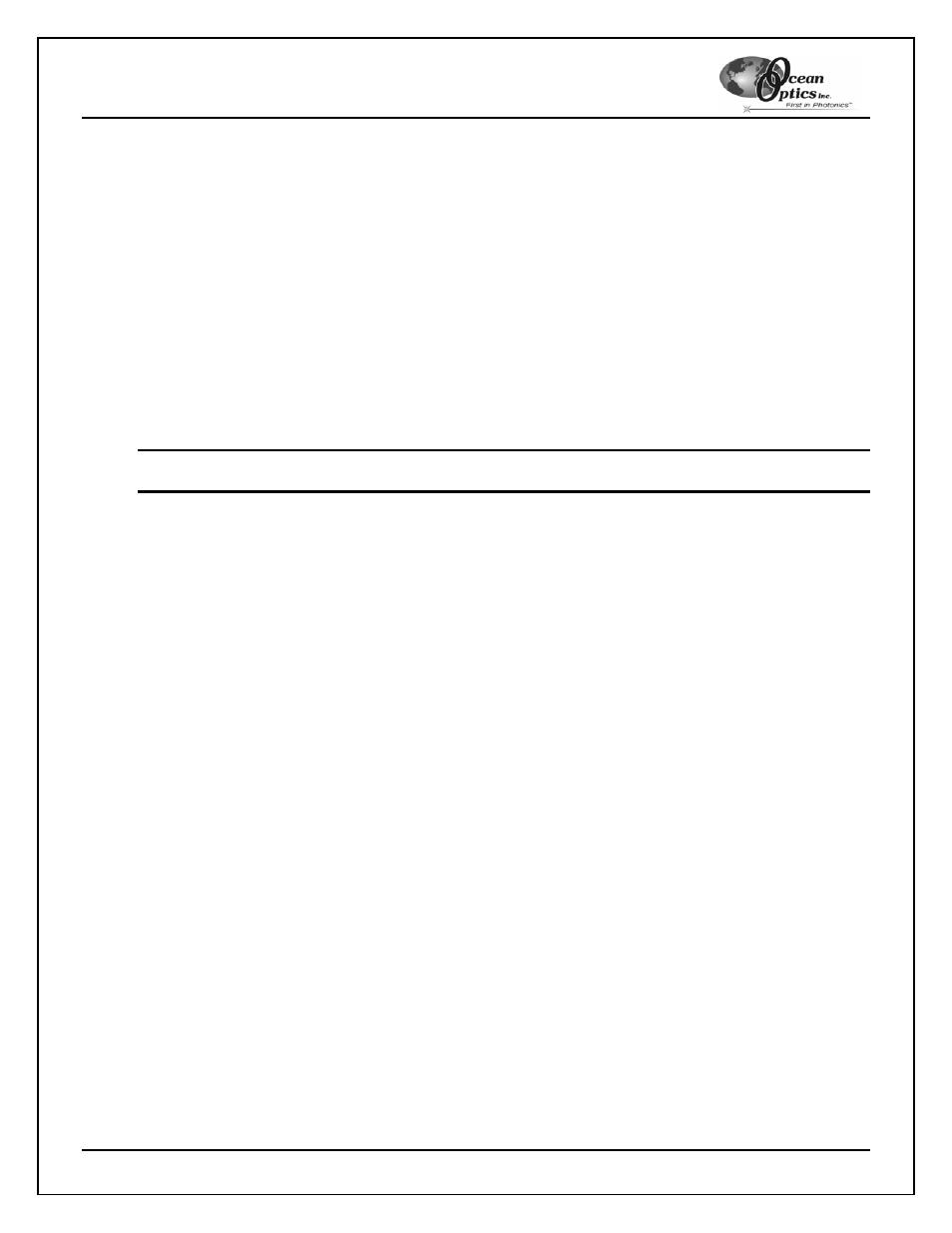
Linear Variable Filters
Linear Variable Filters
5
Using the LVF-H or LVF-L Filters Stand-alone
In situations where you need to restrict an excitation source’s signal above or below a certain wavelength, you
can use the LVF-H highpass or LVF-L lowpass filters individually. These filters will block the signal below a certain
wavelength (highpass) or above a certain wavelength (lowpass).
Follow the instructions below to make this adjustment.
1. Configure your LVF-KIT sampling accessories as described previously in this document.
2. Start OOIBase32 and begin acquiring data in scope mode.
3. Insert the LVF-H or the LVF-L filter slide into the Ocean Optics cuvette holder.
4. Slide the filter slide in the cuvette holder and monitor the OOIBase32 display until the appropriate
wavelength region is blocked.
5. Secure the filter slide in place by tightening the setscrews on the top of the Inline Filter Holder or the LVF-
CUVADPT until the slide is secured.
Note: Do NOT over-tighten the setscrews on the Inline Filter Holder or the LVF-CUVADPT, as this can
damage the slide carrier.
You have now adjusted the LVF-H or LVF-L for stand-alone use.
