Using the linear variable filters, Adjusting the bandpass width of the lvfs, Adjusting the spectral range of the lvfs – Ocean Optics Linear Variable Filters User Manual
Page 4
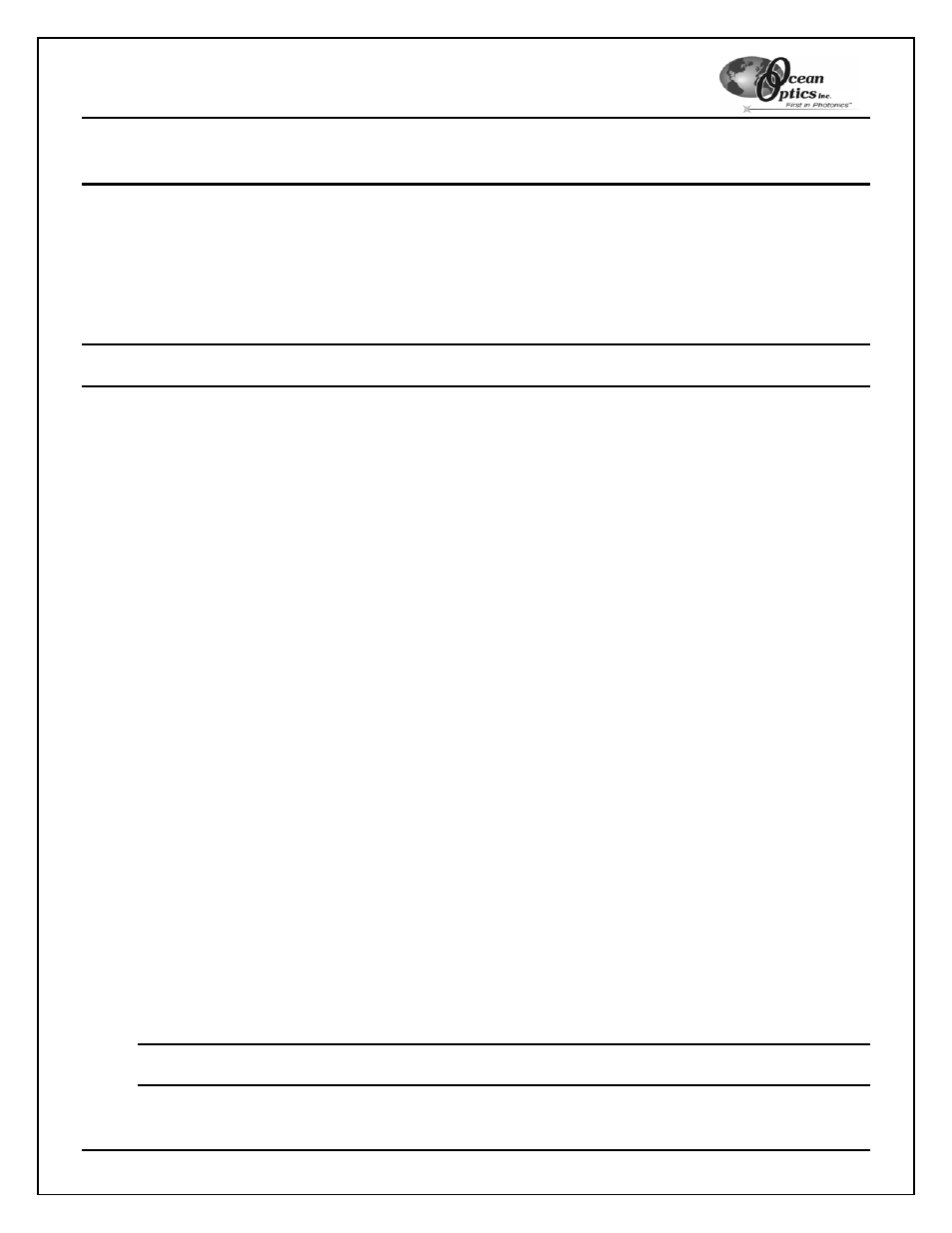
Linear Variable Filters
Linear Variable Filters
4
Using the Linear Variable Filters
Once you properly configure your LVF-KIT attachments, you can use the Linear Variable Filters themselves.
There are two steps to perform when using Linear Variable Filters (one if you are using the LVF-H or LVF-L
alone).
Follow the instructions in the sections below to properly use the Linear Variable Filters:
Adjusting the Bandpass Width of the Linear Variable Filters
Note: This step only applies if you are using the Adjustable-bandpass Linear Variable Filters (LVF-HL). Proceed
to the next section if you are using the LVF-H or LVF-L by itself.
With the LVF-HL Adjustable-bandpass filters, you can adjust the position of the filters relative to one another to
allow a wider or narrower band of signal to pass through the filters. The LVF-HL is effective in restricting
bandpass to as small as 20 nm, and it can allow a bandpass as large as 100 nm. The filters are shipped pre-
adjusted to a default bandpass width of ~25 nm FWHM.
Follow the steps below to adjust the bandpass of the LVF-HL:
1. Configure your LVF-KIT sampling accessories as described previously in this document.
2. Start OOIBase32 and begin acquiring data in scope mode.
3. Loosen the four setscrews on the LVF-HL slightly until the filters slide from side to side with minimal
resistance. Do NOT over-loosen or remove the setscrews.
4. Insert the LVF-HL into the filter holder in your system.
5. Slide the LVF-H and LVF-L slides of the LVF-HL relative to one another until you obtain the desired
bandpass width. Monitor the signal width in OOIBase32 to verify that your adjustments are correct.
6. Secure the setscrews on the LVF-HL to lock the slides in position.
You have now adjusted the bandpass width of the Linear Variable Filter. In the future, repeat these steps to re-
modify the bandpass width.
Adjusting the Spectral Range of the Linear Variable Filters
You can adjust the position of the LVF-HL to obtain a signal in the desired wavelength range. Follow the
instructions below to make this adjustment.
1. Configure your LVF-KIT sampling accessories as described previously in this document.
2. Start OOIBase32 and begin acquiring data in scope mode.
3. Adjust the bandpass width of the LVF-HL, if necessary (see the Adjusting the Bandpass Width of the
Linear Variable Filters instructions above).
4. Insert the LVF-HL slide into the filter holder.
5. Adjust the position of the LVF-HL slide in the filter holder until OOIBase32 displays the desired band.
6. Secure the LVF-HL in place by tightening the setscrews on the top of the Inline Filter Holder or the LVF-
CUVADPT until the slide is secured.
Note: Do NOT over-tighten the setscrews on the Inline Filter Holder or the LVF-CUVADPT, as this can
damage the LVF slide carrier.
You have now adjusted the spectral range of the Linear Variable Filter.
