Initialize apex, Set integration time, Query information – Ocean Optics Apex User Manual
Page 7
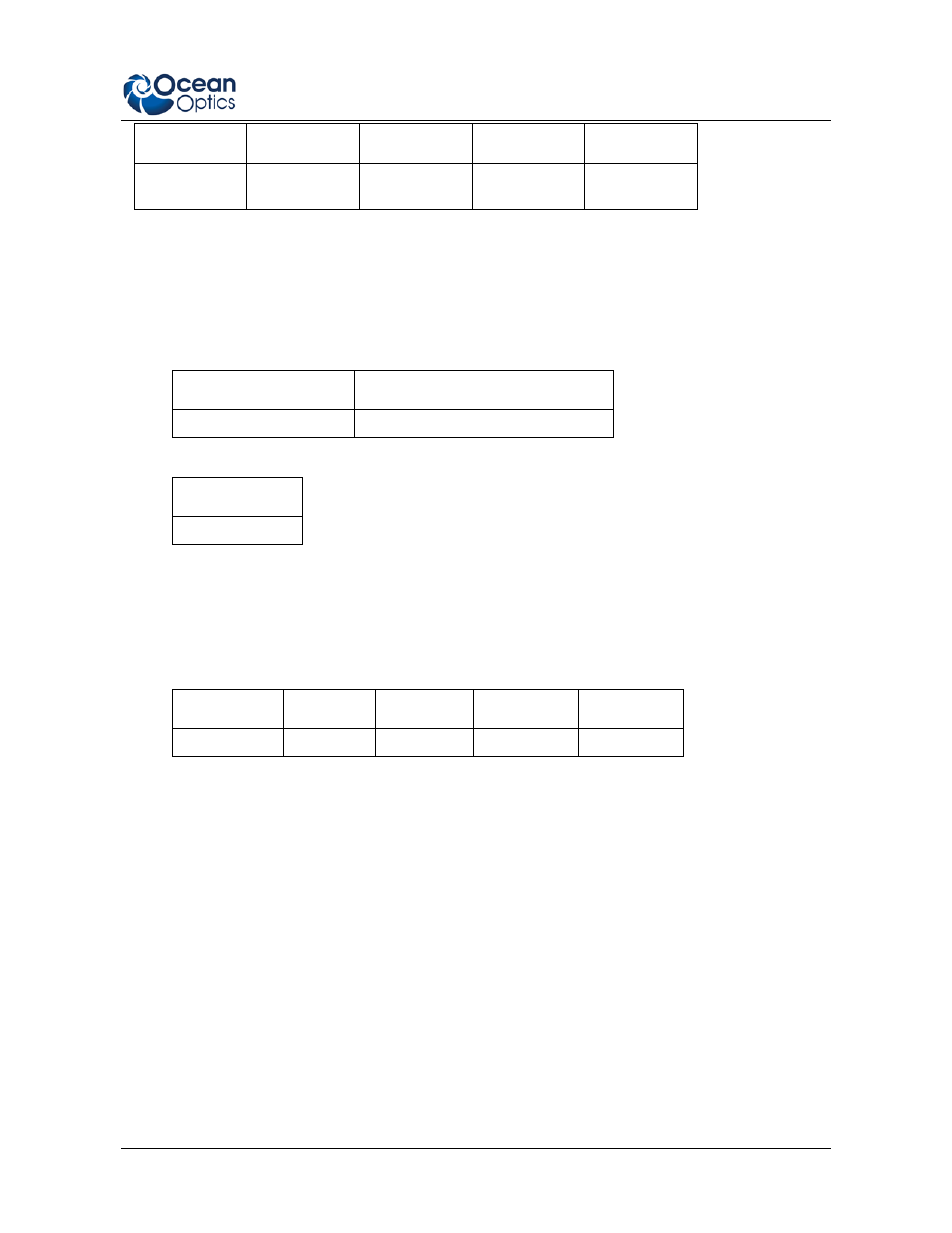
Apex Data Sheet
892-00000-000-05-201302
7
Byte 0
Byte 1
Byte 2
…
Byte n-1
Command
Byte
Command
Specific
Command
Specific
…
Command
Specific
Initialize Apex
Initializes certain parameters on the Apex and sets internal variables based on the USB communication
speed the device is operating at. This command should be called at the start of every session however
if the user does not call it, it will be executed on the first Request Scan command. The default values
are set as follows:
Parameter
Default Value
Trigger Mode
0 – Normal Trigger
Byte Format
Byte 0
0x01
Set Integration Time
Sets the Apex integration time in microseconds. The value is a 32-bit value whose acceptable range is
7200 – 65,000,000 µs (65 seconds). If the value is outside this range the value is unchanged.
Byte Format
Byte 0
Byte 1
Byte 2
Byte 3
Byte 4
0x02
LSW-LSB
LSW-MSB
MSW-LSB
MSW-LSB
MSW & LSW: Most/Least Significant Word
MSB & LSB: Most/Least Significant Byte
Query Information
Queries any of the 20 stored spectrometer configuration variables. . The Query command is sent to
End Point 1 Out and the data is retrieved through End Point 1 In. When using Query Information to
read EEPROM slots, data is returned as ASCII text. However, everything after the first byte that is
equal to numerical zero will be returned as garbage and should be ignored.
The Query command is sent to End Point 1 Out and the data is retrieved through End Point 1 In. The
20 configuration variables are indexed as follows:
