PolyPlanar MR45C User Manual
Page 18
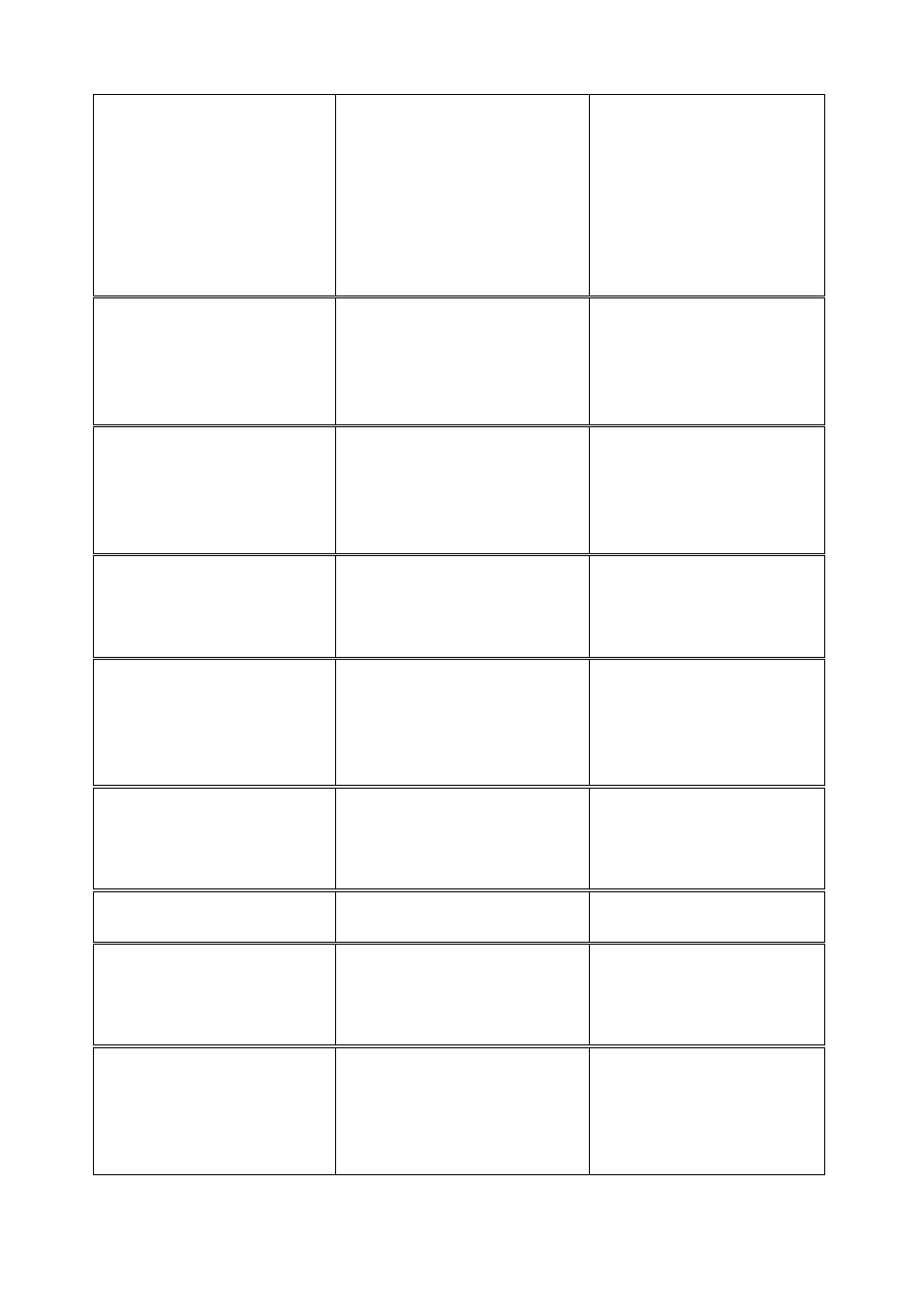
18
Unit not playing CD
CD is extremely dirty or
damage CD, laser
head is dirty, CD was
inserted in reverse
direction or the ambient
is too high
Clean the CD or try
to play a new one,
clean the laser head,
insert the CD with the
label facing upward,
allow to cool the unit
to normal
temperature
Sound skips when
playing CD
The installation angle is
more than 30 degrees
or CD is extremely dirty
or damage CD
Adjust the installation
angle to less than 30
degrees or clean the
CD or try to play a
new one
Cannot read some
USB devices
This unit is not 100%
compatible with all
USB devices or the
USB devices has
special format.
Try to format the USB
device in FAT 16/32
standard
Unit powers off by
itself
The battery may be too
low (the unit operating
voltage is 10.8v to
15.6v).
Unit takes about 45
seconds to recognize
some USB device
This is normal. The
unit sometimes takes
longer time to read all
the files inside the USB
device.
Try to remove the
USB device and
insert it again.
Operations keys does
not work
Completely
disconnect the power
for 1 minute or 2 then
plug it back in again
The unit picks up the
engine noise.
Check the ground
wire.
The PRESET Station
memory is gone after
battery change or
discharge
This is normal. User
has to re-program.
The radio does not
work. The radio
station automatic
selection does not
work
The antenna cable is
not connected or the
signals are too weak
Insert the antenna
cable firmly or select
a station manually
