PolyPlanar MR45C User Manual
Page 10
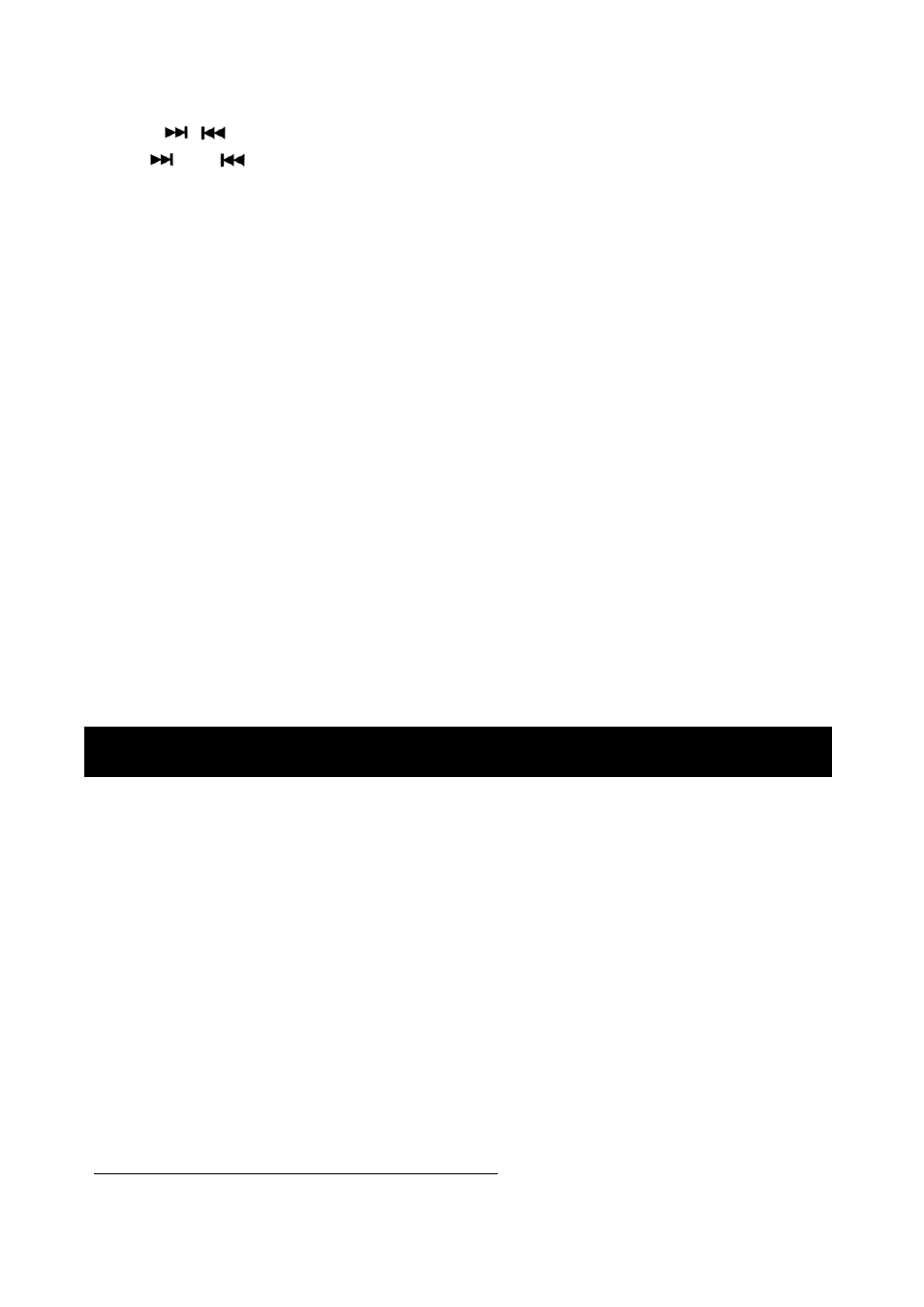
10
S I R I U S O P E R A T I O N
(for MR45S and MR45D only)
SELECTING A STATION
Press
/
button to select a station. To use manual tuning, press and
hold
or
button.
AUTOMATIC MEMORY STORING & PRESET SCAN (A/PS)
The PRESET buttons can be used to store 6 stations in each band (FM 1,
FM 2, FM 3 and AM1, AM2) for convenient access to your favorite stations.
Automatic Storing
Press A/PS button for 5 seconds, the radio searches and checks
the signal strength until one cycle search is finished then the
strongest stations are stored into the corresponding preset number
button automatically.
Manual Storing
1. Select the desired band.
2. Select the station you want to store in memory, then press and
hold one of the preset buttons for 3 seconds until the
corresponding preset button number appears.
3. Repeat steps 1 and 2 to program additional stations.
SCAN FUNCTION
Press SCAN button to scan a station. The unit will keep on scanning
every 5 seconds until you press the SCAN button again to stop scan
function.
Please Note: You need SIRIUS TUNER (not included) and you must
activate your SIRIUS TUNER before you can begin to receive the
SIRIUS satellite radio service.
Until you subscribe and activate the SIRIUS service, you can only
access channel 000 (the SIRIUS ID channel) and 184 (Preview
Channel). Tune to Channel 000 to display your radio's unique 12-
digit SIRIUS ID number (SID). This number is also available on the
back of SIRIUS Tuner SCC1. Write down this number and call 1-888-
539-SIRIUS (1-888-539-7474) with your credit card handy to activate
SIRIUS
service.
Or,
you
may
go
to
website
https://activate.siriusradio.com// to activate the service. If you do not
subscribe the full service, the unsubscribed channel will display
"CALL 888-539-SIRIUS to subscribe.
If a SIRIUS TUNER is already connected:
