PolyPlanar MR45C User Manual
Page 14
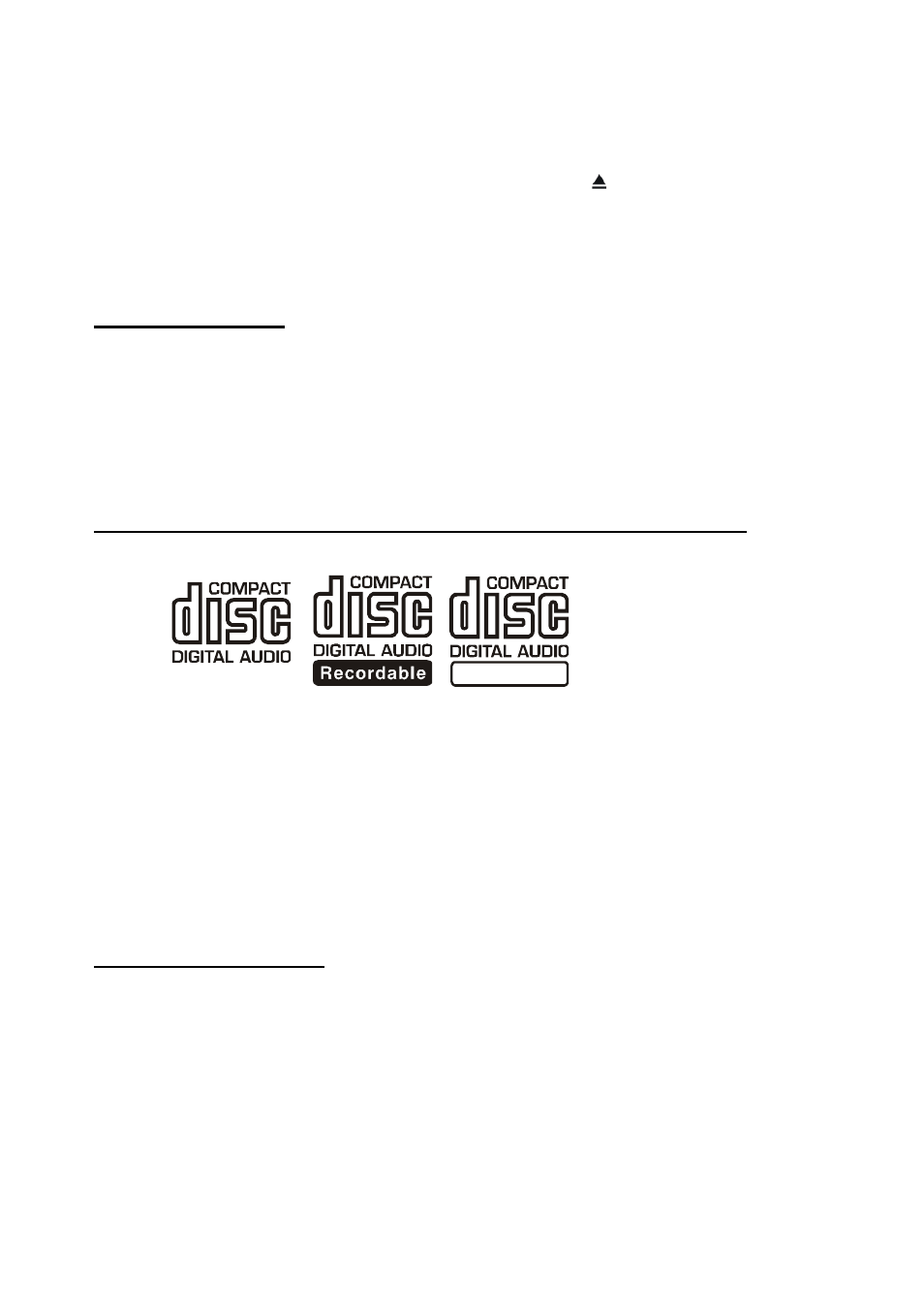
14
resume play.
EJECTING A DISC
To remove a disc, open the disc cover and press
button. Remove CD
from the driver and close disc cover.
DISC NOTES
A. Notes on discs:
1.
Attempting to use non-standard shape discs (e.g. square, heart) may
damage the unit. Be sure to use round shape CD discs only in this unit.
2.
Do not stick paper or tape, etc, onto the label side or the recording side
of any discs, as it may cause a malfunction or damage the unit.
3.
Dirty, dusty, scratched and warped discs will cause misoperation of this
unit.
B. Notes on CD-Rs (recordable CDs)/CD-RWs (rewritable CDs):
1. Be sure to only use the following disc types:
2. Depending on the recording status, conditions of the disc and the
equipment used for the recording, some CD-Rs/CD-RW may not be able to
play on this unit. To have more reliable play back, please see following
recommendations:
a. Use CD-RWs with speed 1x to 4x and write with speed 1x to 2x.
b. Use CD-Rs with speed 1x to 8x and write with speed 1x to 2x.
c. Do not play a CD-RW which has been written for more than 5
times.
C. Notes on MP3 files:
1. The disc must be in the ISO9660 level 1 or level 2 formats.
2.
When naming an MP3 file, be sure the file name extension is ―.MP3‖.
3. Non-
MP3 files with ―.MP3‖ extension will not play on this unit.
ReWritable
