4 operation – Crown Audio DBC Network Bridge User Manual
Page 32
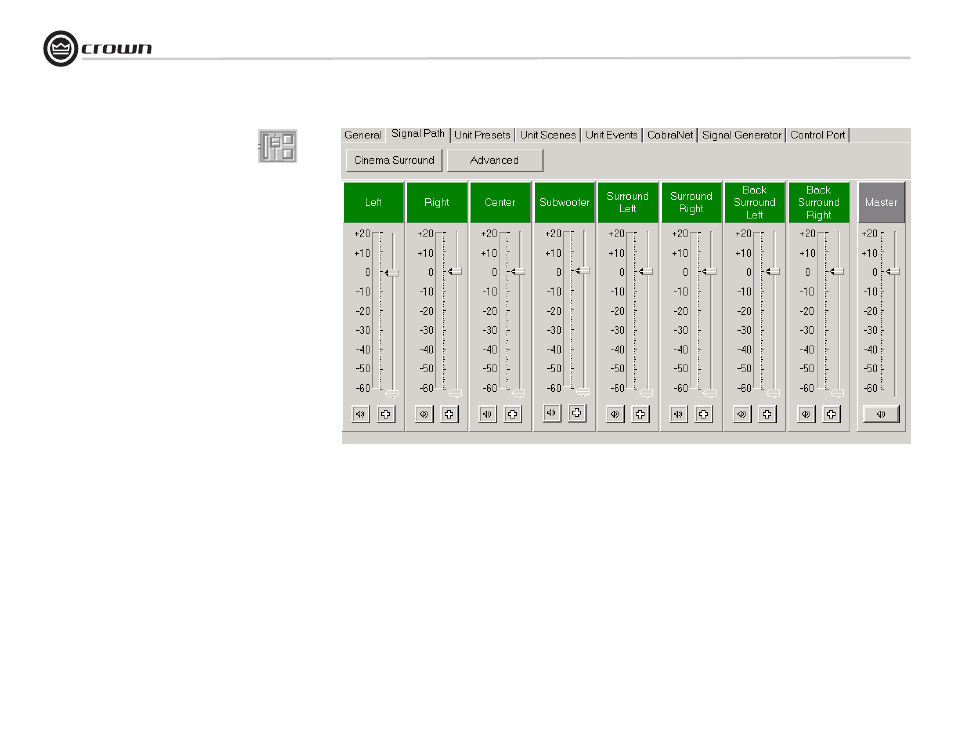
Operation Manual
DBC Network Bridge
page 32
4.7.5 All Outputs Volume Controls
To open the volume controls for the output channels, click on
the All Outputs icon in the Cinema Surround Signal
Path window. See Figure 4.12. Here you can adjust the level,
muting, and polarity of each channel.
The master fader works like this:
•
After you set the individual channel levels, their relative
positions will be maintained when you move the mas-
ter fader. It acts like a group fader.
•
If you bring the master fader all the way down and back
up without releasing the mouse button, the individual
channel levels will be maintained.
•
If you bring the master fader all the way down and
release the mouse buton, all the channel faders will
reset to –60 dB.
4 Operation
Figure 4.12 All Outputs Volume Controls Window
