5 troubleshooting – Crown Audio CP660 User Manual
Page 12
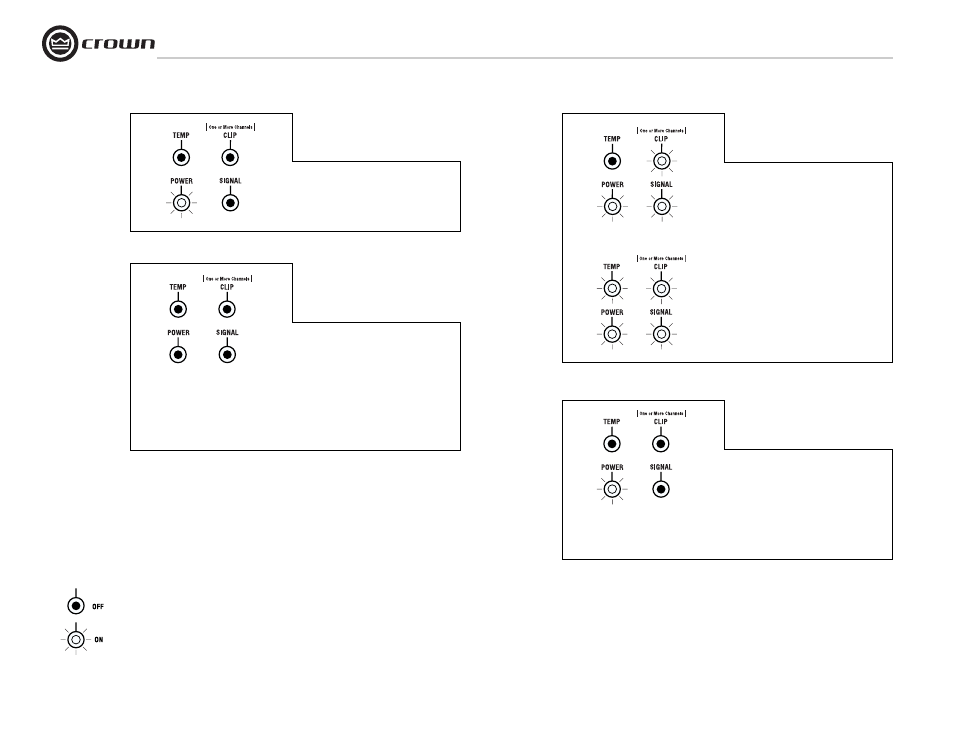
CP660 Power Amplifi er
Operation Manual
page 12
5 Troubleshooting
KEY
Note: For further assistance with trou-
bleshooting your amplifi er, consult the
Crown Amplifi er Application Guide,
available from the Crown website at
www.crownaudio.com, or contact the
Crown Technical Support Group.
CONDITION: Normal operation.
POSSIBLE REASON:
• This is normal operation for your amp.
CONDITION: No power to the
amplifi er.
POSSIBLE REASON:
• The amplifi er’s “power” switch is off.
• The amplifi er is not plugged into the
power receptacle.
• The amplifi er’s high-voltage power supply
fuse has blown. Fuse NOT user-replace-
able. Return amp to Crown or an
authorized Crown Service Center for
servicing.
CONDITION: No sound.
POSSIBLE REASON:
• The amplifi er has just been turned on and
is still in the 4-second turn-on delay.
• No input signal.
• Input signal level is very low.
• Level controls are turned down.
• Speakers
not
connected.
CONDITION: Distorted sound.
POSSIBLE REASON:
• Input signal level is too high. Turn down
your amplifi er level controls. NOTE: Your
amplifi er should never be operated at
a level which causes the Clip LEDs to
illuminate constantly.
• Amplifer is too hot. Turn down input
signal level to allow ampifi er to return
to normal operating temperature. Check
speaker loads for short-circuits or too low
impedance level.
OR
