3 operation, 4 advanced features, Continued) – Crown Audio CTs Series (Multi-Channel USP_CN) User Manual
Page 11
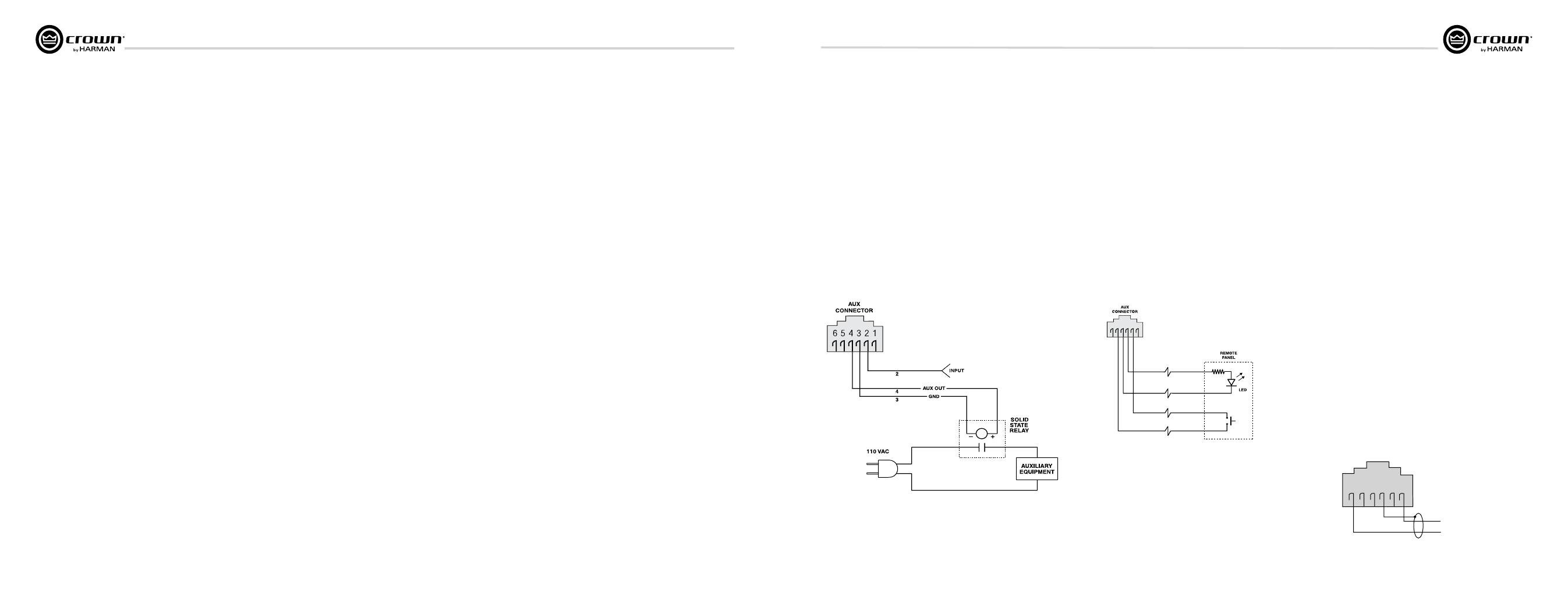
Operation Manual
CTs Multi-Channel Power Amplifiers
page 20
page 21
CTs Multi-Channel Power Amplifiers
Operation Manual
3.3.3 CobraNet Output Routing
CobraNet output routing includes the following controls:
CobraNet Transmit Bundles
The amplifier can transmit up to four unique CobraNet Bundles
(TxA, TxB, TxC, TxD). Each Transmit Bundle includes the
follow ing controls and monitor functions:
• Receiver Count: This meter reports the number of CobraNet
nodes actively receiving the Bundle being sourced to the network
by this bundle.
• Transmit Priority: This control adjusts the relative priority for
the particular transmitter. Higher numbers indicate a higher
priority. One may choose to increase the transmitter priority for an
emergency page microphone in a heavily loaded network. The
Transmit Priority object is stored in presets.
CobraNet Transmit Channels
Each CobraNet Bundle can contain up to eight unique digital
audio channels. Each channel is selected at its respective
trans mitter to contain none, 16-, 20- or 24-bit audio sample data.
A total of 32 channels can be transmitted by a single USP/CN at
any one time; however, only 4 channels can be sent on up to four
Bundles. The CobraNet Transmit Channel object is stored in
pre sets.
Here are some features of CobraNet Transmit Channels:
• Output Amplifier Audio: By sampling the actual output
audio of the amplifier, CobraNet allows remote access and
moni toring of each amplifier channel at the output of the
ampli fier! CobraNet extends the “Listen Bus” or foldback
feature found on other PIP modules to any network user, allowing
them to listen to the output of any networked amplifier from any
loca tion on the network.
• Balanced Audio Inputs: Analog audio entering the Bal anced
Audio Inputs can be converted to digital, and sent onto the
CobraNet network. This provides a very cost-effective means of
CobraNet input.
3 Operation
(continued)
4.1 Using the AUX Connector
The AUX connector offers a means to tap some of the flexibility of
Harman Pro System Architect. It can be used to enable
peripher als, send a signal to another system component, and
send a line-level audio signal of the amplifier’s output.
The AUX connector is an RJ-11 type. Pins 3 and 4 are used as a
control output. Pins 2 and 3 function as a control input. Pin 5 is a
voltage supply pin for use with the control input.
4.1.1 AUX Output
The AUX output provides a +15 VDC output, current limited to 10
mA, which can be switched on or off under software control. In its
basic mode, the AUX output can be used to control auxiliary
equipment. To control AC-line-powered equipment the AUX
out put must actuate a relay. The relay would then turn on the
auxil iary equipment. See Figure 4.1.
Figure 4.1 AUX Output Control of a Relay
The AUX output has two enhanced modes: Error Reporting and
Flash Preset. In Error Reporting mode, the AUX port can be set up
to change state when any selected error (clip, thermal, amp fault,
load impedance, and AC line level) is detected. With this feature,
the AUX output of each amplifier can be wired to a sepa rate light
on a panel at the control location to indicate whether the amplifier
is or is not in error. Generally, the AUX output inverter is used for
such a system. This way if the panel light is on the oper ator knows
“all is well”. If it is off the operator knows the ampli fier has an
error or that it is not powered.
The other enhanced AUX output mode is Flash Preset. This mode
allows remote indication of the selected preset. In this mode, the
AUX output will flash a number of times equal to the selected
preset followed by a pause. By using the Change Preset AUX
input mode and the Flash Preset AUX output mode, this allows a
remote panel to function as a preset controller. The panel would
contain a simple light and pushbutton connected to the AUX
out put and input. See Figure 4.2.
Figure 4.2 Wiring a Remote Preset Selector
4.1.2
AUX Input
In its basic input mode, the AUX input allows an external input
source to be detected by the software. This input can be a
tem perature sensor, door closure switch, or operator pushbutton.
It can be used by the software to change configuration settings on
any or all system devices. See the System Architect Help files for
exact information.
Pin 5 of the AUX input is a power-supply pin designed for use by
the AUX input pin. Since the AUX input floats low, the AUX input
can be triggered by just a simple switch closure between it and
the AUX power pin. No external power supply is needed to oper ate
the AUX input under most conditions. If the AUX input is used to
sense a externally supplied voltage it must be scaled so that low
inputs are between 0 and 1.6 VDC, and high inputs are between 4
and 15 VDC. Externally supplied voltages should be referenced to
AUX ground on pin 3.
The AUX input allows the AUX input to mute or power-down all
channels. The AUX Input Inversion Control allows either a high or
low AUX input to activate these functions. This mode can be used
for emergency shutdown for a fire alarm system. A simple switch
closure from the alarm system would disable an entire sound
system when a fire alarm is activated.
4.1.3 Listen Bus Wiring
The AUX port is also used for the Listen Bus or Foldback
con nection (Figure 4.3). Pins 1 and 6 of the connector provide a
bal anced line-level audio output that can be selectively driven by
either channel under software control. Multiple amplifiers can
have their Listen Bus outputs wired onto a single bus allowing the
system operator to listen to any of their outputs.
6 5 4 3 2 1
AUX
CONNECTOR
TO BALANCED
INPUT
+
–
Figure 4.3 Listen Bus Wiring
4 Advanced Features
