3B Scientific Air Cushion Plate User Manual
Page 31
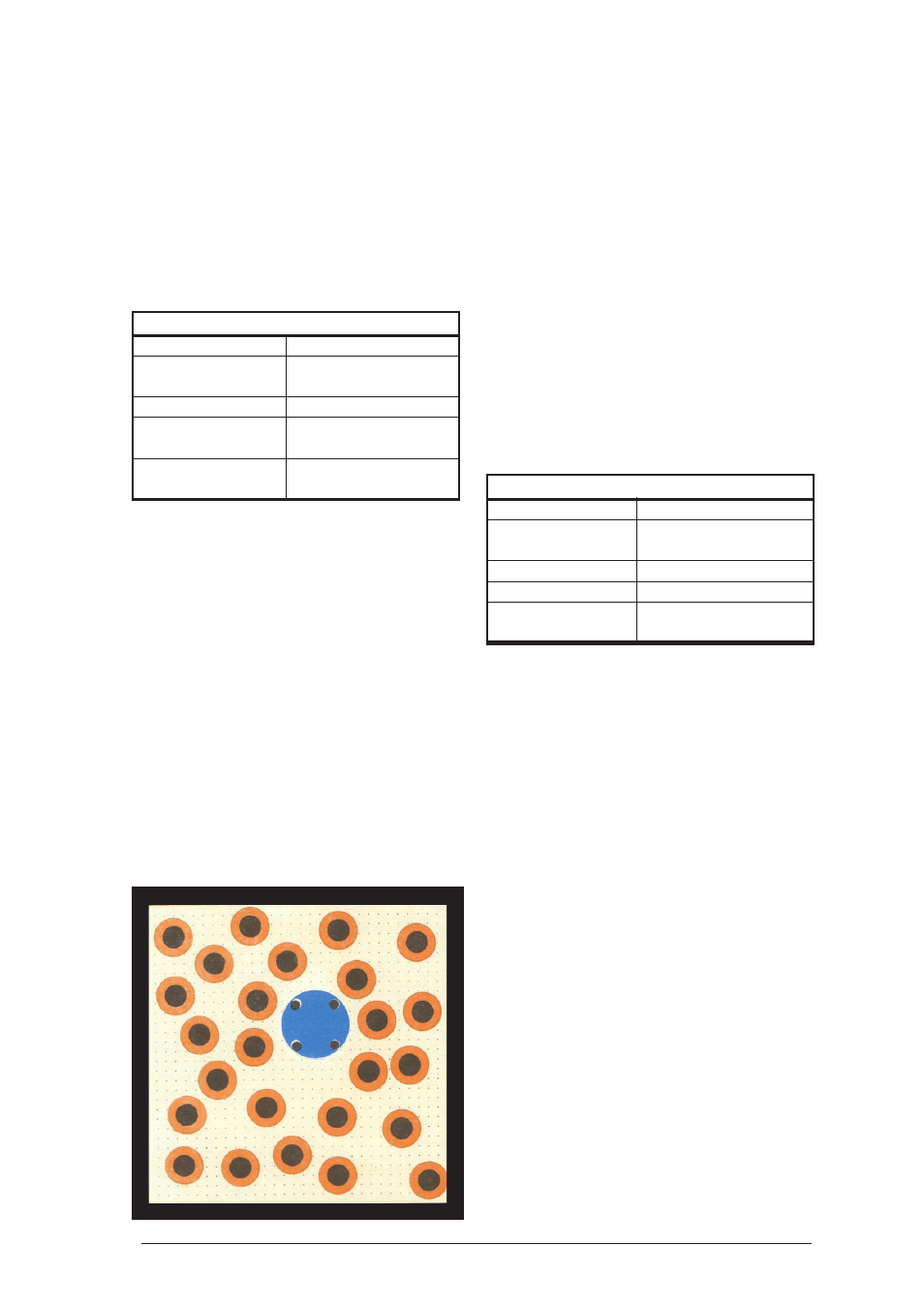
31
Physical Experiments on the Air-Cushion Table
2.2.4
Brownian Motion in a Liquid
Components:
Air-cushion table with fan
Overhead projector
Magnetic barrier, long
2 Pieces
Magnetic barrier, short
2 Pieces
Hover disc, orange
25 Pieces
Hover disc, blue
l Piece
Model simulation
Real Object
Model
Vessel containing
Experiment surface of
the liquid
the air-cushion table
Walls of the vessel
Magnetic barriers
Molecules of
Orange hover discs
the liquid
Particle showing the Blue hover disc
Brownian motion
How to proceed:
Align the air-cushion table horizontally and at-
tach the magnetic barriers.
Arrange the orange discs near the magnetic bar-
riers of the air-cushion table. Place the blue disc
at the center of the experiment surface.
While the impulse valve is opened, turn up the
fan so that all hover discs lift off. Then briefly
open the impulse valve every now and then. Ob-
serve the motion of the blue disc interacting with
the orange ones.
Result:
Repeated impacts of the orange discs cause a dis-
ordered motion of the blue disc. Its mean veloc-
ity over time is much lower than the mean veloc-
ity of the orange discs.
Interpretation:
If a liquid contains microscopically small parti-
cles the thermal motion of the invisible molecules
sets them into an irregular motion which can be
observed under the microscope.
2.2.5
Evaporation of a Liquid
Components:
Air-cushion table with fan
Overhead projector
Magnetic barrier, long
2 Pieces
Magnetic barrier, short
2 Pieces
Holding device
1 Piece
Plexiglas plate
1 Piece
Flat magnetic barrier
1 Piece
Hover disc, green
10 Pieces
Model simulation
Real Object
Model
Vessel containing
Experiment surface of
the liquid
the air-cushion table
Walls of the vessel
Magnetic barriers
Surface of the liquid Flat magnetic barrier
Molecules of
Hover discs
the liquid
How to proceed:
Align the air-cushion table horizontally and at-
tach the magnetic barriers. Then tilt the experi-
ment surface by screwing in the adjustment screw
on barrier no. 4. Arrange the hover discs on the
half of the experiment surface adjacent to barrier
no. 3. Fasten the holding device to the air-cush-
ion table and insert the Plexiglas plate. Place the
flat magnetic barrier onto the Plexiglas plate so
that it runs parallel to the magnetic barriers nos.
3 and 4, below the center. The magnetic strip
should face down, with the arrow pointing to the
projecting wall. Then set the plate to the lowest
position.
Turn the fan to a medium setting. Observe the
behavior of the hover discs, especially those near
the flat magnetic barrier. Then gradually increase
the mean velocity of the hover discs by briefly
opening the impulse valve several times.
Result:
The slow hover discs cannot exit the lower part
of the experiment surface. The faster ones, how-
ever, cross this border and reach the upper sec-
tion of the experiment surface. Here they move
in a straight and uniform way until hitting other
hover discs or the magnetic barrier. Occasionally,
discs will also return to their original space.
