Ironwood Electronics SG-MLF User Manual User Manual
Page 4
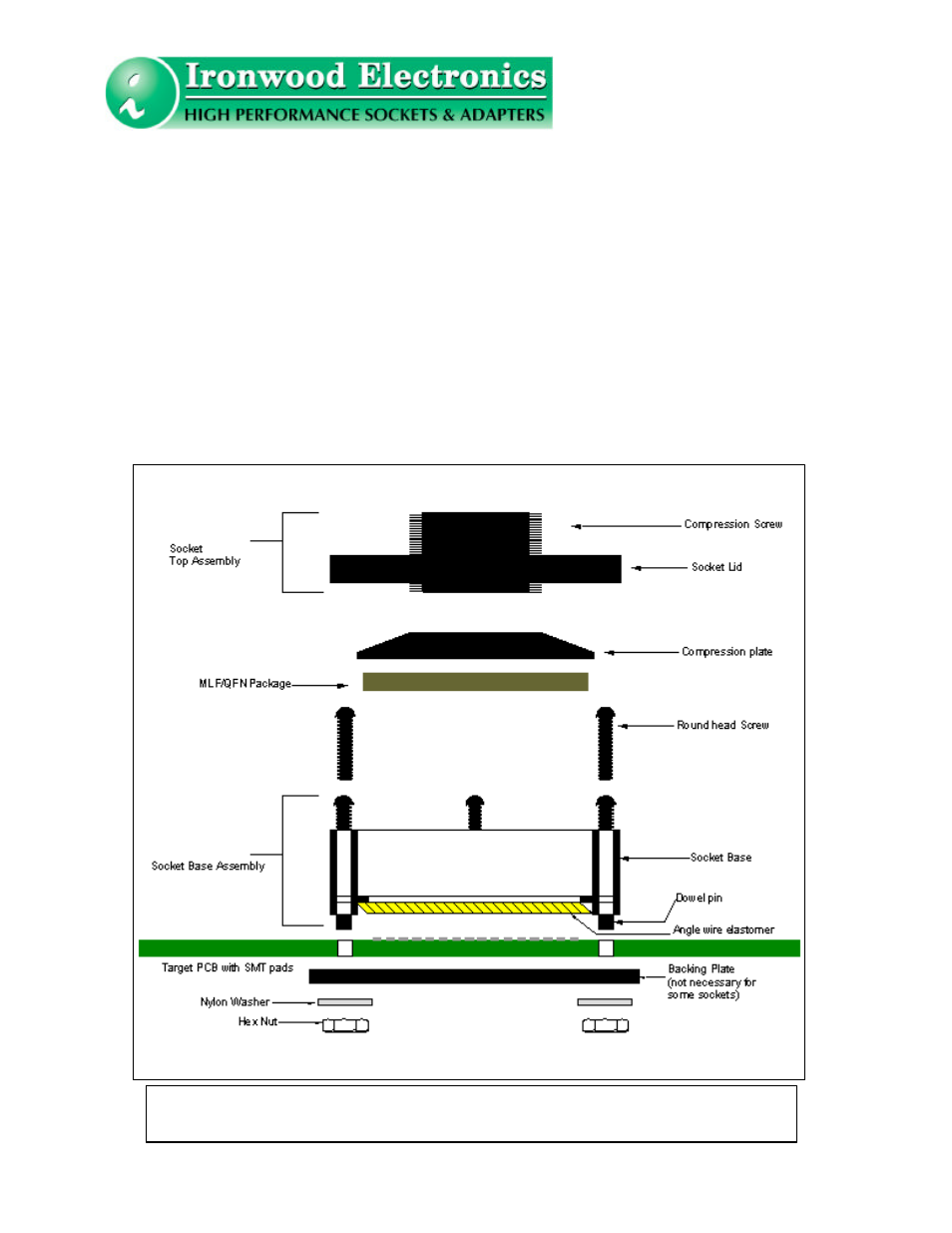
Rev A, JC, 5/12/03 Rev. C, JG, 5/25/07
Tel: (800) 404-0204 • (651) 452-8100
Fax: (651) 452-8400
PO Box 21151 • St. Paul, MN 55121 • USA
www.ironwoodelectronics.com
Socket Assembly:
Refer to figure 4 for graphical illustrations.
1. Install the socket base assembly on the target PCB with the hardware (socket base screws and nuts)
provided (because of asymmetrical tooling holes, socket can be assembled only one way).
2. Place QFN package (solder pad side down) into the socket. NOTE: QFN orientation on target PCB
is critical.
3. Place the compression plate on top of the QFN package.
4. Install the socket top assembly onto the socket base assembly and swivel to lock into the position.
Tight all the four socket lid screws.
5. Turn the compression screw clockwise to the specified torque called out on the SG-QFN drawing,
page 1. Be careful not to over-tighten compression screw, the QFN package does not need much force
to make appropriate contact with the elastomer. Over-tightening will damage the elastomer.
Figure 4: Graphical Illustration of Socket Assembly
