General description, Front panel description, Transformer jaws – Prokit's Industries 3PK-9912 User Manual
Page 5: Hold button, Rotary switch, R-h button, Light button, Display
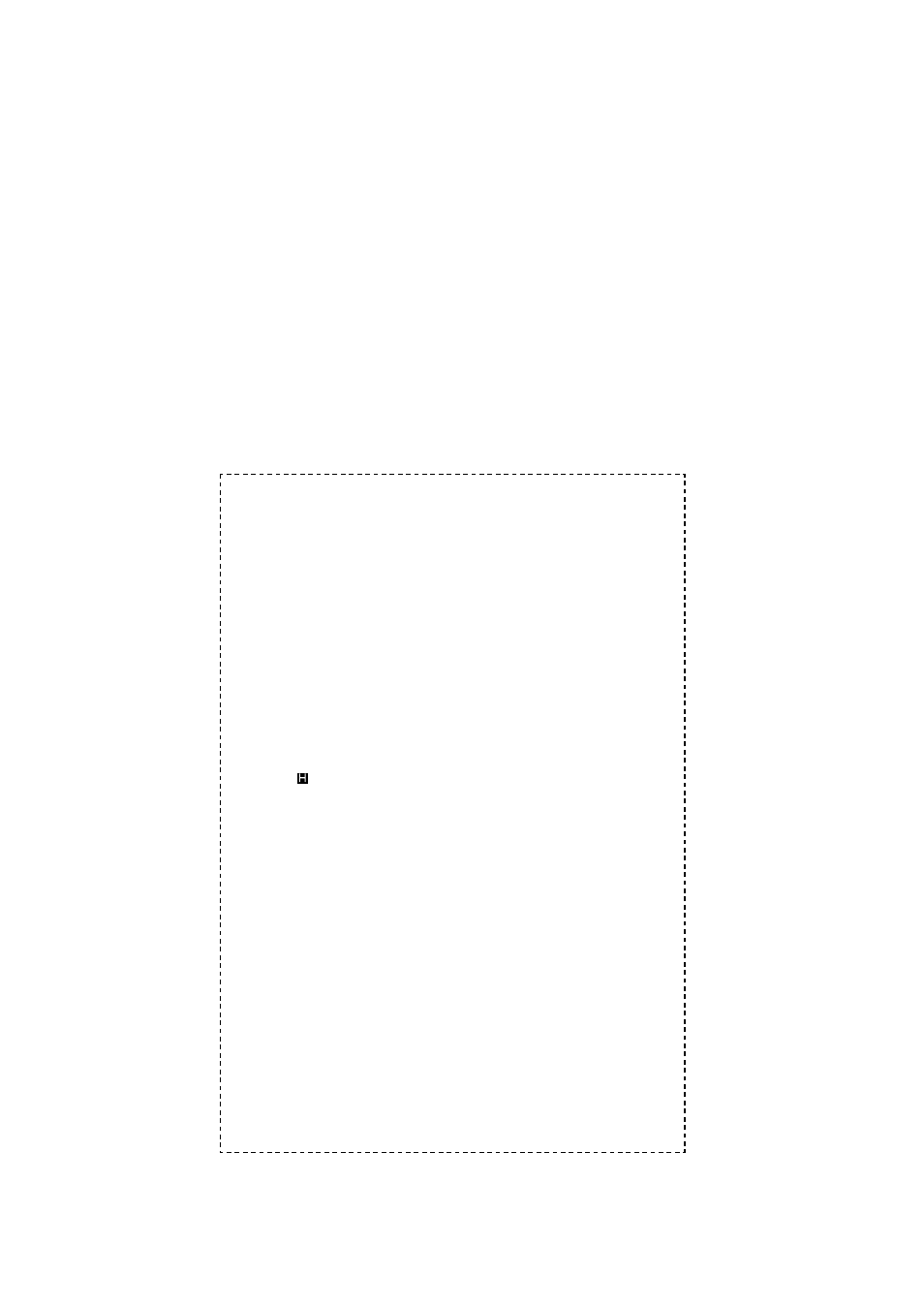
-2-
•
Do not attempt calibration or service unless trained and another
person capable of rendering first aid and resuscitation is present.
GENERAL DESCRIPTION
The meter is an autoranging professional AC/DC clamp meter with digital and
analog display, 3200 counts and 33-segment bar graph. For measuring DC and
AC voltage, DC and AC current, Resistance, Frequency, Diode and Continuity
Test with battery operated.
FRONT PANEL DESCRIPTION
1.
2.
3.
4.
5.
6.
Transformer jaws
Pick up the AC current or DC current flowing through the conductor.
Hold button
When this button is pushed, the display will keep the last reading and
“
”
symbol will appear on the LCD until pushing it again.
Rotary switch
This switch is used to select functions and desired ranges as well as
to turn on/off the meter.
R-H button
In autorange, press this button to select manual range and the “R-H”
symbol will appear on the LCD.
In manual range, press this button momentarily to step up 1 range at
one time, press this button for more than 1 second to select
autorange.
The function is only for AC/DC voltage and resistance range.
LIGHT button
To use this function, press this LIGHT button. When the button is
pushed, the light of display is on. After about 3
− 5 seconds, the light
is self-off. The light is on again, just push this button once.
Display
3200 counts and 33 segments bar graph, digit is 15mm high.
