Prokit's Industries MT-8006B User Manual
Page 5
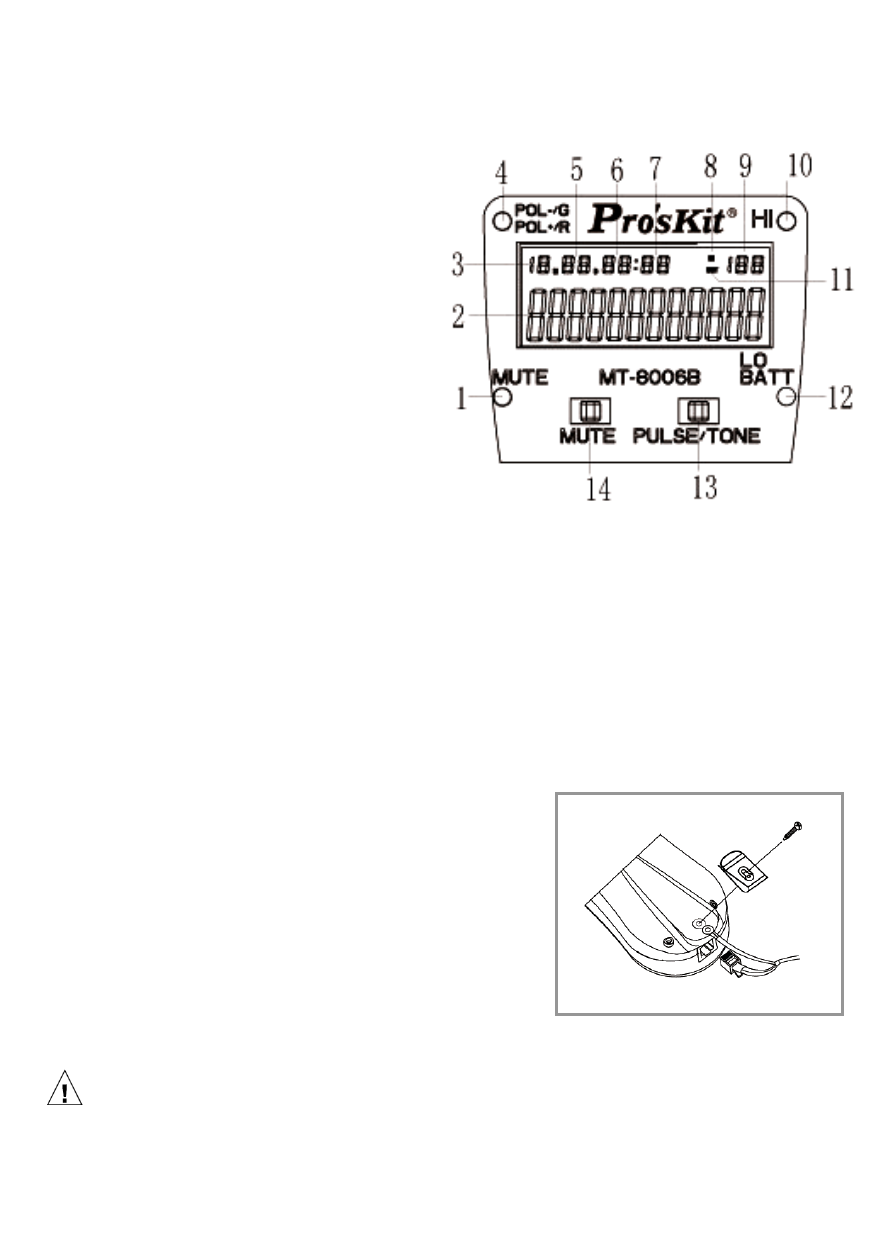
LCD Display:
1. Mute indicator
2. Year / Phone number
3. Month
4. Polarity indicator:
red light : The red clip of
Angled bed of nails is
connect to the + line
green light : The red clip
of Angled bed of nails is
connect to the - line
5. Date
6. Hour
7. Minute
8. Incoming call indicator
9. Sequence of the call in list
10. Voltage LED indicator
When incoming call and ringing, the “HI” LED will flash
When voltage detected, the “HI” LED will lights up
11. Dialing call indicator
12. LO BATT indicator
13. Pulse/Tone switch
14. Mute switch
Line cord connection
MT-8006B Data Diver is designed with a
standard 6-position modular jack for
quick connection of cord set. To place
the cord set, simply remove the clip
attachment screw, and put the terminal
of strain relief over the boss behind the
screw hole, then put the clip back and
fasten the screw and plug the modular plug into the jack
Caution:
In order to prolong the service lifetime of modular plug, please
connect the strain relief terminal before plug into the modular jack
4
