Prokit's Industries MT-2017 User Manual
Page 13
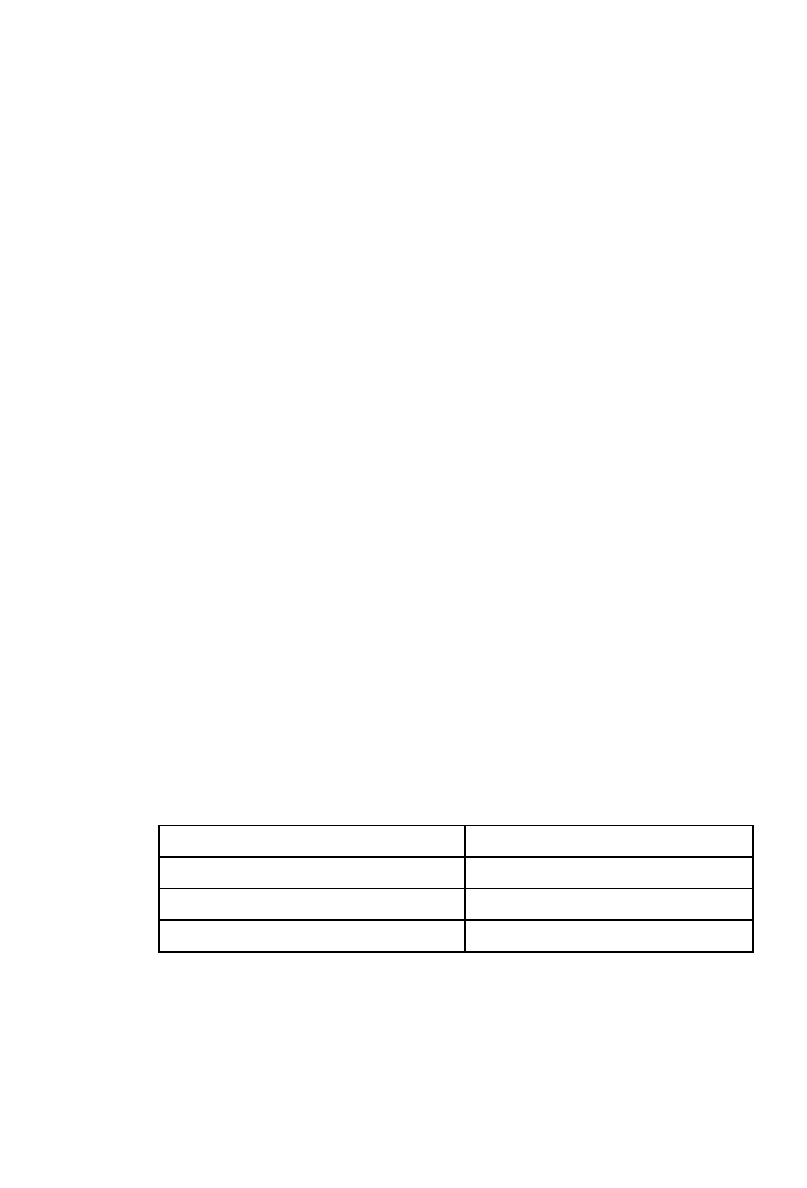
12
1. For Measuring the Capacitor over 25uF:
1) Set the selector switch to the R X 1K range.
2) Connect the BLACK test lead to the “-COM” jack and the
RED test lead to the Red “+” jack.
3) Connect the test leads to the capacitor to be measured
(Note the polarity of capacitor).
4) Watch the needle deflection to the right topside, and read
the Red C1 scale on the Dial.
2.
For Measuring the little Capacitor less than 25uF:
1) Set the selector switch to the DC 50uA(C2) range.
2) Set the capacitance selector switch on the MT-2007-C to
the proper range.
3) Plug the BLACK wire terminal of the MT-2007-C to the
“-COM” jack and the RED wire terminal of the MT-2007-C
to the Red “+” jack.
4) Insert the capacitor to be measured directly into the Cx
Jacks on the MT-2007-C (Note the polarity of capacitor).
5) Set-On the Power switch on the MT-2007-C, and then the
LED lighting.
6) Read the A.V. C2(250uF) scale on the Dial and multiply it
as per the multiplication table shown below:
Capacitance RANGE
Multiplication Factor
0.025uF X
0.0001
0.25uF X
0.001
25uF X
0.1
7) After measurement, turn-off the power switches either of
the MT-2007-C, or of the tester.
