MAX Power VIP 150 Electric Retractable Thruster User Manual
Page 12
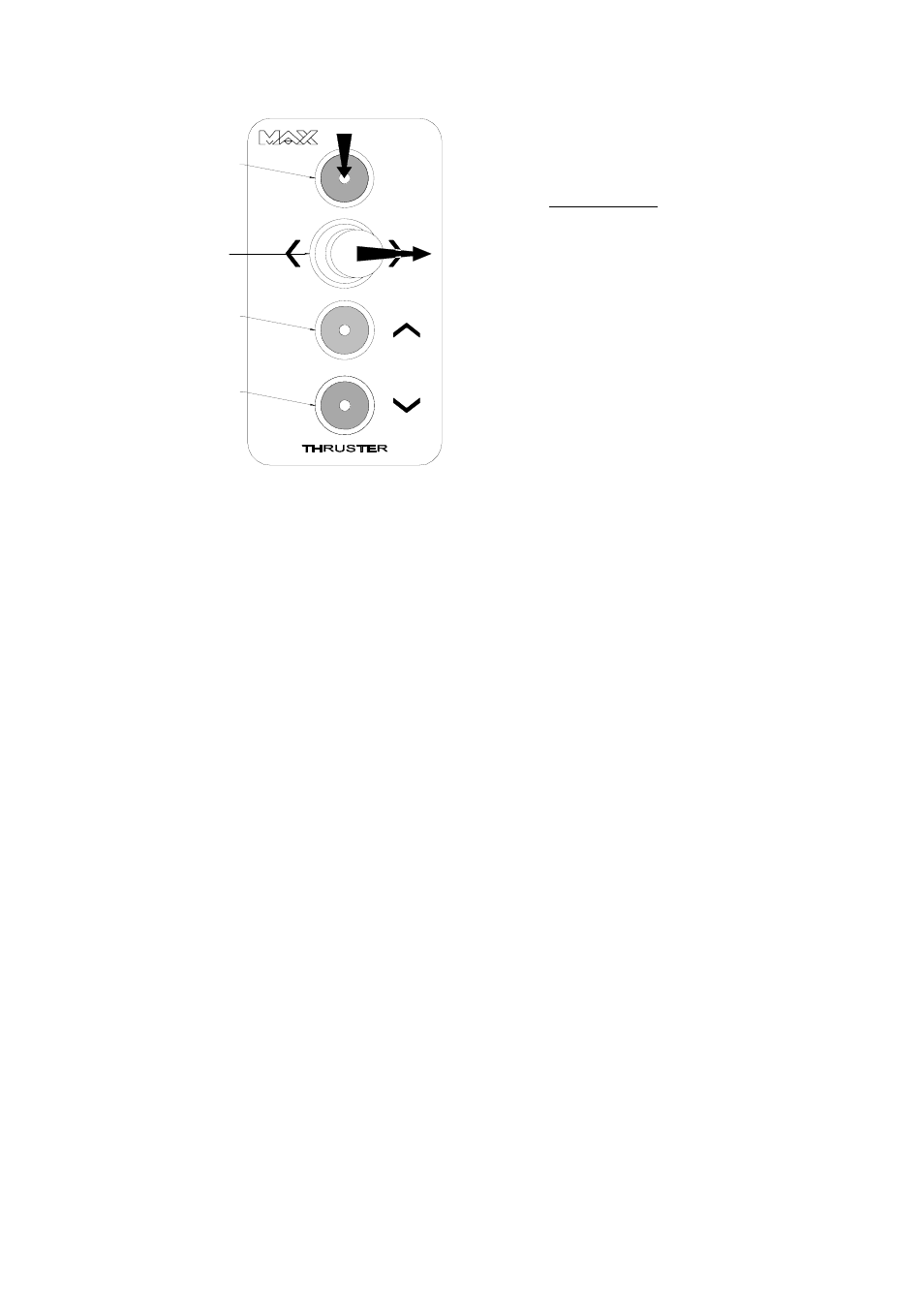
VIP 150, 12/24V with Electronic Controller
.
25/12/05
12
4.7
CONTROL PANEL AND THRUSTER CONTROL BOX FUNCTIONS:
Control Panel:
Joystick
To switch "ON" or "OFF" push down
the black push-button, while pushing
joystick to the right for one second.
To "Lower" or "Raise" press and hold
the "Down" or "Up" pushbutton until
buzzer in control panel double beeps,
which indicates unit has reached fully
down or fully up position..
"On/Off" Push-button:
Black with Green
"On" LED.
"Up" Push-button:
Green with Green
"Up" LED.
"Down" Push-button:
Red with Green
"Down" LED.
4.7.1 Switching System "On" or "Off":
a) To switch the thruster "ON" or "OFF" follow the instructions on the diagram above.
b) When switched "ON" the unit will double beep and the LED's in the black and green
push buttons will light up.
c) When switched "OFF" the unit will double beep and the LED's will go out. It's only
possible to switch off the unit with thruster in the fully up position.
4.7.2 "Lowering" & "Raising" Thruster Unit:
a) Once the unit has been switched on, as described above, press and hold the "Down"
pushbutton to lower. The buzzer will start beeping and the "Down" LED will start to
flash as soon as the thruster leaves the up position.
b) If "Down" or "Up" pushbutton is released before "Down" or "Up" position is detected, the
buzzer will start to beep (short) once every ½ second and both "Up" & "Down» LED’s
will start flashing.
c) When thruster is detected to be fully down, the "Down" LED comes on and the buzzer
double beeps to indicate that thruster is completely down and ready to thrust.
d) As long as the thruster is in the "Down" position the buzzer will beep (short) once every
three seconds, to indicate that thruster is still in the down position.
e) To raise thruster, press and hold the "Up" pushbutton. When thruster is detected to be
fully up the "Up" LED comes on and the buzzer double beeps to indicate that thruster is
completely up and ready to be switched off.
